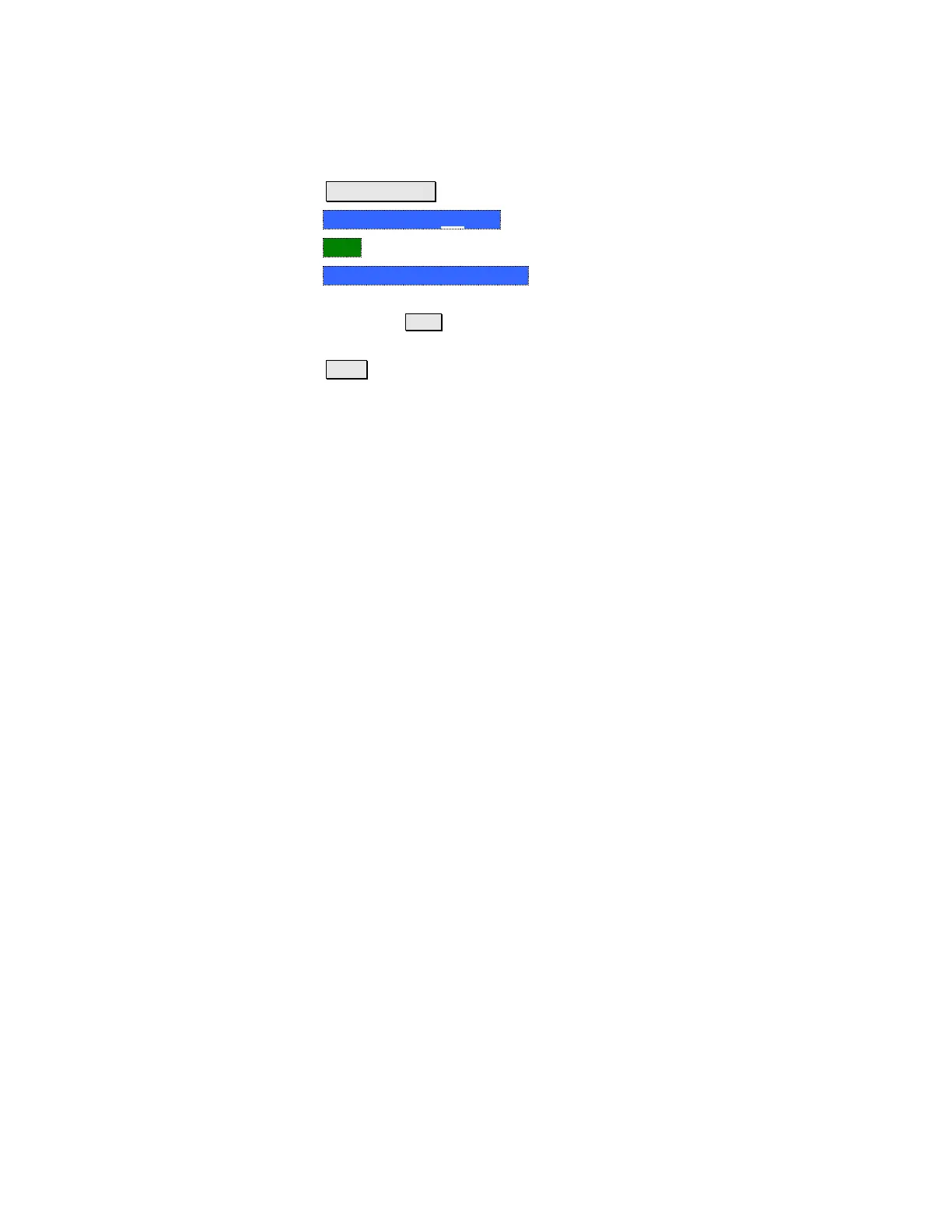114 FieldFox User’s Guide
RRC Weighting is set and enabled automatically when included in a selected
radio standard.
To set and enable RRC Weighting:
Press Meas Setup 4
Then RRC Weighting ON OFF
Then More
Then RRC Alpha [current setting]
Enter a value between 0 (no smoothing) and 1 (most smoothing) using the
numeric keypad, ▲|▼ arrows, or the rotary knob. A standard level of filtering
is .22.
Press Enter