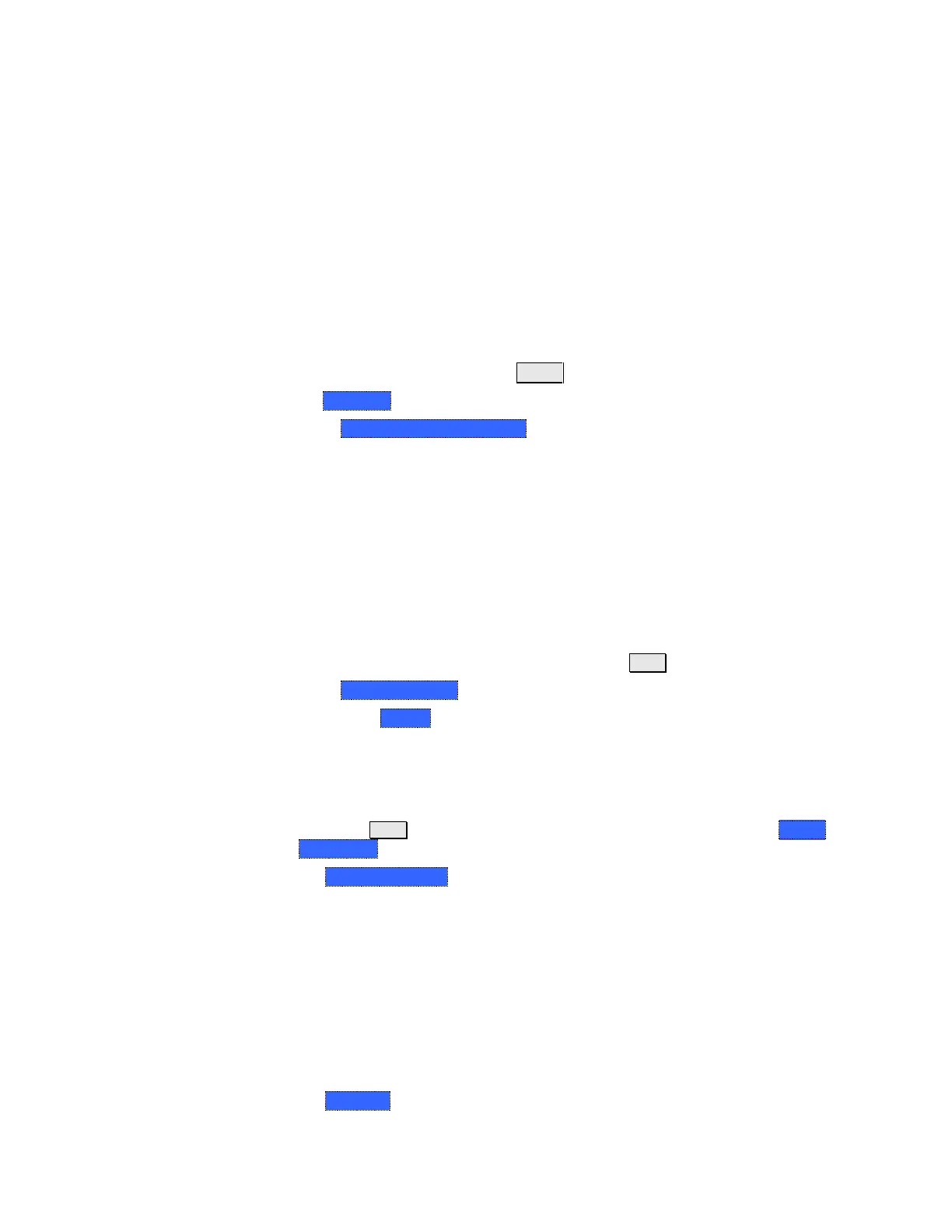Calibration for NA, CAT, and VVM Modes 65
If the DUT has 3.5 mm-female or SMA-female connectors, QuickCal is NOT
recommended. For accurate and repeatable measurements of devices with female
3.5 mm or SMA connectors, use mechanical calibration.
Important QuickCal Notes
7/16 connectors can be used with QuickCal ONLY up to 6 GHz.
Type-N 75 Ohm can be used with QuickCal ONLY up to 3 GHz.
QuickCal cannot be used with waveguides, or if the test fixture or test setup
(before DUT) includes an attenuator.
How to perform a QuickCal
In CAT, NA, or VVM Mode, press Cal 5
Then QuickCal
o Press Change DUT Connectors to select the correct connector types that
are on your DUT. Although there is no Cal Kit required, selecting the
connector type (limited to Type-N and 7/16) and gender from the list
provides an accurate OPEN model which means a more accurate calibration.
If the DUT connector type is not listed, select Unknown/Other.
o The connector choices that are offered depend on the frequency range. For
example, if you have selected a frequency range that exceeds 18 GHz, the
only connector options you will be presented with in QuickCal are 'other 50
ohm' or 'other 75 ohm'. This is because 3.5 mm connectors, which go beyond
18 GHz, are not supported with QuickCal.
For each DUT port:
o Select the connector type of the DUT using the ▲|▼ arrows or rotary knob.
o Press Change Gender to change the gender of the DUT connector.
o Then press Next… to make the selection.
Select/Change Cal Type. The FieldFox always RECOMMENDS a Cal Type that
will quickly and accurately calibrate all of the displayed S-parameters. The
other Cal Types that are listed will NOT necessarily calibrate all of the
displayed S-parameters. Learn more about Cal Types on page 69.
o Using the ▲|▼ arrows or rotary knob, select a Cal Type, then press Select
and Finish.
Press Start Calibration
No Connection
Disconnect the DUT from the FieldFox.
If a jumper cable or adapter is required to connect the DUT to the FieldFox,
connect those components to the FieldFox test ports connectors. The effects of
those components will be measured and removed during the calibration, and
only the effects of the DUT will be displayed in the measurement results. These
should be high-quality components!
Do NOT connect anything at the cal reference plane where the DUT connects.
Press Measure
