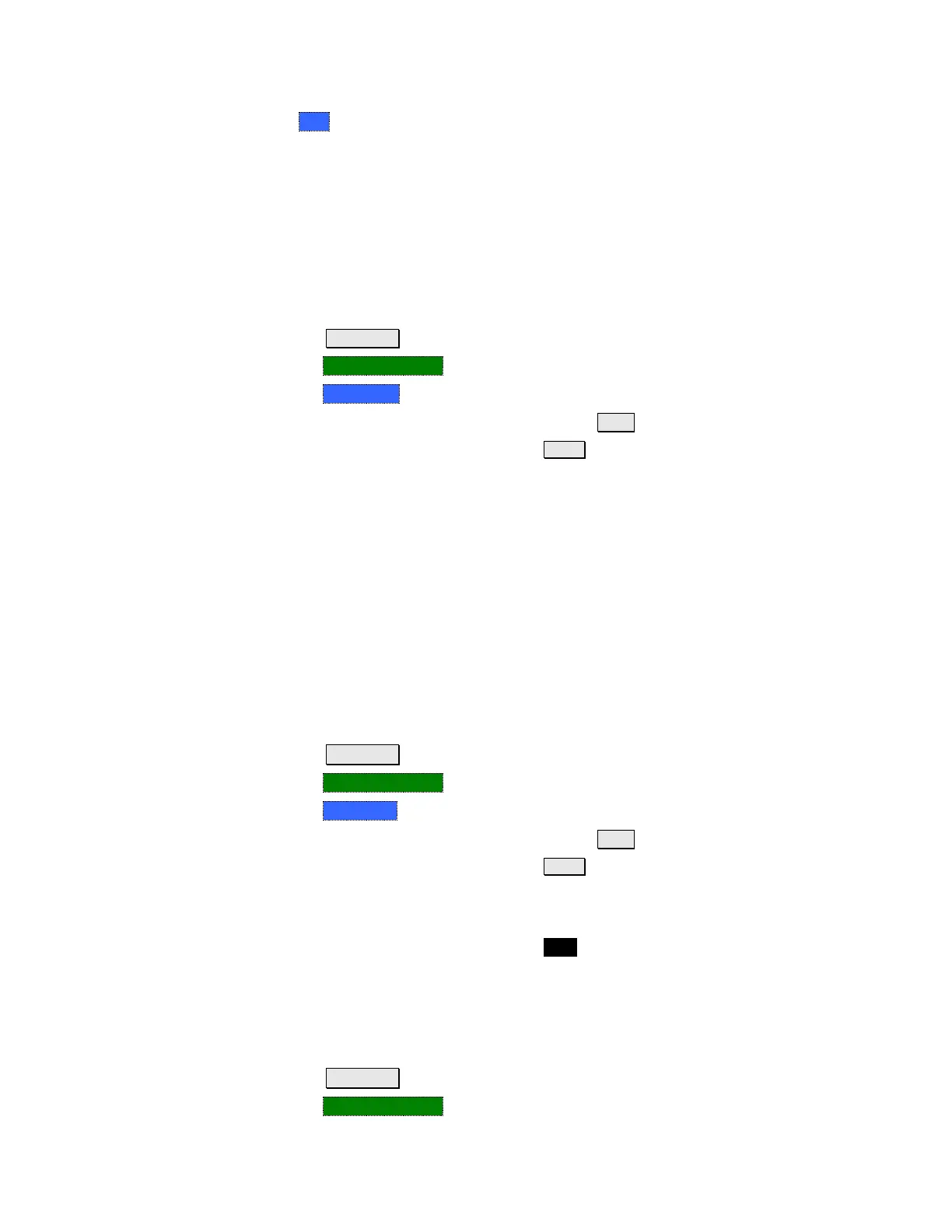SA (Spectrum Analyzer) Mode 95
o Neg Sweep is triggered by the falling (negative) edge of signal.
Trigger Delay
After a valid trigger signal is received, the sweep begins after the specified
Trigger Delay time.
To see the rising edge of a repetitive signal which is triggered on that edge, enter
a negative trigger delay value (also known as pre-trigger). Adjust the sweep time
to include the pre-trigger time.
In Zero span, you can use Trigger Position as an easy way to set Trigger Delay
by positioning the trigger event on the FieldFox screen.
Press Sweep 3
Then Trigger Settings
Then Trig Delay
Enter a value using the numeric keypad, the ▲|▼ arrows, or the rotary knob.
Then select a multiplier key or press Enter. Learn about multiplier
abbreviations on page 19.
Trigger Level
Used with Video and RF Burst triggering, a sweep is initiated when an incoming
signal crosses this level. The units depend on the Units setting. Learn more on
page 80.
Video Trigger Level is a zero span signal level comparison. Therefore, the sweep
will trigger close to the displayed level in zero span measurements. In non-zero
span measurements, processing can cause broadband signal energy to display at
lower power levels than the originating time domain signal. Therefore, you may
need to set the trigger level higher than the displayed level.
RF Burst Trigger Level uses an alignment process which is performed in the
background to set the detected signal level accuracy. Learn more about the
alignment on page 101.
Press Sweep 3
Then Trigger Settings
Then Trig Level
Enter a value using the numeric keypad, the ▲|▼ arrows, or the rotary knob.
Then select a multiplier key or press Enter. Learn about multiplier
abbreviations on page 19.
Auto Trigger Time
While waiting for a valid trigger signal, Wait is annotated in the top left corner of
the FieldFox screen.
If a valid trigger signal is not received before the specified Auto Trig Time, a
sweep will occur automatically.
Enter 0 to set Auto Trigger OFF. When Auto Trigger is OFF, the FieldFox does
NOT sweep unless a valid trigger signal is received.
Press Sweep 3
Then Trigger Settings
