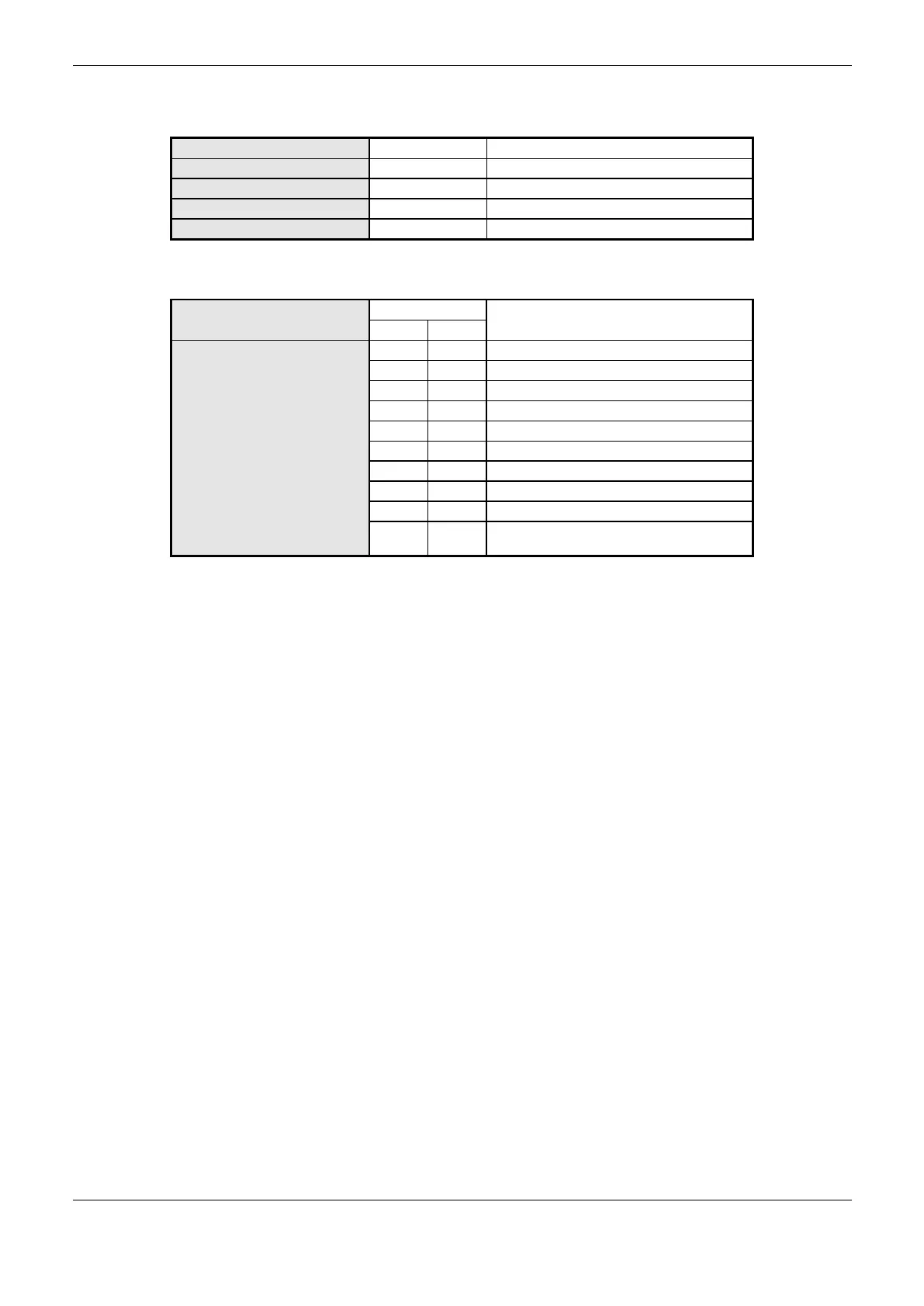4. Configuration
100
Table 4-63 and Table 4-64 bring, respectively, the complete list of data and MODBUS functions
supported by the Nexto CPUs.
Digital output which can be read or written
Digital input which can be only read
Analog output which can be read or written
Analog input which can be only read
Table 4-63. MODBUS Data Types Supported by Nexto CPUs
Input status reading (FC 2)
Holding registers reading (FC 3)
Input registers reading (FC 4)
Holding register writing (FC 6)
Multiple coils writing (FC 15)
Multiples holding registers writing (FC 16)
Writing mask of a holding register (FC 22)
Multiples holding registers reading/writing (FC
23)
Table 4-64. MODBUS Functions Supported by Nexto CPUs
Independent of the configuration mode, the steps to insert an instance of the protocol and configure
the Ethernet interface are equal. The remaining configuration steps are described below for each
modality.
Add one or more instances of the MODBUS Ethernet client or server protocol to Ethernet
channel NET 1 or NET 2 (or both, in the case of more than one communication network). To
perform this procedure, refer to the section Initial Programming - Inserting a Protocol Instance.
Configure the Ethernet interface. To perform this procedure, see section Ethernet Interfaces
Configuration.
MODBUS Ethernet CLIENT
This protocol is available for all Nexto Series CPUs on its Ethernet channels. When selecting this
option at MasterTool IEC XE, the CPU becomes a MODBUS communication client, allowing the
access to other devices with the same protocol, when it’s in execution mode (Run Mode).
There are two ways to configure this protocol. The first one makes use of direct representation (%Q),
in which the variables are defined by your address. The second one, through symbolic mapping,
where the variables are defined by your name.
The procedure to insert an instance of the protocol is found in detail in the MasterTool IEC XE User
Manual – MU299605 or on Initial Programming - Inserting a Protocol Instance section.
MODBUS Ethernet Client Configuration via Symbolic Mapping
To configure this protocol using Symbolic Mapping, it’s necessary to execute the following steps:
Configure the general parameters of MODBUS protocol client, with the Transmission Control
Protocol (TCP) or RTU via TCP.
Add and configure devices by setting IP address, port, and address of the slave and time-out of
communication (available on the Advanced Settings button of the device).
