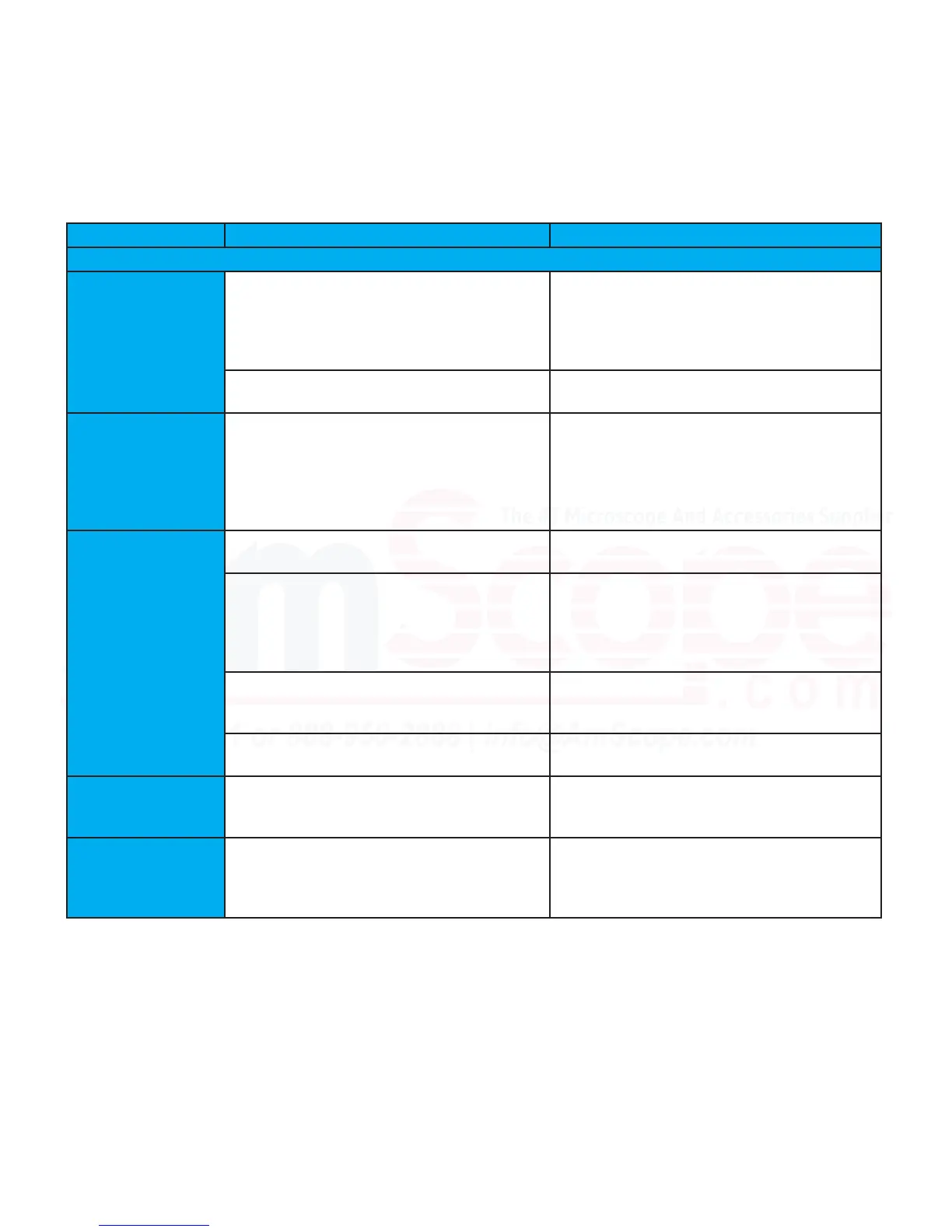146
MU Series (Windows)
User’s Manual
Troubleshoong
Common Issues (Connued)
Symptom Cause Remedy
ISSUES
The camera is not ac-
vang or detected
The camera is not plugged in Please ensure that a working USB cable is used to
aach the camera to the computer in a powered
USB 2.0 port. If sll not detected or working, try
replacing the USB cable, and reinstalling both
driver and soware.
The driver is not installed Please install the driver from the included so-
ware CD or the www.amscope.com website.
Low frame rate USB version too low, resoluon too high, expo-
sure me too high, frame rate seng not set to
highest
Lower the live resoluon, lower the exposure me
and use more light from the microscope, and set
the frame rate seng to the highest. If the frame
rate is sll too low, a USB3.0 device with a USB3.0
port may be required, or the hardware (PC) might
not be powerful enough.
Black image on screen Port on the microscope is closed Open the port/shuer where the camera is in-
stalled, or move to another port.
Cap is le on the camera/reducon lens Remove the camera from the port and wave it
around the room while watching the screen. If
no color change is seen, the camera has a cap on
it. Remove reducon lens and camera body, and
check all ends for caps/sckers. Remove and retry.
Light on microscope is not on Turn on the light from the microscope, or turn
the intensity dial/knob higher. Ensure no caps are
blocking the light path from the microscope.
Exposure is set too low Turn auto exposure on, or leave o and adjust the
“Exposure Time” slider unl the image is seen.
The image is inverted The microscope is a compound microscope, or
the reducon lens is inverng the image
The “Horizontal” and “Vercal” ip funcons un-
der “Flip” in the le navigaon bar to correct for
image inversions.
Cannot pick a unit of
measurement other
than pixels (px)
The camera soware has not been calibrated for
the desired measurement method yet
Please perform the calibraon procedure out-
lined on page 140. The unit of measurement and
magnicaon calibrated in that process will be
selectable.