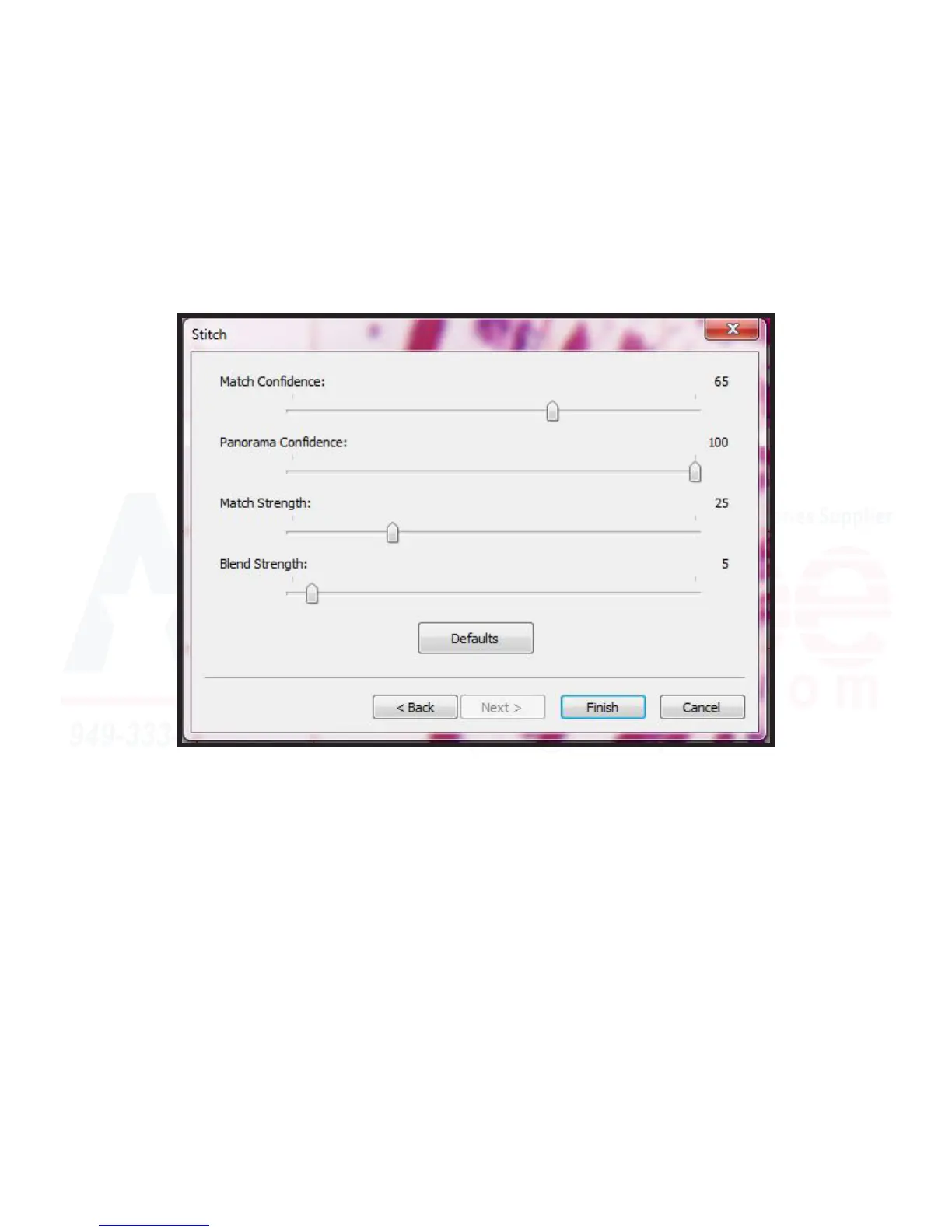70
MU Series (Windows)
User’s Manual
Process Menu Tools
Stch
Bundle Adjust - The “Bundle Adjust” opon is used to determine how the “Stch” tool will compensate for
nodal dierences when capturing three dimensional images. Ray adjust and reprojecon error are the avail-
able opons, with ray adjust as the default.
When done, hit “Next” to connue to the next menu, or “Finish” if you want to immediately begin the stching
procedure.
4. This menu contains sliders to adjust parameters of the previously selected sengs.
Match Condence - This slider adjusts the threshold used for creang seams and matching components
between images to be stched. The higher, the more precise, however, the more likely a failure to stch error
will occur, as this also requires greater precision when taking overlapping images. 65 is the default, and is the
sweet spot between precision and leeway to create an image at all.
Panorama Condence - This slider adjusts the threshold match required to determine which direcon to stch
the images together at. It is set to 100 by default since direcon is dened in the previous menu, and recom-
mended to leave at 100.
Match Strength - The “Match Strength” slider determines how strict the requirement of pixel color and inten-
sity must be before the soware considers it a match. Moving it higher will result in more accurate stching,
provided the user takes photos with greater overlap in the same lighng condions, otherwise it will fail.
Blend Strength - The “Blend Strength” slider determines how much blending is used when aligning and stch-
ing images together. Raising this may cause blur, while lowering it may cause rough edges between stches.