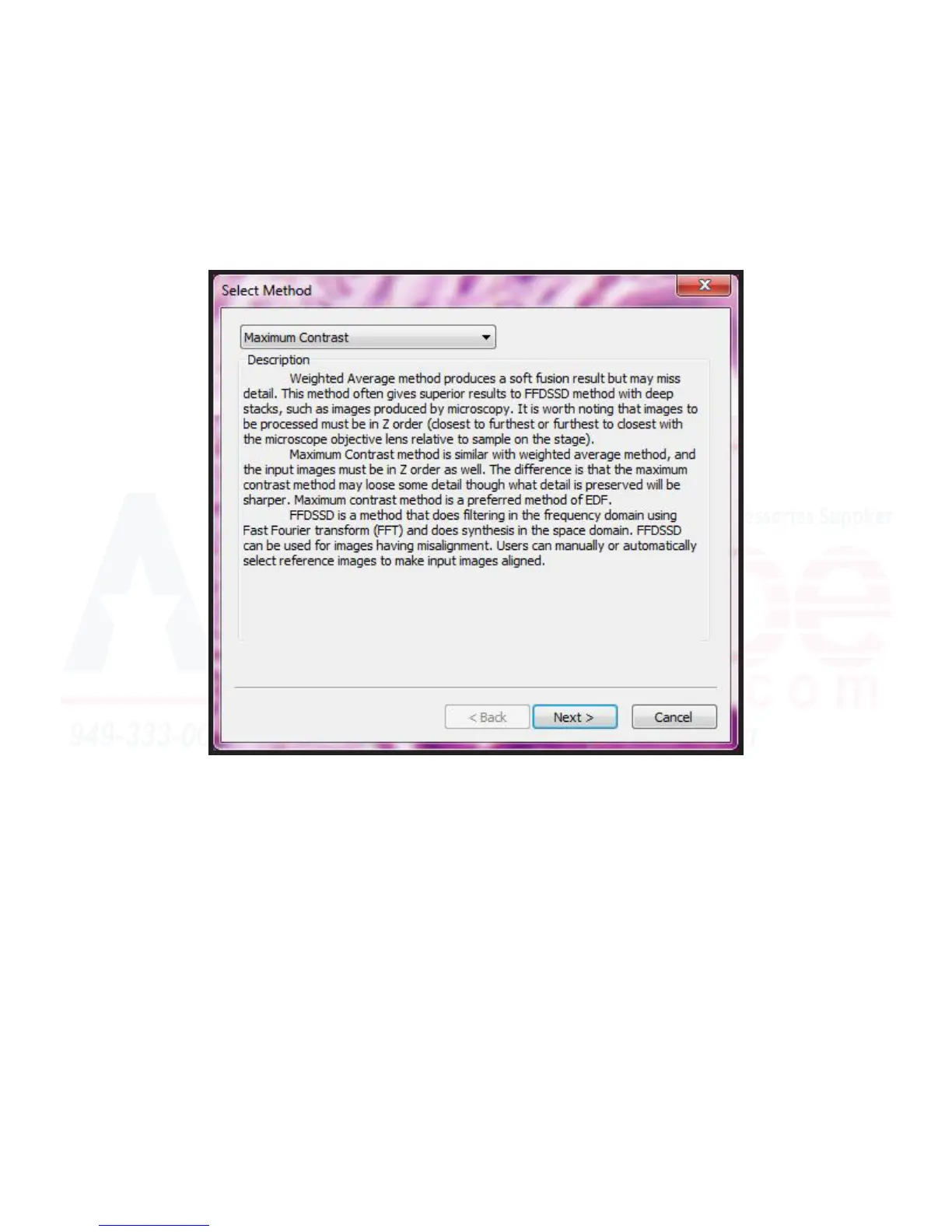76
MU Series (Windows)
User’s Manual
Process Menu Tools
Extended Depth of Focus (EDF)
3. The following menu allows the user to select the level of contrast used in the nal image, and the rendering
method for creang the nal image. The soware itself provides a fantasc detailed descripon of each func-
on and when to use it, which can be seen below.
Aer selecng a method of rendering, please press “Next” to connue to the following menu.