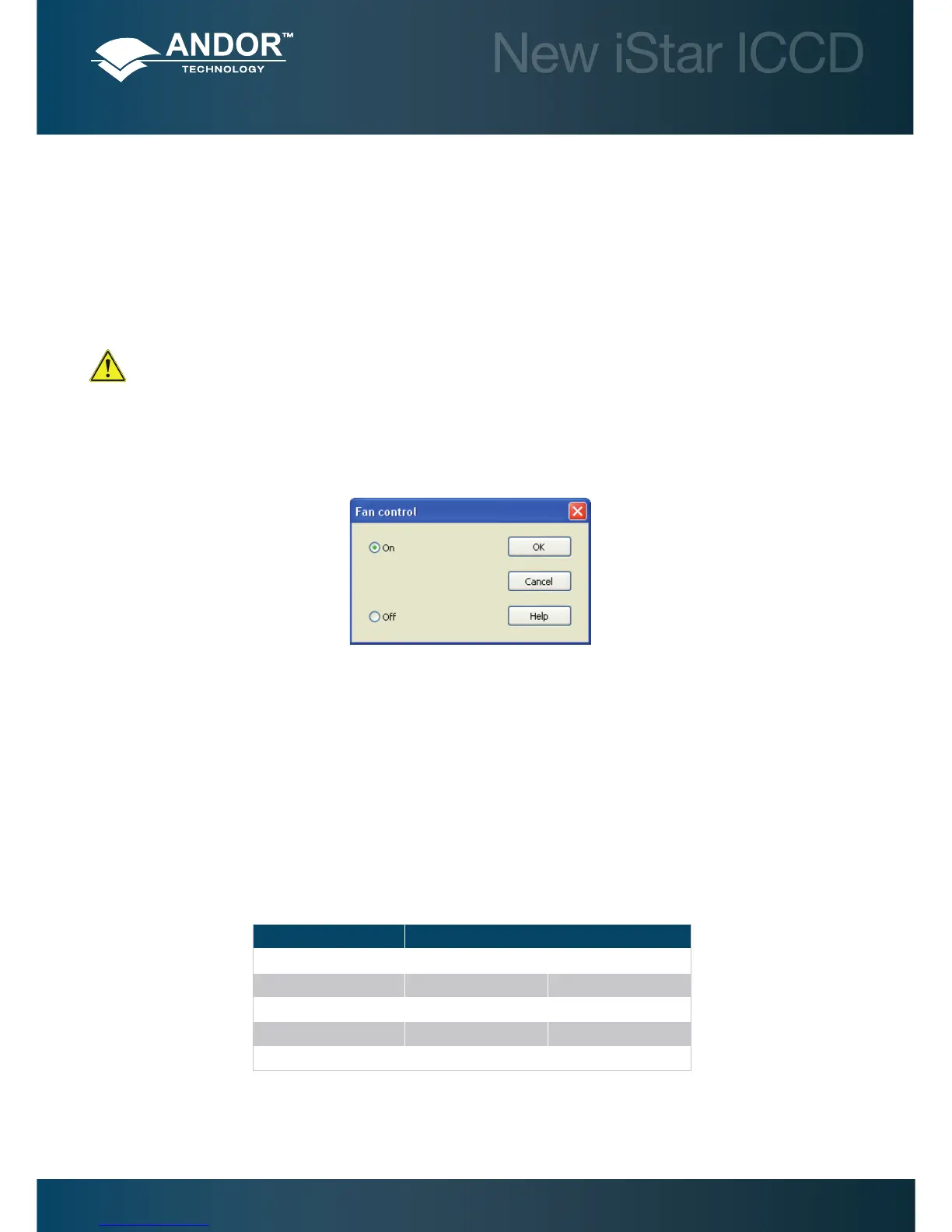2.8.2 - Fan Settings
The cooling fans can be switched On or Off simultaneously, which is useful if working with experimental congurations
which are extremely sensitive to vibration. The vast majority of applications, including LIBS or plasma imaging or
spectroscopy set-ups, can be used with the integral fans running, since the associated vibrations impact are negligible.
However some applications can be extremely sensitive to even the smallest of vibrations (such as when combining an
optical set-up with Atomic Force Microscopy - (AFM) and it can be useful to temporarily turn off the fans for the duration
of the acquisition.
If the fans are turned off, the usable range of acquisition parameters will be reduced (depending on the ambient
conditions) and can limit both the maximum gating frequency and the minimum cooling performance achievable. Once
a dataset has been acquired with the fans switched off, it is recommended that they be turned on again and the camera
head allowed to thermally re-stabilize (i.e. dissipate the excess heat built up in the heatsinks from both the Peltier cooler
and gating circuitry) before the next acquisition can begin.
Figure 3: Fan control interface in Solis software.
2.8.3 - Water Cooling
Circulating water is a very efcient method of removing heat from the heatsink. The heatsink temperature will be closely
coupled to the temperature of the circulating water and the cooling performance achievable will be dependent upon the
water temperature. Water cooling, either chilled though a refrigeration process or re-circulated (i.e. water which has been
forced air cooled then pumped) allows lower minimum operating temperatures than air cooling.
The table below is a guide to the minimum CCD operating temperatures for various water temperatures. Performance of
individual systems will vary slightly.
Water Temperature CCD Temperature
mm mm
10°C -40ºC -35ºC
15°C -38ºC -33ºC
20°C -36ºC -31ºC
25°C -34ºC -29ºC
