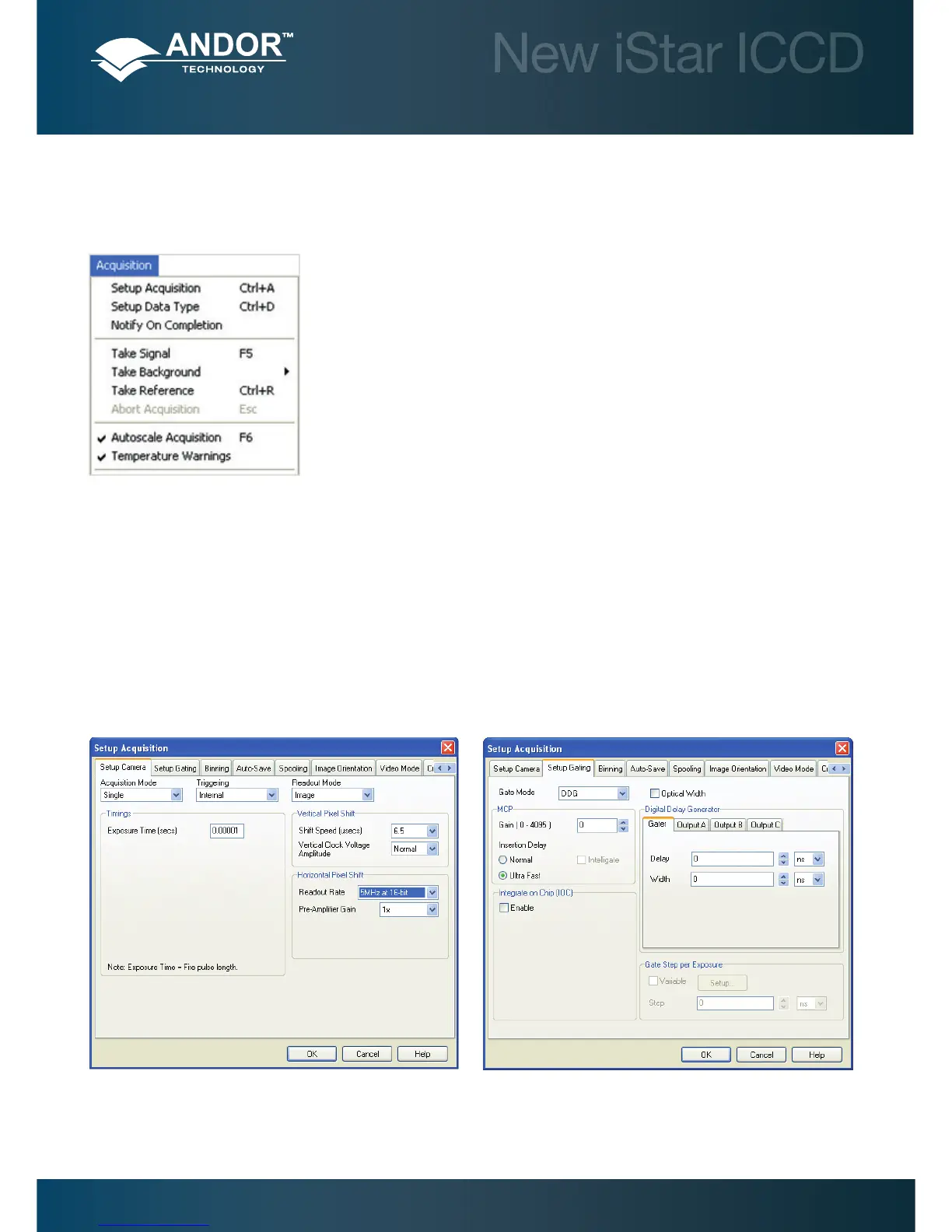4.4.2 - Acquisition Menu
The Acquisition drop-down menu provides the following options:
Setup Acquisition: Allows user to set-up the CCD & Intensier acquisition
parameters
Setup Data Type: Allows user to select the data windows X-axis unit display
Notify On Completion: Allows user to either start an application (.exe le) or play
a user-dened sound on completion of an acquisition sequence
Take Signal: Starts a data acquisition based on the current CCD & Intensier
acquisition parameters
Take Background: Instructs the system to acquire raw background data based
on predened shutter or image intensier settings
Take Reference: Instructs the system to acquire reference signal from external
(light) source
Abort Acquisition: Stops the existing acquisition sequence
Autoscale Acquisition: Congures the acquisition window to scale automatically
during acquisition sequence when selected (‘
ü‘)
Temperature Warnings: Displays any messages associated to setups or
processes incompatible with the standard operation of the temperature control
e.g. starting acquisition while sensor is still cooling down - only active when
selected (‘
ü‘)
Selecting the Setup Acquisition menu brings the following interfaces which will be described and detailed throughout
Section 5.
Solis Software Operation
Figure 10: Gating setup tabFigure 9: CCD setup tab