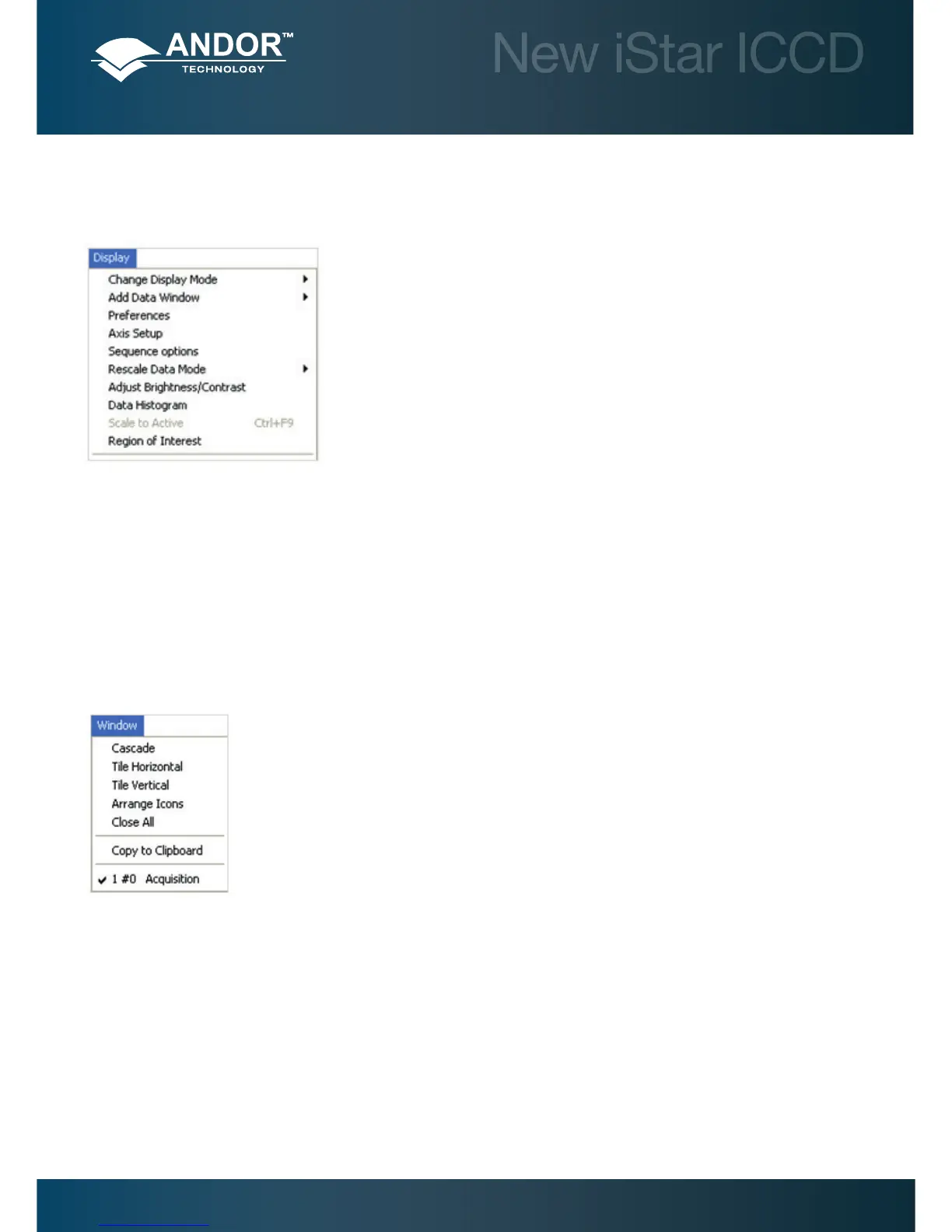4.4.7 - Display Menu
The Display drop-down menu provides the following options:
Change Display Mode: Allows user to change the display mode (2D, 3D or
Image) of the acquired data
Add Data Window: Allows user to duplicate an active window data in a new
window with display mode of choice, i.e. 2D, 3D or Image
Preferences: Allows user to optimize display interface e.g. peak labelling and
2D/3D graphical display
Axis Setup: Allows user to select data display range and units
Sequence options: Allows user to playback kinetic series acquisitions from a set
of custom parameters
Rescale Data Mode: Allows user to select the display range of the data intensity
Data Histogram: Allows user to plot a histogram showing the signal data
intensity versus number of pixels holding the same intensity value
Scale to Active: Allows overlaid signal traces to be rescaled to the active set of
data range
Region of Interest: Allows user to dene a specic area of interest (ROI) in an
acquisition window
Solis Software Operation
4.4.8 - Window Menu
The Window drop-down menu provides the following options:
Cascade: All data windows appear overlaid and offset within the Solis software frame
Tile Horizontal: Arranges selected data windows along the horizontal direction within the Solis
software frame
Tile Vertical: Arranges selected data windows along the vertical direction within the Solis
software frame
Close All: Closes all currently opened data windows
Copy to Clipboard: Copies the active data set into Windows clipboard for pasting to a
particular program, e.g. Word, Paint etc.