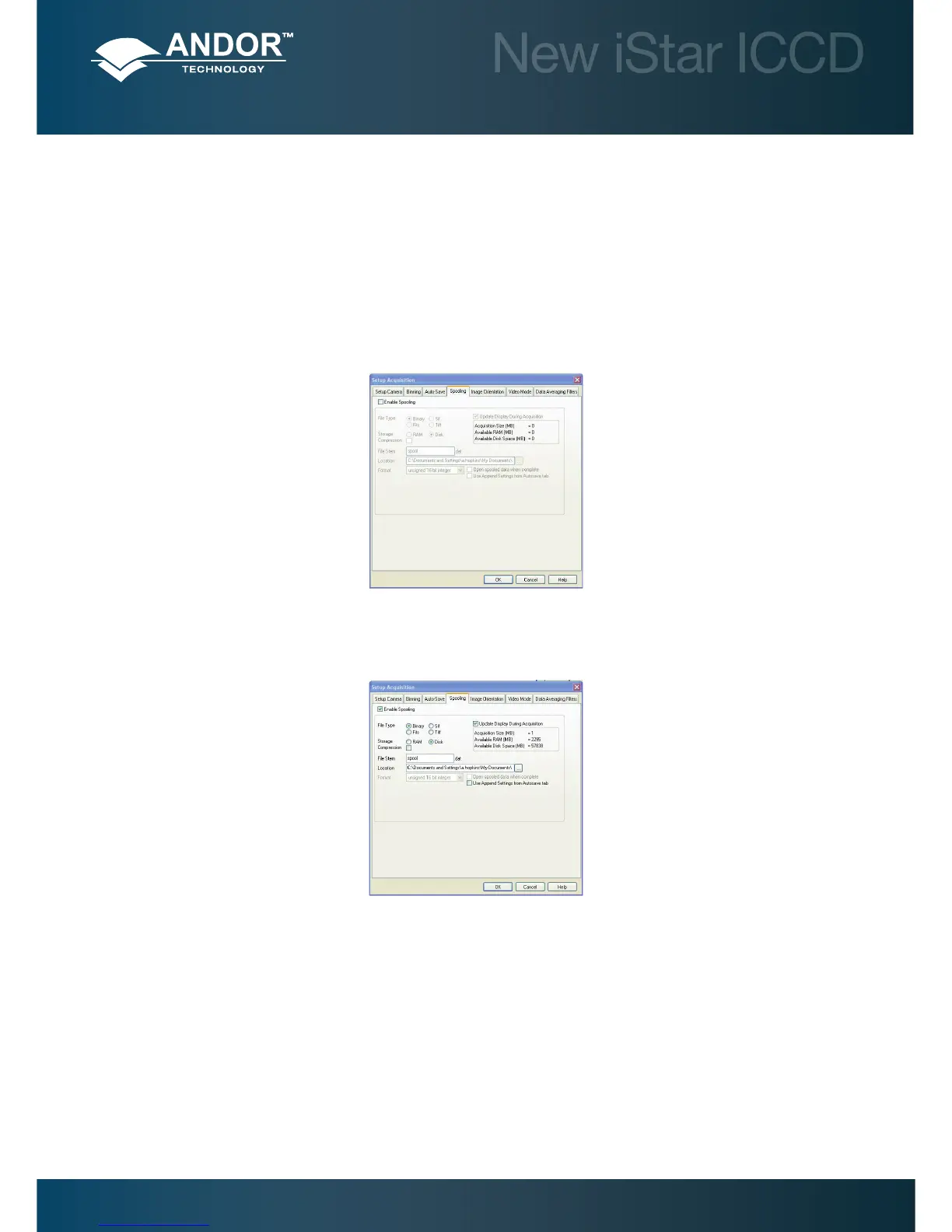Pre Acquisition Setup - Data
5.3.8 - Data File Handling
5.3.8.1 - Spooling
The Andor Solis software has an extensive range of options that allows user to spool acquisition data direct to the hard
disk of your PC. This is particularly useful when acquiring a series of many images. The amount of data generated by a
kinetic series of, for example 1,000 acquisitions, is huge and more than most PC RAM can handle.
To select click on the Spooling tab and the Spooling dialog box appears e.g.:
With the spooling function enabled, data is written directly to the hard disk of you PC, as it is being acquired. The
Enable Spooling function should be selected as shown below, and user should enter the relevant stem name and
location root e.g.:
Note: Spooling large amounts of data straight to hard disk for later retrieval requires a hard disk of sufcient
read-write speed. Andor recommends only very high-speed hard disk drives be used for this type of operation
and these need to be dedicated for spooling.