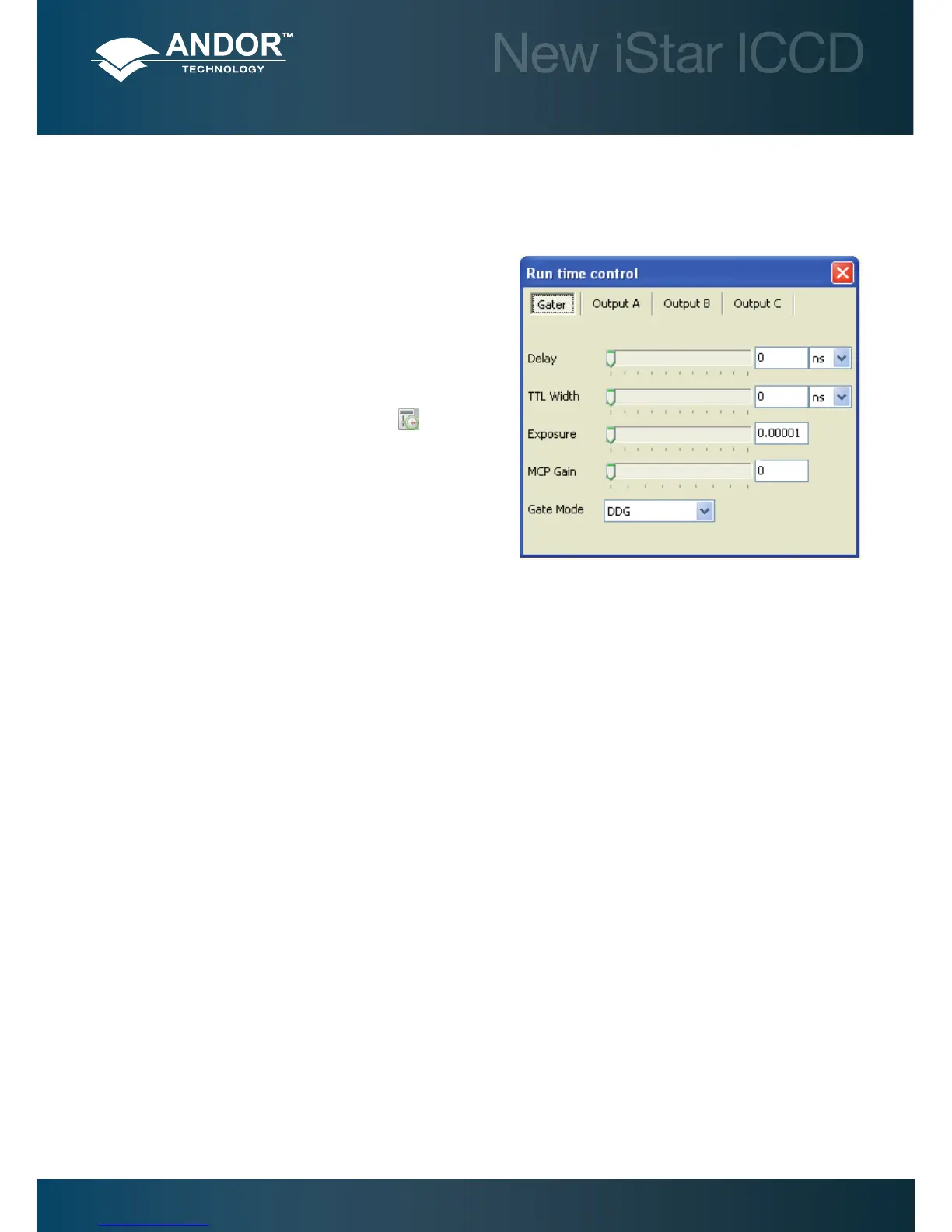4.5 - RUN-TIME CONTROL
The run time control provides the user with the ability to control the following parameters in real-time using slider controls:
• CCDexposuretime
• Gatingmode
• Gatewidthanddelay
• MCPgain
• OutputA,BandCdelayandwidth
The controls are activated by clicking the button
on the main
window. When selected, the run time control appears, e.g.:
4.6 - ANDOR BASIC
Solis contains an embedded programming language called Andor Basic that can be used to setup custom acquisition
sequences. For example to run a sequence of 100 single scans with a 1 second delay between each scan, the following
program can be used:
create(#1, detectorx(), detectory(), 100) //creates a dataset #1 large enough to store all images
setkineticnumber(1) //takes one image each time the loop iterates
for i = 1 to 100
run() //acquires an image
#1{i} = #0{1} //copies the acquired data from the #0 acquisition window to a location in #1
delay(1000) //waits for 1000 milliseconds before progressing
next
Note: Documentation on the Andor Basic programming language is accessed via the Help menu in the main
application window
Solis Software Operation