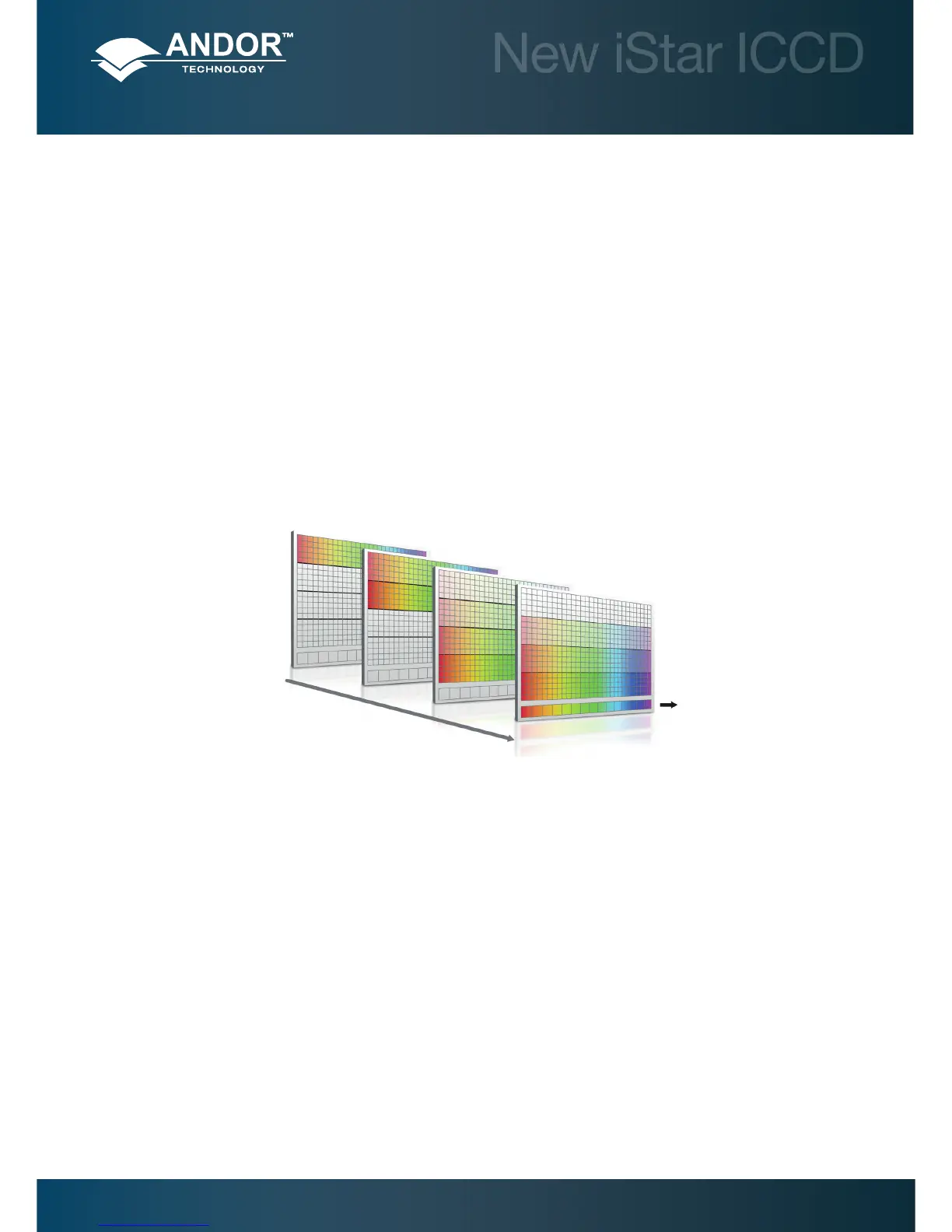Pre-Acquisition Setup - CCD
5.3.1.4 - Fast Kinetics
Fast Kinetics mode allows access to exposure times (and time resolution) on a microsecond timescale, i.e. in the order of
magnitude of the CCD vertical shift speeds. However, in the case of ICCDs, the ultimate time-resolution will be dictated
by the photocathode gate time.
In Fast Kinetics the signal to be recorded is imaged across a certain section of the CCD, typically across the top rows
of the CCD sensor. The non-illuminated part of the CCD is used for storage of the consecutive images part of the same
acquisition sequence before readout. The overall sequence is recorded in one single acquisition window.
T1 - CCD keep clean sequence is interrupted, and useful signal builds-up on the user-dened top portion of a sensor
T2 - At the end of the exposure time, signal is rapidly shifted down by a pre-dened number of rows, and a second
exposure takes place
T3 - This process is repeated until the number of acquisitions equals the series length set by user
T4 - The sequence moves into the readout phase by shifting in turn the individual acquisitions to the readout register,
which is then read out
From the Setup Acquisition dialog box, the following parameters can be congured:
• Exposure time: the exposure time also represents the cycle time of the Fast Kinetics series. There is no
separate parameter for a fast kinetics cycle time
• Sub Area Height in rows
• Number in Series: the number of time-sampled acquisitions in the series to be stored on the sensor. These will
depend on the sensor height and number of active rows selected
• Binning
•Offsetoftheactiveareafromthebottomofthedetector
Note: Special offset anges for Andor spectrographs are available so that active area of the sensor is positioned
across the spectrograph optical axis, where best optical performance can be achieved.
Note: When using fast kinetics mode, care should be taken to avoid (or greatly minimize) stray light falling on the
bottom of the sensor, i.e. outside the active area of the sensor, in order to avoid useful, stored signal corruption.
Note: The use of Andor’s Optomask for imaging applications should be considered to physically block unwanted
light falling on to the storage part of the sensor.
T1
T2
T3
T4
