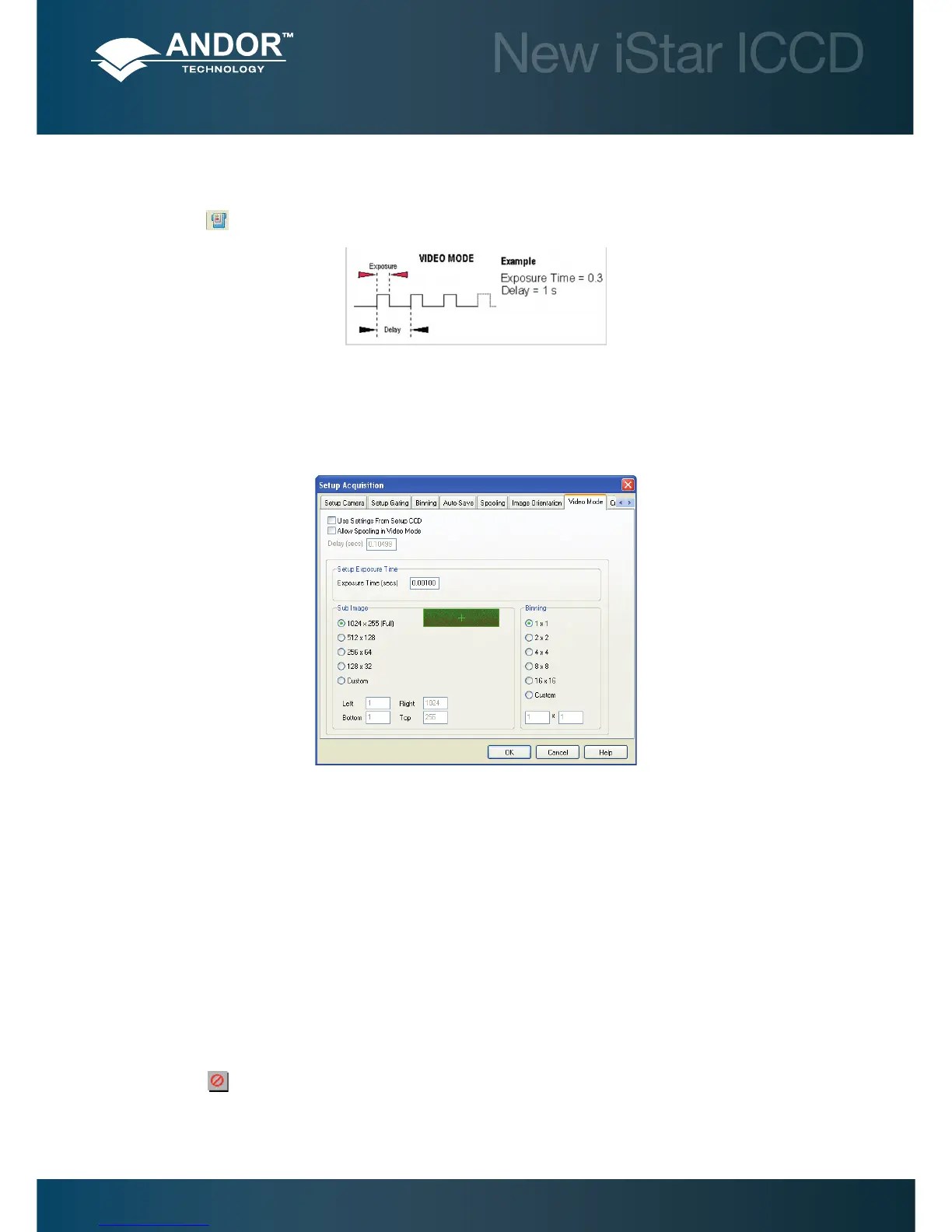Pre-Acquisition Setup - CCD
5.3.1.1.1 - Video
If user selects the button, the system repeatedly performs a single scan and updates the data display.
Note: This is a useful mode for focusing the New iStar and for watching experimental events happening in real
time. However, this mode will not allow to save any of the acquired images or data, except for the last frame of
the sequence.
When the Video Mode tab on the setup acquisition dialog box is selected, the video mode dialog interface appears, e.g.:
The following parameters can then be set:
• Exposure Time
• Delay: The interval required between scans.
Note: When entering too low a value, the system will default to a minimum delay
• Resolution (sub-image area): Size of the sub-image (in pixels)
• Binning pattern: Super pixel size (in pixels)
Note: When the ‘Use Settings From Standard Setup’ option is selected, these parameters cannot be altered.
The system will acquire data only as quickly as these can be displayed. If Take Background or Take Reference in video
mode are the chosen mode of operation, the system will perform one scan only. New data will continue to be acquired
and displayed until one of the following actions is being carried out:
• SelectAbort Acquisition from the Acquisition Menu
• Clickthe
button
• Pressthe <ESC> key
