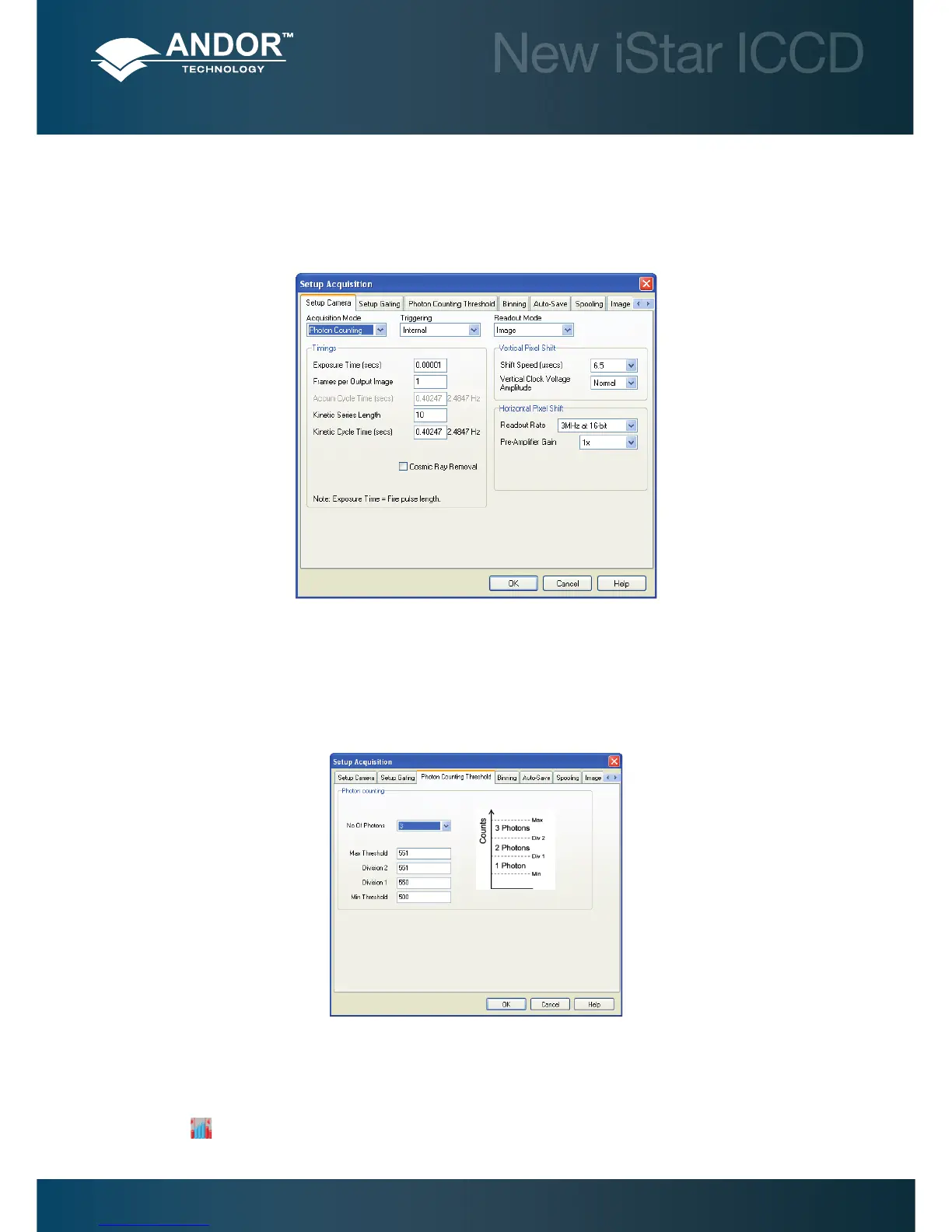Pre-Acquisition Setup - CCD
5.3.1.6.1 - Photon Counting in Real-Time
As the ICCD is continually scanned, the signal builds up in computer memory and can be viewed live on the screen.
Photon Counting can be selected and congured from the Acquisition Mode drop-down menu of the dialog box, e.g.:
Parameters to be set are:
• Exposure Time per acquisition
• NumberofAcquisitions per Output Image or spectrum
• Kinetic Series Length required.
The Photon Counting Threshold tab provides the following interface:
Min.Threshold and Max. Threshold values can be set to dene the signal intensity range considered for the detection
of the single photons events. The new iStar photon counting mode allows selection of several ‘counting levels’ to
especially differentiate several photons from a single pixel or column - the latter is especially useful when working in FVB
mode. Each level is dened by a signal intensity in counts.
The histogram
option selectable from the quick access button on the main window allows easy visualization of
signal brackets population.
