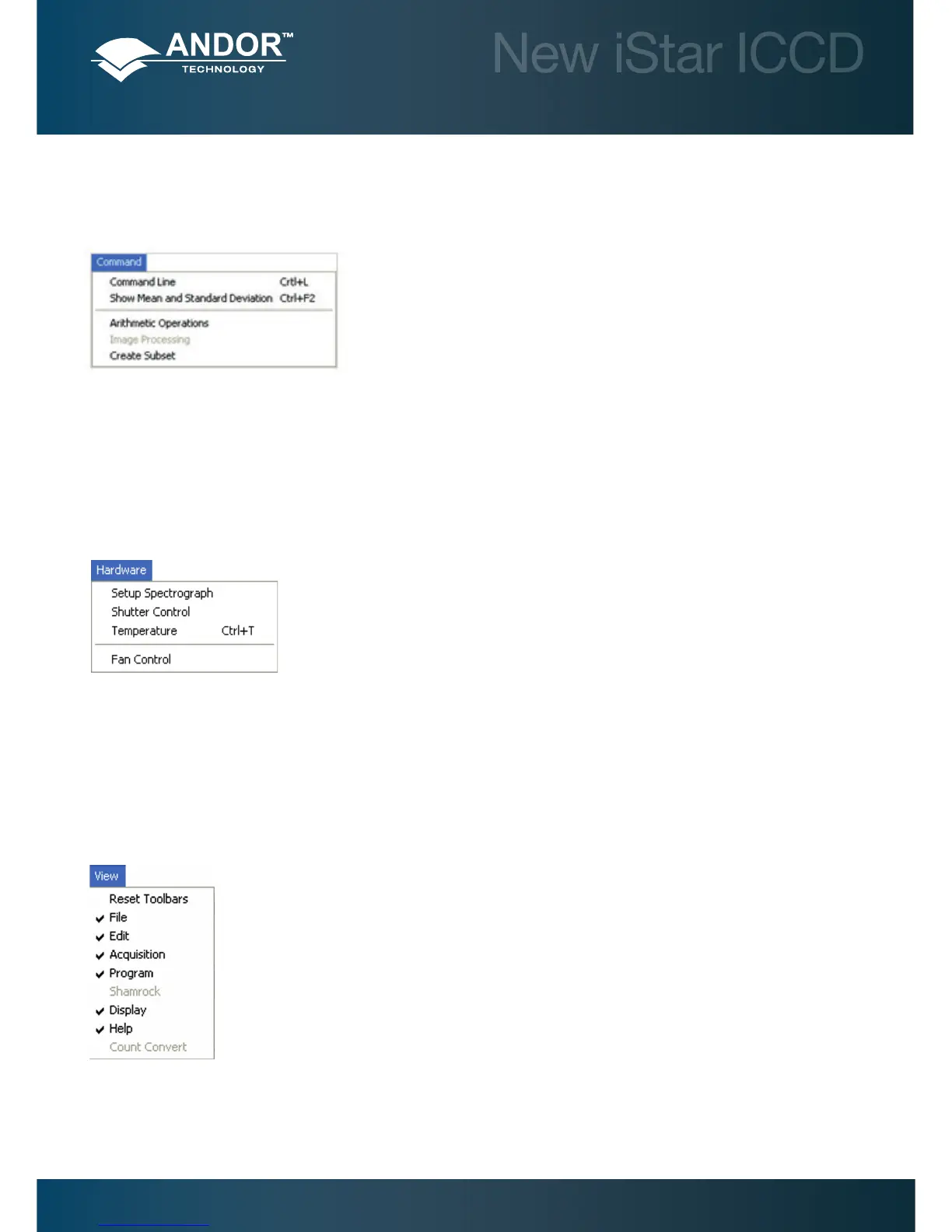4.4.4 - Command Menu
The Command drop-down menu provides the following options:
Note: Please also refer to the Andor Basic programming and Help sections.
Command Line: Opens a dialog box to allow user to input one-line
commands written in Andor Basic programming language
Show Mean and Standard Deviation: Displays mean signal value and/or
standard deviation from mean in the data windows header
Arithmetic Operations: Allows basic arithmetic data manipulation e.g.
addition, subtraction etc.
Solis Software Operation
4.4.5 - Hardware Menu
The Hardware drop-down menu provides the following options:
4.4.6 - View Menu
The View drop-down menu allows user to enable or disable quick-access icon bars display on the main Solis window, as
well as reset the display of these icon bars to a default arrangement:
Setup Spectrograph: Allows user to select, setup and load calibration for
the spectrograph being used, in conjunction with the Andor detector
Shutter Control: Allows user to setup the appropriate shutter mode of
operation, synchronization and delays
Temperature: Allows user to setup the cooling temperature of the sensor
Fan Control: Allows user to switch the cooling fans (CCD and gater) On or Off