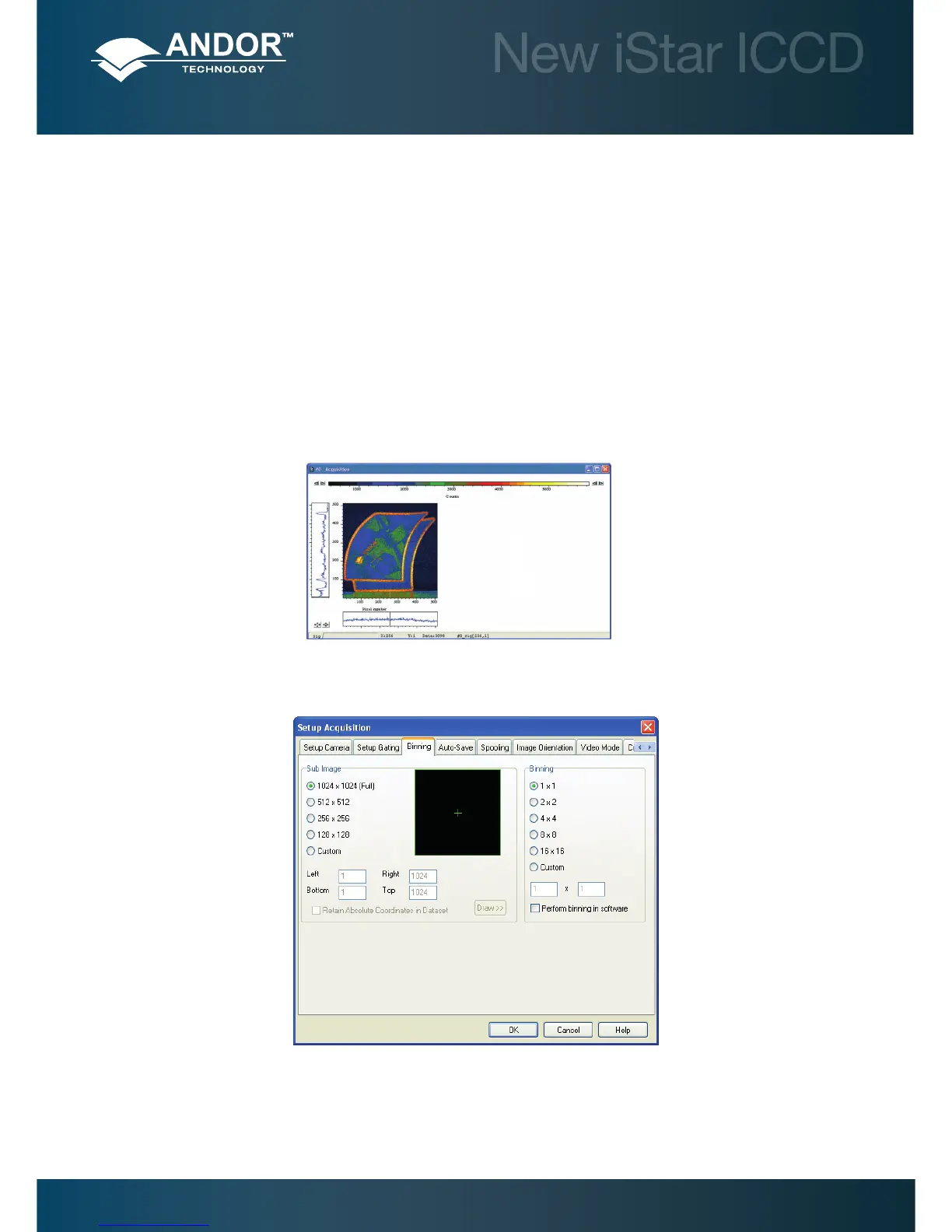5.3.2 - Readout Modes
The signal captured by a 2D CCD sensor can be read in several different ways, adapted to specic experimental
congurations. The main options available are:
• Image (including sub-array and binning)
• Multi-Track
• FullVerticalBinning(FVB)
5.3.2.1 - Image Mode
The default image display mode is referred to as ‘full resolution image’, whereby signal information (in counts) of each
individual pixel of the CCD is reported and accessible, e.g.:
By selecting the Binning tab in the setup aquisition interface the following options appear:
This interface allows the user to tailor the image display through sub-arrays/sub-images, or binning.
Pre-Acquisition Setup - CCD
