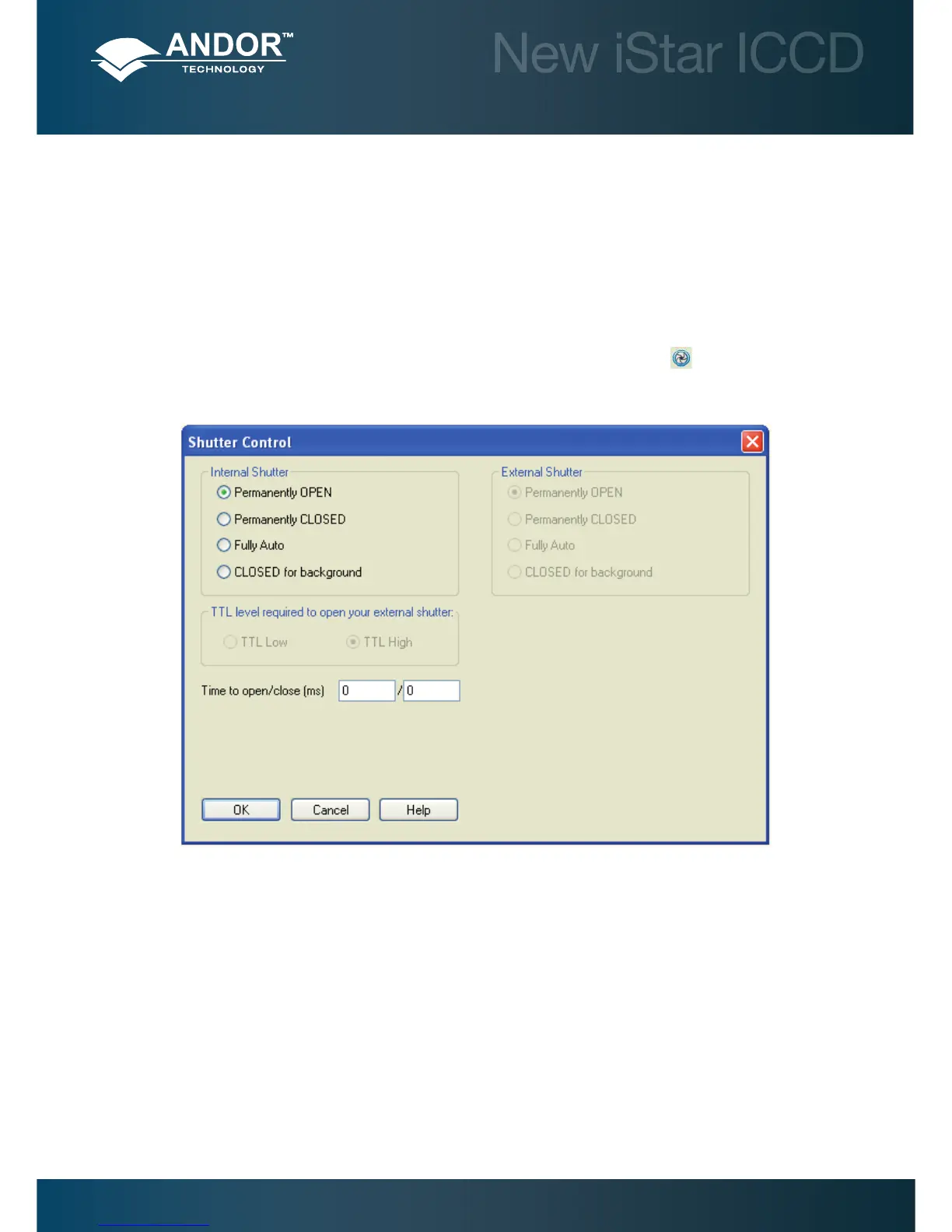5.3.5 - Shutter
With an ICCD, a mechanical shutter can be used for background acquisition in complement of the image intensier
optical shuttering (photocathode gating). Indeed the photocathode may exhibit some light leakage during exposure to
bright light source even when ‘Off’. But it is essentially used to protect the photocathode from unneccessary photo-
bleaching between acquisitions or during storage of the equipment.
A shutter can be used to take a reference or background if FVB is selected. For either multi-track or image mode, the
shutter may be required to avoid unnecessary signals/light falling on the photocathode or CCD during the readout process.
When the Shutter Control option is selected from the Hardware drop-down-menu, or the
button is clicked, the
shutter control dialog box opens, e.g.:
Note: Certain settings (e.g. Permanently OPEN & Permanently CLOSED) take effect as soon as the Shutter
Control dialog box is closed. Other settings will be applied whenever data acquisition is started.
Pre-Acquisition Setup - Shutter
