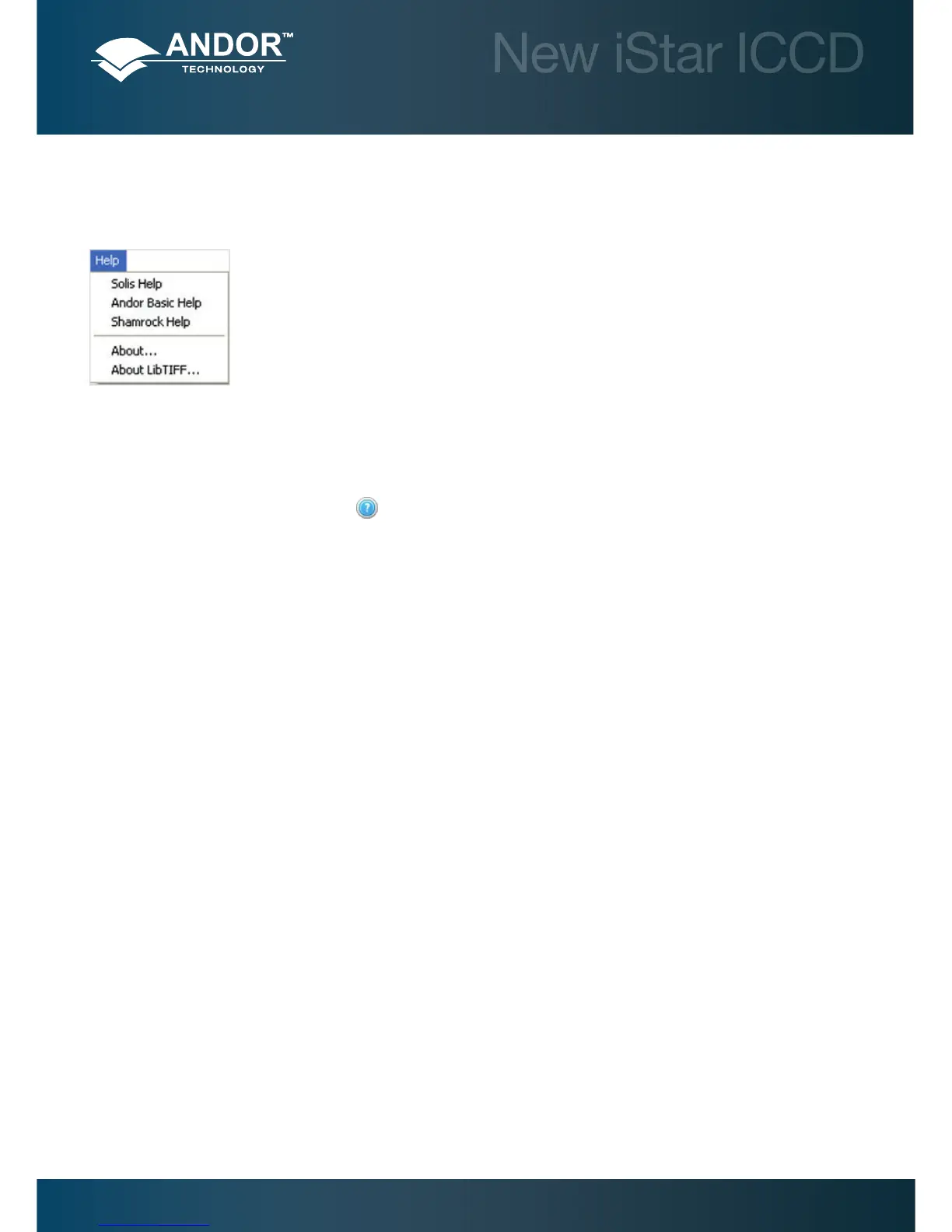4.4.10 - Software Help
The Andor Solis software provides on-line help based on the same format as typical of Windows applications.
When the application is running, click the button or press F1 key should used to access the Andor Solis help dialog.
In addition to the main on-line help, the system provides help that relates specically to the Andor Basic programming
language. When working with a Program Editor window, context sensitive help is available on the ‘reserved words’ of the
programming language. With the cursor on or immediately after a reserved word, this specic help can be accessed by
Ctrl + F1.
If you have any suggestions as to how our software, hardware and documentation might be improved, please let us
know by contacting your local Andor representative (see Section 1.3).
Solis Software Operation
4.4.9 - Help Menu
The Help drop-down menu provides the following options:
Solis Help: Opens the Andor Solis Help dialog
Andor Basic Help: Opens the Andor Basic Help dialog
Shamrock Help: Opens the Andor Shamrock spectrographs Help dialog (if available)
About: Provides information on the Solis version number
About LibTIFF: Provides information on the TIFF library version integrated in Solis