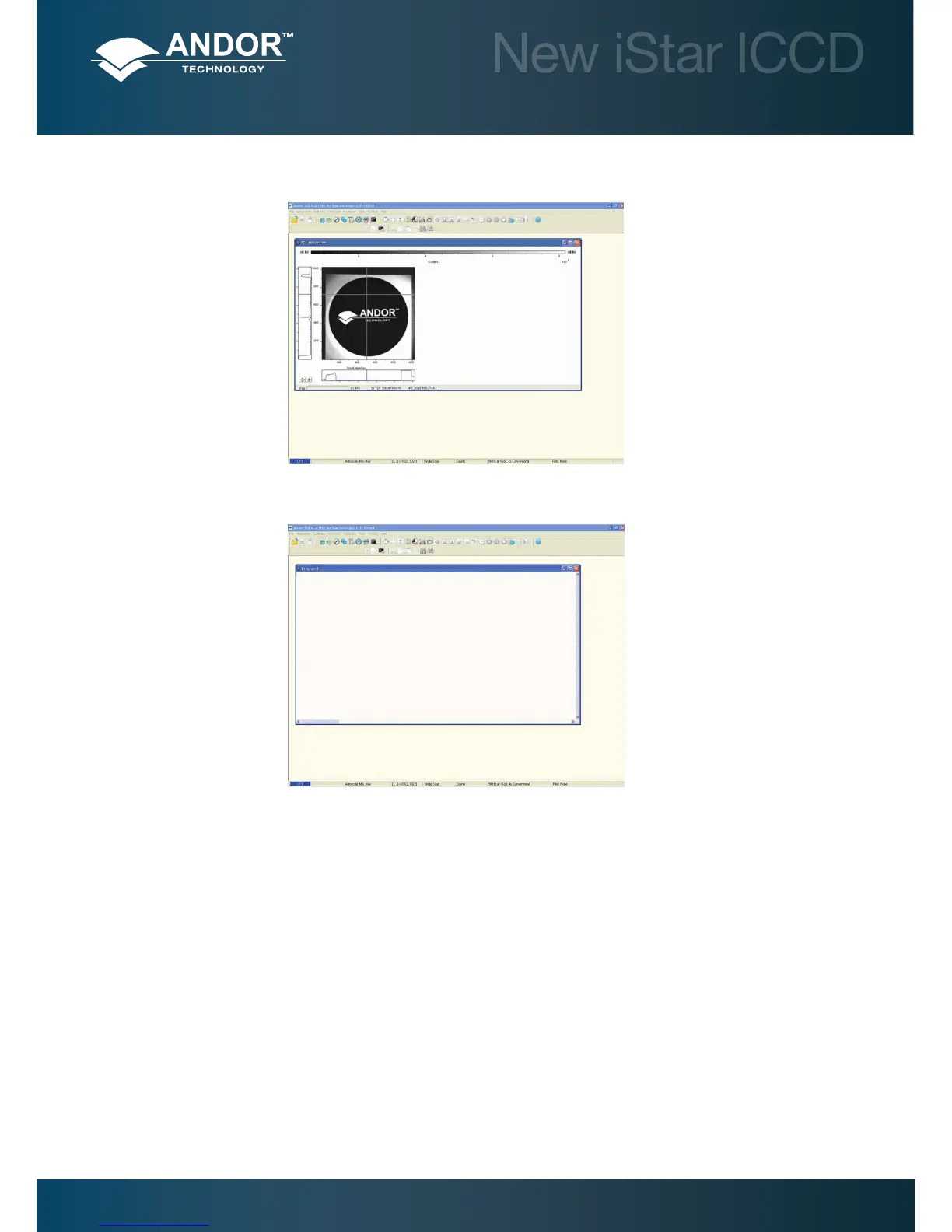• TheDisplaymenuanditsassociatedbuttonswillnotappearuntilyouopenaDataWindowisopened,e.g.:
• TheEdit&SearchmenusandtheirassociatedbuttonsappearonlywhenaProgramEditorWindowisactive, e.g.:
4.2.1 - Main Window Status Bar
The following information is displayed on the bottom line of the display:
• Currenttemperaturestatus
• Autoscaleacquisitionstatus
• Sub-areadimensionandlocation
• Acquisitionmode
• Datatype
• Readoutspeed,Noofbitsandamplierinuse
Solis Software Operation