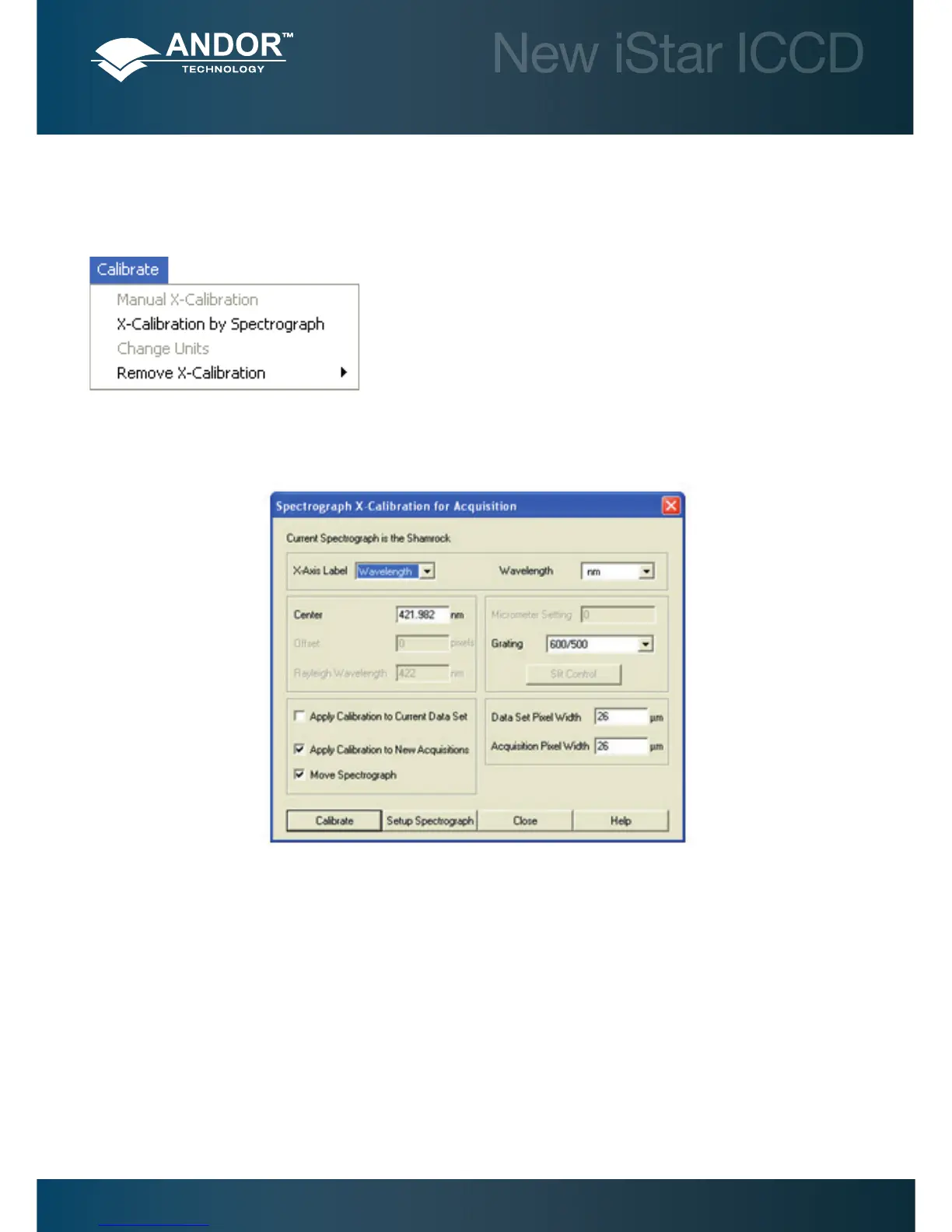4.4.3 - Calibrate Menu
The Calibrate drop-down menu provides the following options:
Manual X-Calibration: Allows users to calibrate the x-axis of the active
data window through manually setup values
X-Calibration by Spectrograph: Allows user to calibrate the x-axis of the
active data window via specic dispersion calibration from a spectrograph
(see screenshot below)
Change Units: Allows user to change the x-axis units of an active data
window which has been previously calibrated e.g. cm
-1,
nm or eV
Remove X-Calibration: Allows user to remove any calibration previously
applied to a data window
Figure 11: X-Calibration by Spectrograph interface
Spectrograph setup and calibration will be detailed in Section 8
Solis Software Operation