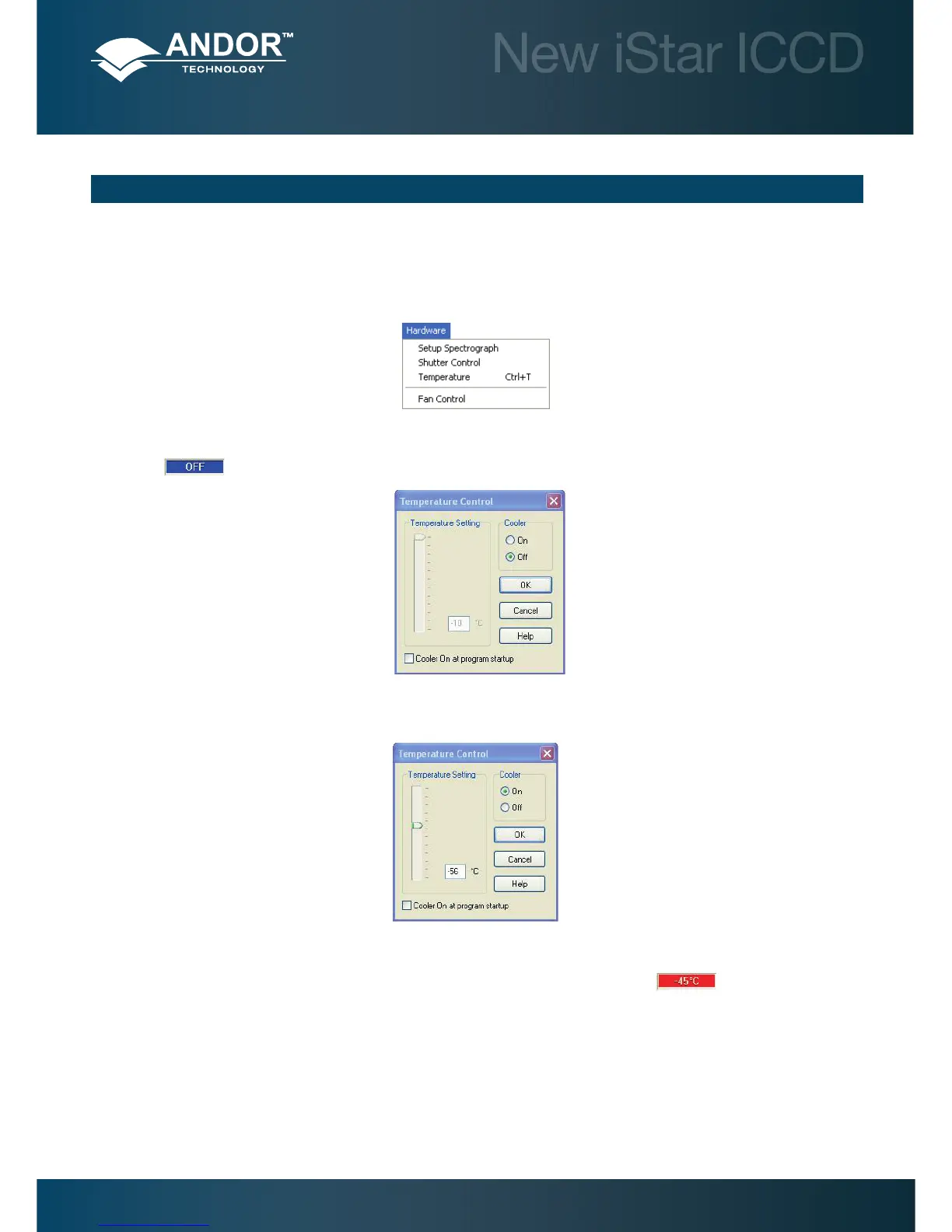Pre-Acquisition Setup - CCD
SECTION 5 - PRE-ACQUISITION SETUP
5.1 - SETTING TEMPERATURE
For accurate readings, the detector should rst be cooled, as this will help reduce dark signal and associated shot noise.
To do this, either select the Temperature option from the Hardware drop-down menu on the main window:
or click the
button in the bottom-left of the screen. This will open up the Temperature dialog box :
Select the On radio button in the Cooler area.
The degrees (C) eld in the Temperature Setting section will now be highlighted in blue and the Cooler will be indicated
as On, e.g.:
To adjust the temperature, either type in the new gure in the Degrees (C) box or move the slider bar down or up. Once
the desired temperature has been selected, click OK. The dialog box will disappear and the Temperature Control button
in the bottom-left of the screen will show the current temperature highlighted in red e.g.:
This gure will change as the head cools. Once the head has reached the desired temperature, the highlighted area
changes to blue.
You can also select the option to have the Cooler switched on as soon as you start the application. This is selectable in
the bottom-left of the Temperature dialog box.
Note: Please refer to Section 2.8 for details on minimal achievable temperatures
