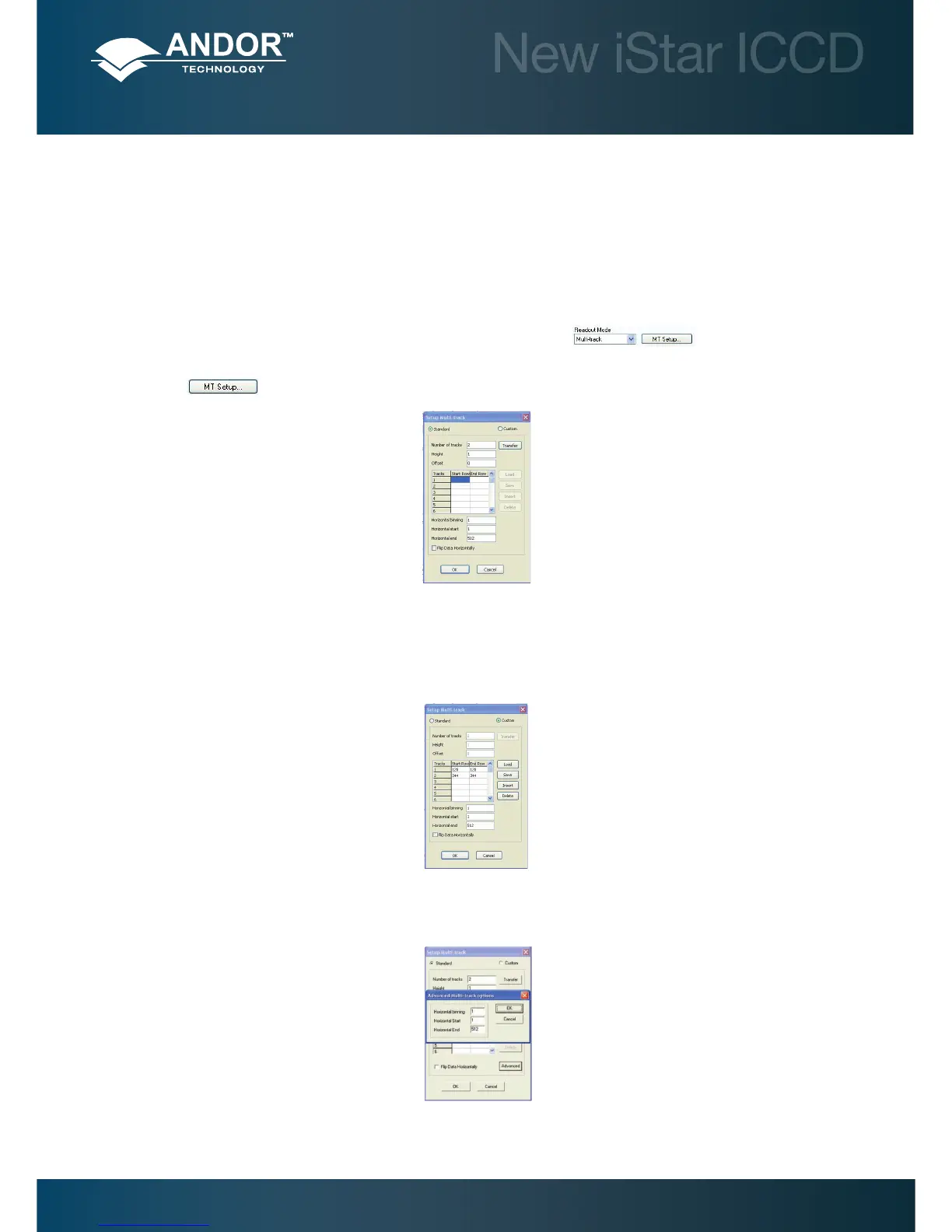5.3.2.2 - Multi-track Mode
Multi-track mode allows creation of one or more individual aquisition tracks that can be dened (in rows) by the height
of each track, and the offset on the CCD-chip, which in effect ‘raises’ or ‘lowers’ the pattern of tracks from which the
charges will be read out.
In this way, the position of the tracks can be adjusted to match a light pattern produced on the CCD-chip by a ber-
optics bundle for example. To dene multiple tracks on the CCD-chip can be dened under the Multi-track section from
the Readout Mode drop-down menu in the Setup Acquisition dialog box:
By clicking the
button, the following Setup Multi-track dialog box opens, e.g.:
There are two modes of operation, i.e. Standard or Custom.
• In Standard mode, the user denes the Number of tracks, the Height & Offset. The software automatically
calculates the position of the tracks by distributing them evenly across the sensor.
• InCustom mode, the user has the ability to dene the tracks as required, e.g.:
The user can also save the position of the individual tracks to a le that can be reloaded later. The Load and Save
buttons are used to achieve this. The user can also utilize the Insert and Delete buttons to dene or remove tracks. If
the Advanced button is clicked, the Advanced Multi-track options dialog box appears:
This allows the user to dene the horizontal binning and position of all the tracks. The Transfer button can be used to
quickly load the automatically calculated tracks from the standard mode setup into custom mode.
Pre-Acquisition Setup - CCD