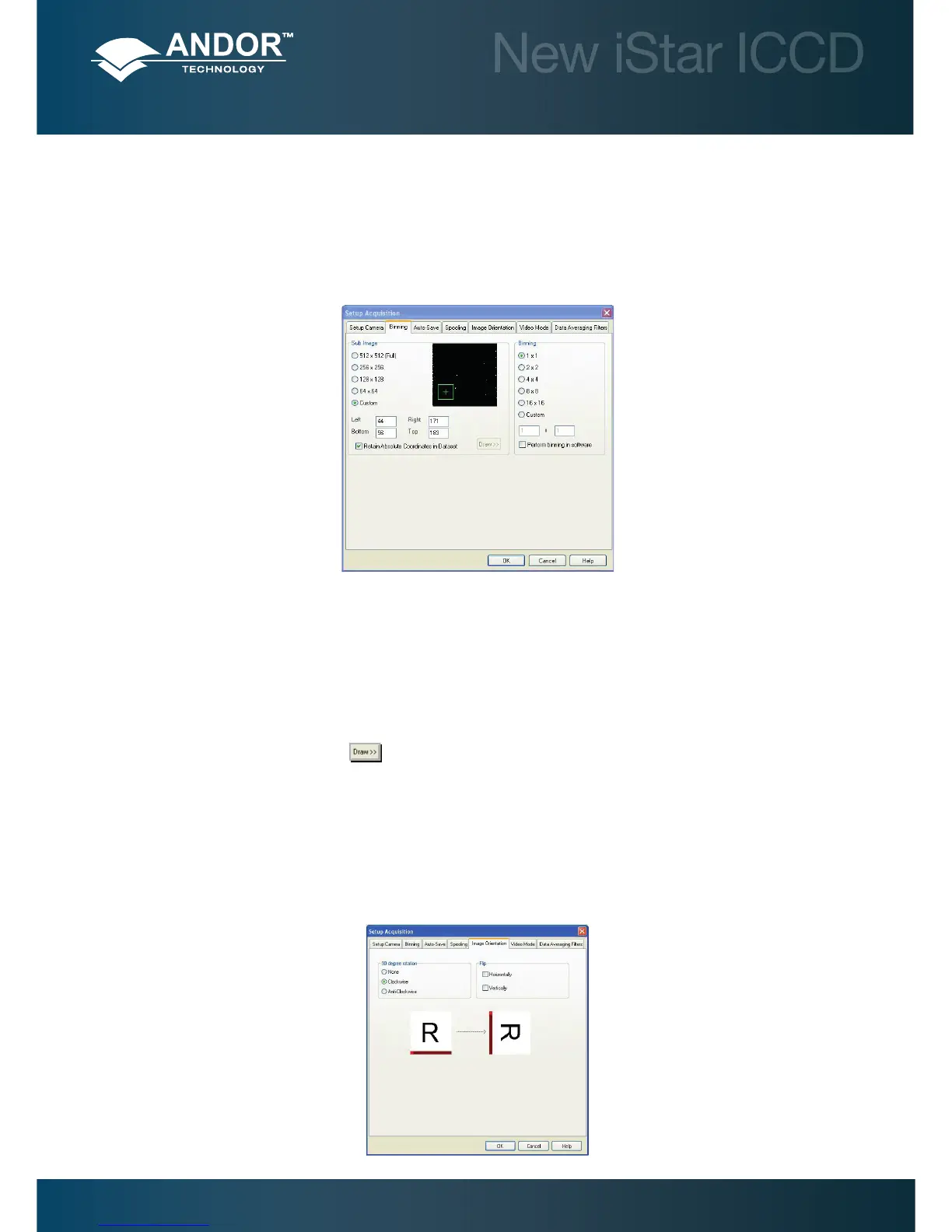5.3.2.1.1 - Sub Image
For the purpose of initial focusing and alignment of the camera, or to increase the frame or spectral rate, user may select
a sub-image of the CCD chip. When the camera is running in sub-image mode, only data from the selected pixels will be
read out, and data from the remaining pixels will be discarded. To read out data from a selected area (or sub-image) of
the CCD, the radio buttons should be toggled to select the required resolution as shown below:
Note: The standard choices of sub-image conguration will vary with the CCD matrix used.
A custom sub-image can also be used to set a specic size and location of the desired aquisition area on the CCD chip.
To user-dene a sub-image, the custom radio button should be selected so that the co-ordinate elds appear.
Draw
In addition to the previous methods of dening a sub-image on the sensor, a Draw option can be used to graphically
select the size and location of the sub-image. A full resolution image must rst be acquired to provide the template on
which the sub-image will be drawn. The
button displays the Draw tool on the full resolution image.
Note: ‘Restore Absolute Co-ordinates in Data Set’ allows user to retain actual pixel X-Y co-ordinates on the CCD
5.3.2.1.2 - Image orientation
In image mode, the data can also be orientated in a specic way as they are acquired. The orientation of the image data
is accessible from the Image Orientation tab on the Setup Acquisition dialogue box e.g.:
Pre-Acquisition Setup - CCD
