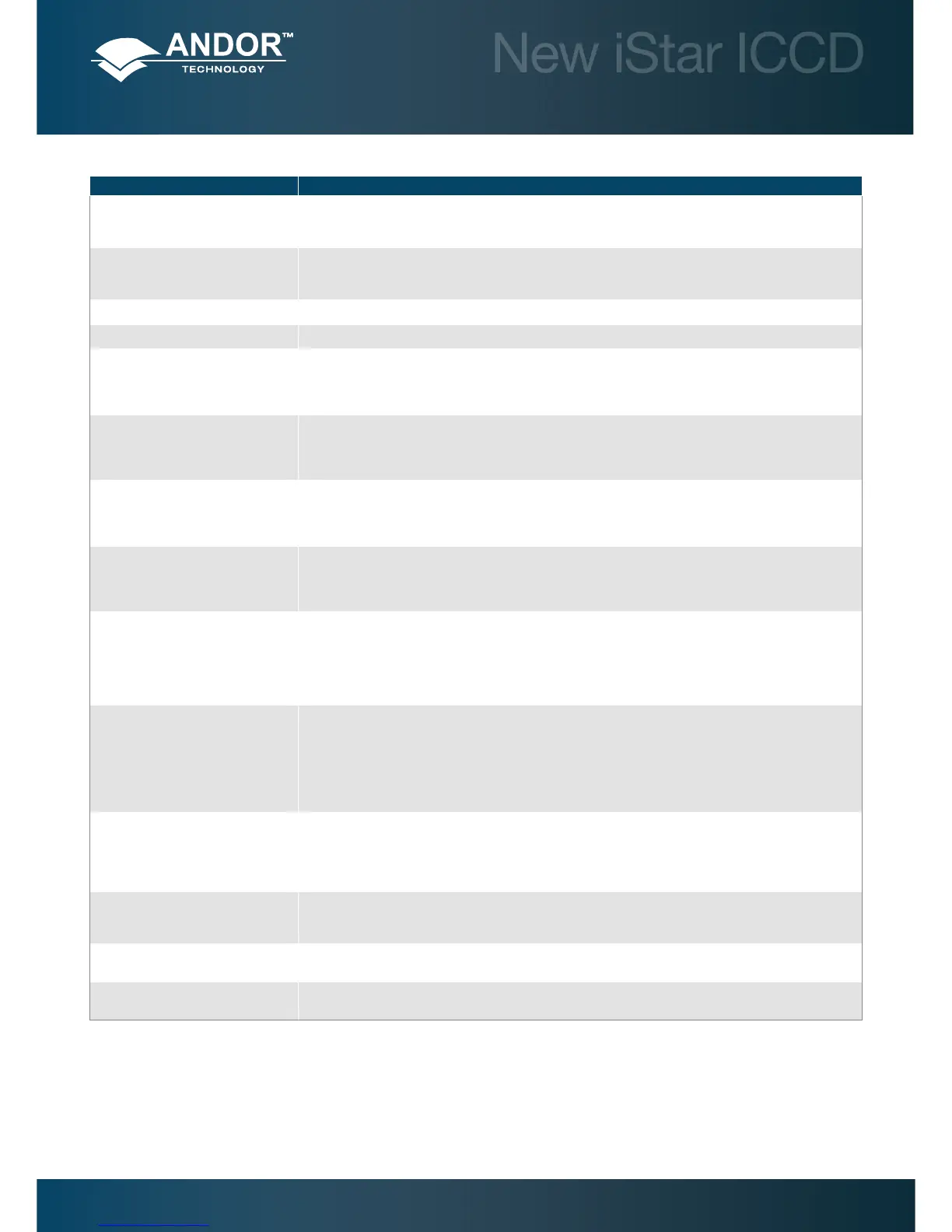OPTION FUNCTION
Counts Counts represent raw, digitized data (i.e. no calculations have been performed on the data) from the EMCCD
detector’s analog to digital (A/D) converter. Please refer to the detailed performance sheet accompanying your
particular EMCCD detector for the number of electrons that correspond to 1 count.
Counts (Bg corrected) Counts (Background Corrected) is digitized Data from the EMCCD detector’s analog to digital (A/D) converter,
where Background (or dark signal) has been removed.
Counts (Bg. Corrected) = Signal - Background
Counts (per second) Counts ÷ Exposure Time.
Count (Bg corrected per second) Counts (Bg corrected) ÷ Exposure Time.
%Absorptance Represents the light absorbed by an object.
If Reference is the background corrected incident intensity, and Signal - Background the transmitted intensity
(i.e. the intensity of light which has passed through the material being examined), then:
% Absorptance = 100 x (1 - (Signal - Background) / Reference)
%Reectance Represents the light reected by an object.
If Reference is the background corrected incident intensity, and Signal - Background the reected intensity (i.e.
the intensity of light which has been reected from the material being examined), then:
% Reectance = 100 x (Signal - Background) / Reference
%Transmittance Represents the light transmitted by an object.
If Reference is the background corrected incident intensity, and Signal - Background the transmitted intensity
(i.e. the intensity of light which has been transmitted through the material being examined), then:
% Transmittance = 100 x (Signal - Background) / Reference
Flateld Flateld is used to remove any pixel-to-pixel variations that are inherent in the ICCD sensor. If Reference is the
background corrected incident intensity, the Signal is divided by the Reference so:
Flateld = M x Signal / Reference
Where M is the Mean of Reference.
Absorbance units A measure of light absorbed by an object (i.e. they represent the object’s Optical Density - OD). If Reference is
the background corrected incident intensity, and Signal - Background the transmitted intensity (i.e. the intensity
of light which has passed through the material being examined), then Transmission =
(Signal - Background) / Reference.
Absorbance Units are dened as Log10 (1 / Transmission).
Therefore: Absorbance Units = Log10 (Reference / (Signal - Background)).
Absorption Coefcient (/m) Indicates the internal absorptance of a material per unit distance (m).
It is calculated as -loge t, where t is the unit transmission of the material and loge is the natural logarithm.
If Reference is the background corrected incident intensity, and Signal - Background the transmitted intensity
(i.e. the intensity of light which has passed through the material being examined), then:
Transmission = (Signal - Background) / Reference
and:
Absorption Coefcient = -loge ((Signal - Background) / Reference)
Attenuation A measurement, in decibels, of light absorbed due to transmission through a material - decibels are often used
to indicate light loss in ber optic cables, for instance.
If Reference is the background corrected incident intensity, and Signal - Background the transmitted intensity
(i.e. the intensity of light which has passed through the material being examined), then:
Attenuation = 10 x log10 ((Signal - Background) / Reference)
Data*Ref Allows you to ‘custom modify’ the background corrected signal:
Data x Ref = (Signal - Background) x Reference Store Value
See the Andor Basic Programming Manual for similar operations.
Log 10 Calculates the logarithm to the base 10 of the background corrected signal counts.
Log Base 10 = log10 (Signal - Background)
Radiometry (Optional extra) Allows you to calculate values for radiance or irradiance. The system requires that you supply calibration
details. This option must be ordered separately.º
Pre Acquisition Setup - Data
Table 8: Data type and display available in Solis