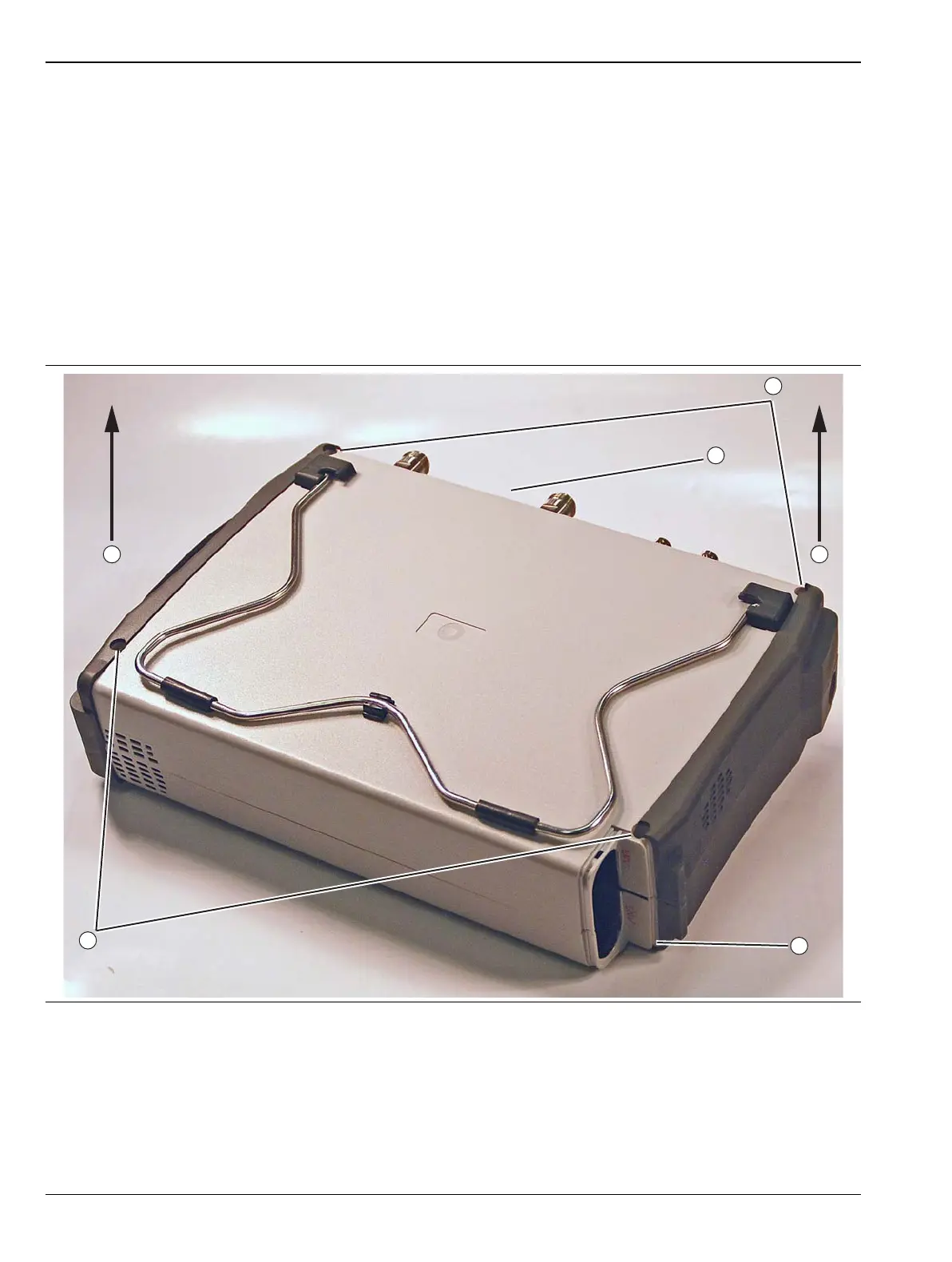6-16 Opening the Instrument Case Assembly Removal and Replacement, MS202xC
6-24 PN: 10580-00307 Rev. D MS20xxC MM
6-16 Opening the Instrument Case
This procedure provides instructions for opening the MS202xC VNA Master case. With the case opened, the
internal assemblies can be removed and replaced, as described in the sections that follow opening the case.
Procedure
1. As shown in Figure 6-12, place the VNA Master MS202xC face down on a clean, stable work surface that
will not scratch the front panel.
2. Remove the battery door and battery. Refer to Section 5-4 “Battery Pack Removal and Replacement”
on page 5-3.
3. Use a Phillips screwdriver to remove the four (4) Pan Head Phillips-head screws securing the two Case
halves together.
Figure 6-12. Opening the Case
