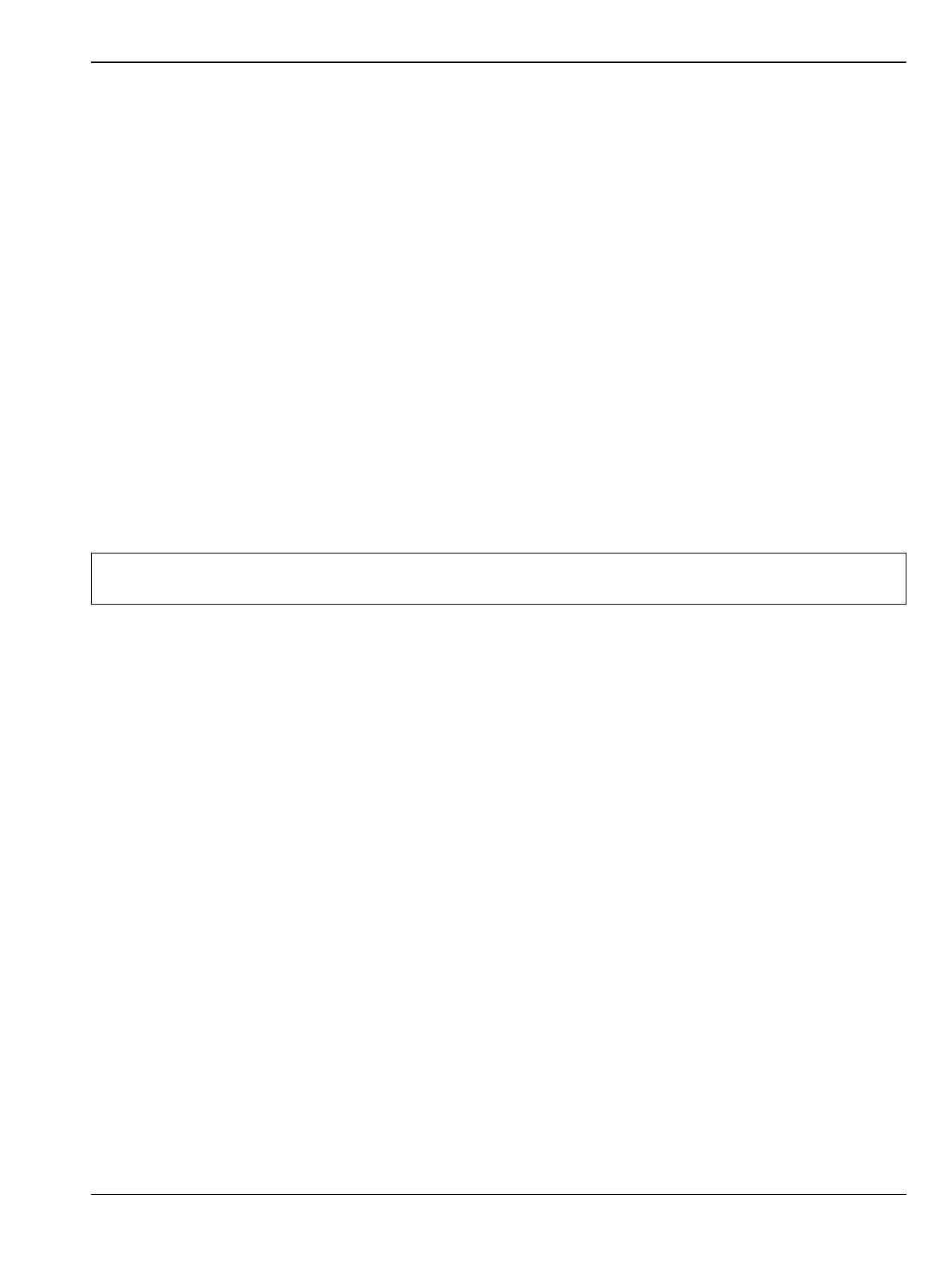Assembly Removal and Replacement, MS202xC 6-21 Removing MS202xC Main PCB Assembly
MS20xxC MM PN: 10580-00307 Rev. D 6-45
9. Gently lift the VNA PCB Assembly without disconnecting any cables and without applying excessive
stress to the cables. Carefully fold back the VNA PCB Assembly as if opening a book, and lay it
edge to edge with the Main PCB Assembly (Mother Board).
Removing GPS Receiver Module PCB Option 31:
10. If the GPS Receiver Module PCB Option 31 is not installed, then skip ahead to Step 11. If it is installed,
then perform the following sub steps:
a. Use needle-nose pliers to remove the MCX RF coaxial connector from the GPS Receiver Module
PCB.
b. Undo the two screws holding the GPS Receiver Module in place.
c. Gently pull the GPS Receiver Module straight up to disconnect its 14-pin header connector.
Removing Coaxial Cables:
11. Using needle-nose pliers, remove the three attached coaxial cables from the Main PCB Assembly at the
following locations. All three cables route to locations on the VNA PCB Assembly. Leave the cables
attached to the VNA PCB Assembly.
• J2200 100 MHz In – Cable connected to the Ext Ref In BNC connector on the VNA PCB Assembly.
• J2201 26 MHz Out – Cable connected to the RF shield on top of the VNA Module.
• J3202 Trig In – Cable connected to the Ext Trig In BNC connector on the VNA PCB Assembly.
Refer to Figure 6-14 on page 6-32 and Figure 6-15 on page 6-33 for coaxial cable connections between the
VNA PCB Assembly and the Main PCB Assembly.
Removing Main PCB Assembly:
12. Remove seven (7) of the eight (8) hex standoffs and the two (2) Pan Head screws holding the Main PCB
Assembly to the Case Front Assembly. Refer to Figure 6-17 for hex standoff and screw locations. Item 2
in Figure 6-17 is the standoff that remains.
Note
On the Main PCB Assembly, the MCX connectors for J2202 100 MHz Out and J3203 140 MHz IF
are not used.
