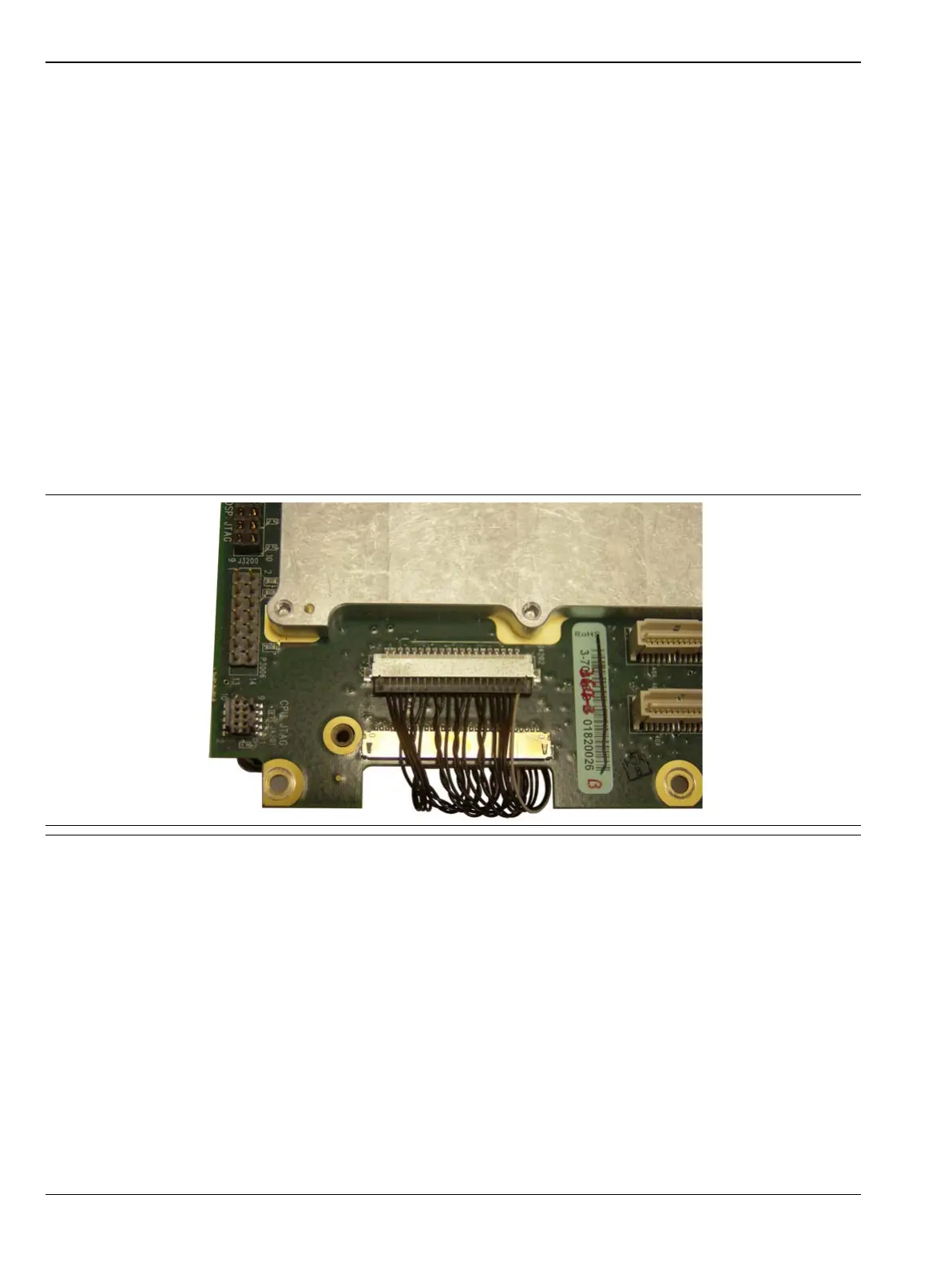7-23 Replacing LCD Display – 3-15-154 Assembly Removal and Replacement, MS203xC
7-64 PN: 10580-00307 Rev. D MS20xxC MM
7-23 Replacing LCD Display – 3-15-154
This procedure is written with the assumption that the Main PCB Assembly has been removed from the
instrument as described in Section 7-21 and that the LCD Display must be replaced. The replacement
procedure is the same for MS2036C, MS2037C and MS2038C instruments.
Part Numbers
• 3-15-154 – LCD Display for MS2036C, MS2037C and MS2038C instruments
Procedure
1. Open the instrument case and remove the Main PCB Assembly.
• Refer to Section 7-21 “Removing MS203xC Main PCB Assembly” on page 7-54
Removing the LCD Display:
2. Disconnect the LCD multi-conductor signal cable from connector J4202 on the Main PCB Assembly (refer
to Figure 7-31). The cable is permanently attached to the LCD Panel.
3. Disconnect the LCD backlight cable from connector P6000 on the Main PCB Assembly (refer to item 3
Figure 7-32). The cable is permanently attached to the LCD Panel.
Figure 7-31. Connector J4202, for LCD Signal Cable to Mother Board
