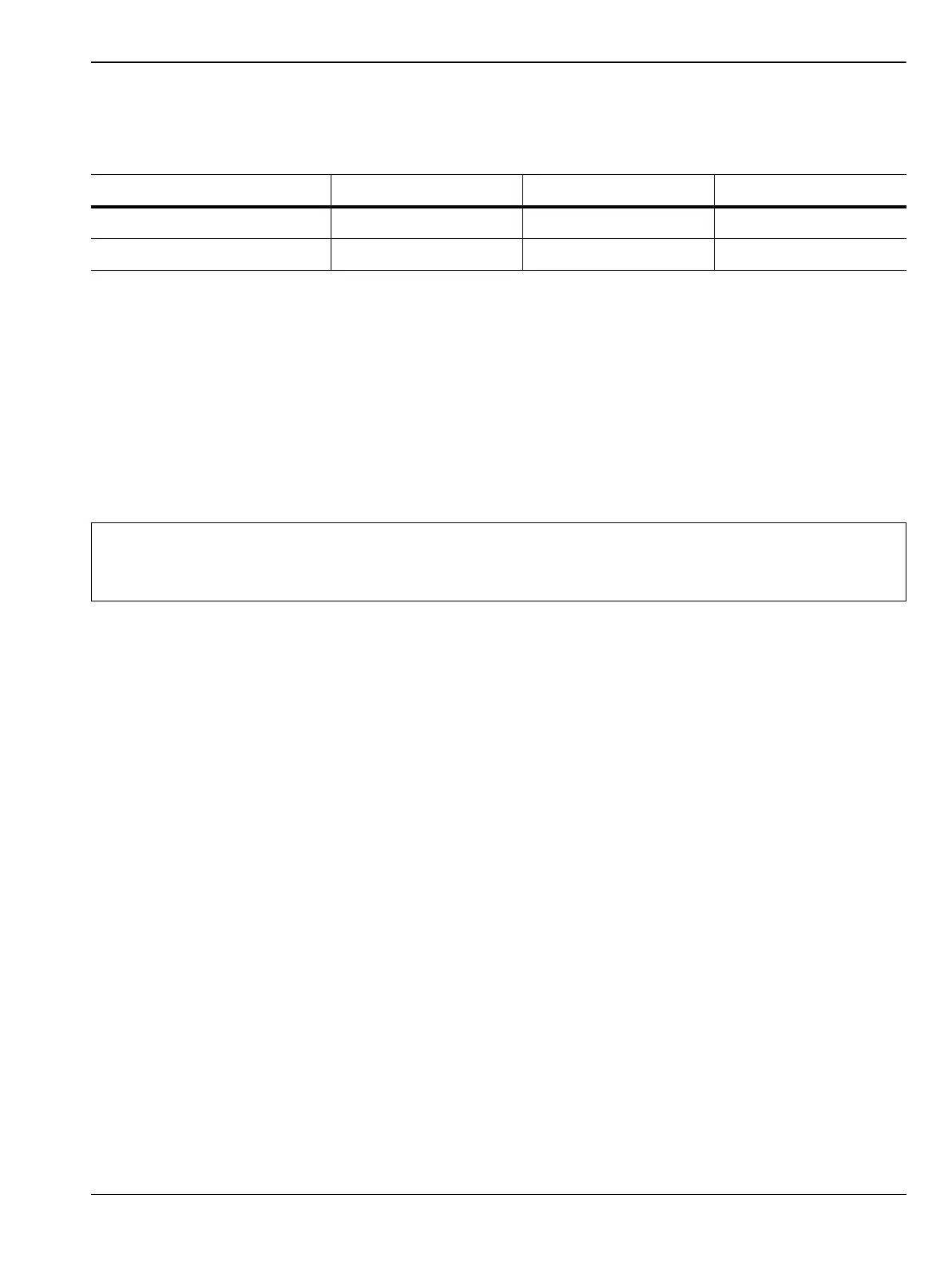Options Performance Verification 4-3 Bias Tee (Option 10) Operational Check
MS20xxC MM PN: 10580-00307 Rev. D 4-5
20. Press the Int Voltage P1 soft key. Change the voltage to 32.0 V.
21. Repeat Step 14 through Step 16.
Fault Test
22. Remove the 78 ohm Load from Port 1 and connect the 40 ohm Load to Port 1.
23. Change Int Voltage P1 to 15.0 V.
24. Press the Bias Tee soft key and then the Internal soft key to turn On the Internal Bias Tee.
25. Verify that the instrument makes a clicking sound and the Bias Tee current reading displayed on the left
side of the screen is 0 mA.
26. Press the Bias Tee soft key and then the Off soft key to turn Off the Internal Bias Tee.
27. Repeat Step 10 through Step 26 for Port 2.
Table 4-2. Bias Tee Expected Voltage and Current
Voltage Setting (V) 12.0 18.0 32.0
Expected Voltage (V) 10 to 12 15.7 to 17.7 28.5 to 30.9
Expected Current (mA) 85 to 145 113 to 173 361 to 411
Note
Helpful Tip:
Set S Parameter to S12, set Int Port Selection to 2, change Int Voltage P2, and connect load to
Port 2 as appropriate.
