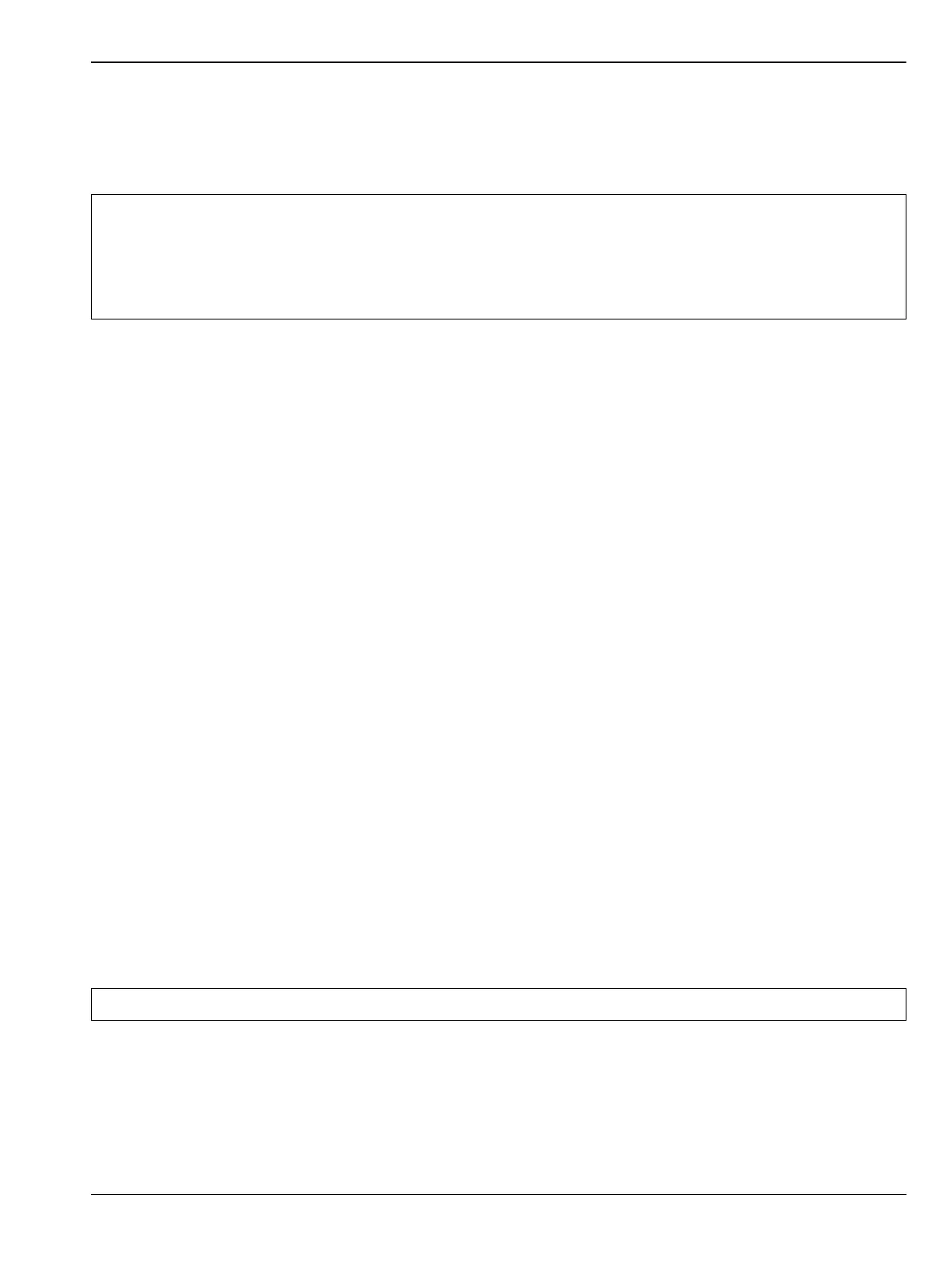Vector Network Analyzer Performance Verification 2-3 Transmission Dynamic Range
MS20xxC MM PN: 10580-00307 Rev. D 2-3
2-3 Transmission Dynamic Range
The following test is used to verify the transmission dynamic range of the vector network analyzer in the
MS2026C, MS2027C, MS2028C, MS2036C, MS2037C and MS2038C. The procedures are automated by
selecting the Transmission Dynamic Range Test in the VNA Master Test software, part number 2300-535.
The VNA Master Verification software guides you to perform multiple, full 12-Term calibrations for different
frequency bands on the VNA Master by using the appropriate calibration tees, to measure the transmission
noise floor, and to calculate the Transmission Dynamic Range.
Equipment Required
• Calibration Tee, N male, Anritsu Model OSLN50
• Calibration Tee, N female, Anritsu Model OSLNF50
• RF Coaxial Cable, Anritsu Model 3670NN50-2
• Calibration Tee, K male, Anritsu Model OSLK50 (For units with Option 11)
• Calibration Tee, K female, Anritsu Model OSLKF50 (For units with Option 11)
• RF Coaxial Cable, Anritsu Model 3670K50-2 (For units with Option 11)
• Adapter, Anritsu Model 33KK50B (For units with Option 11)
• VNA Master Test Software, Anritsu part number 2300-535
• Personal Computer with Windows XP Operating System, Ethernet interface, and National Instruments
VISA software version 4.4.1 or later
Procedure
1. Use a Cat5-E Ethernet cable to connect the VNA Master to a Local Area Network port that is close to the
PC controller. Alternatively, use a Cat5-E Ethernet Crossover cable to connect the VNA Master directly
to the PC Controller Ethernet port. Refer to the MS202xC and MS203xC User Guide, PN 10580-00305
for setup procedures.
2. Connect the RF cable to the VNA Master Port 2. Refer to Figure 2-1 for the general hookup configuration.
For MS2028C and MS2038C instruments with Option 11, install the 33KK50B Adapter to Port 2 and
then to the RF cable.
3. Press the On/Off key to turn on the VNA Master.
4. Press the Shift key, the Preset (1) key, and then the Preset soft key to reset the instrument to the default
starting conditions.
5. Turn on power to the PC and allow it complete the boot up process.
6. Run the VNA Master Test software.
7. Select Begin VNA Verification Button.
Note
The VNA Master Instrument Test software can be downloaded from the Anritsu Web site. Go to the
VNA Master product page, select the Library tab, and click the Instrument Test Software link under
the “Drivers, Software Downloads” heading.
Example product link (change the model number in the link for your instrument choice):
http://www.anritsu.com/en-us/products-solutions/products/ms2026c.aspx
Note Before continuing, allow a 30-minute warm up for the internal circuitry to stabilize.
