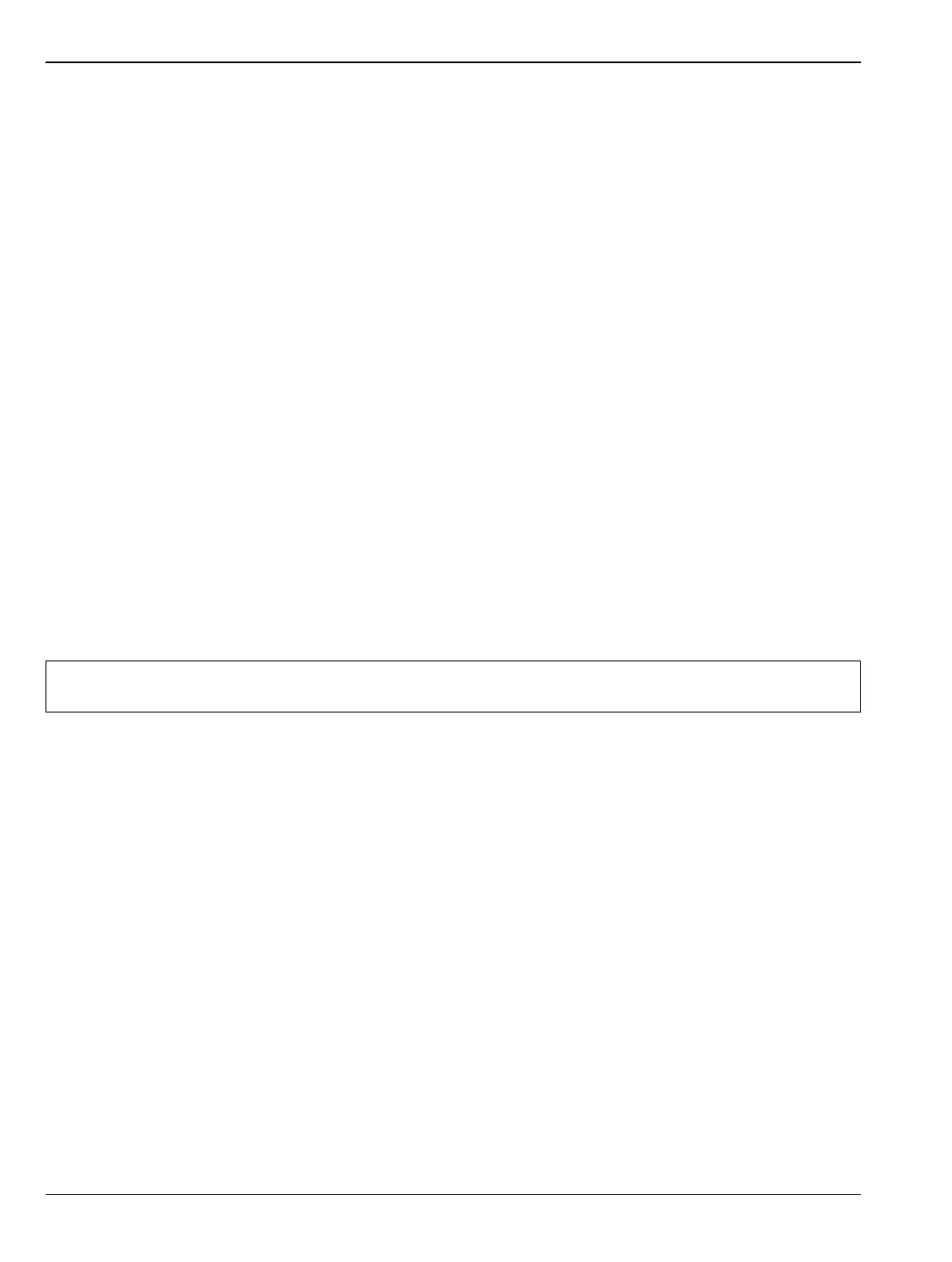6-23 Replacing LCD Display – 3-15-154 Assembly Removal and Replacement, MS202xC
6-50 PN: 10580-00307 Rev. D MS20xxC MM
6-23 Replacing LCD Display – 3-15-154
This procedure is written with the assumption that the Main PCB Assembly has been removed from the
instrument as described previously, also that the Main PCB Assembly will not be replaced, but will be
reinstalled, and that the LCD Display must be replaced. The replacement procedure is the same for MS2026C,
MS2027C, and MS2028C instruments.
Part Numbers
• 3-15-154 – LCD Display. For MS2026C, MS2027C or MS2028C instruments
Procedure
1. Open the instrument case and remove the Main PCB Assembly and place it on a protected work surface
with the LCD Panel facing up.
• Refer to Section 6-21 “Removing MS202xC Main PCB Assembly” on page 6-44.
Disconnecting the Two Cables Going to the LCD Display:
2. Disconnect the LCD multi-pin cable (the LCD Signal cable) going to J4202 on the Main PCB Assembly
(refer to Figure 6-18). The cable remains attached to the LCD Panel.
3. Disconnect the LCD Backlight cable going to P6000 on the Main PCB Assembly (refer to item 3 in
Figure 6-19). The cable remains attached to the LCD Panel.
4. Undo the four (4) Phillips pan head screws and remove the LCD Display Assembly.
5. Clean the replacement LCD Screen by using compressed air and LCD compatible wipes.
6. Install the replacement LCD Display Assembly by fastening it in place with four (4) Phillips-head screws.
Torque these screws to 7.5 lbf·in (0.85 N·m).
7. Attach the LCD Backlight cable to P6000 on the Main PCB Assembly (refer to item 3 in Figure 6-19)..
8. Connect the LCD multi-pin cable (the LCD Signal cable) to J4202 on the Main PCB Assembly (refer to
Figure 6-18).
9. If no further replacements are pending, then install the Main PCB and reassemble the instrument by
following the procedure in Section 6-25 “Installing Main PCB and Reassembling Instrument”
on page 6-52.
Note
Pay attention to the routing of the LCD Backlight and Signal Cables. The cables must be positioned
so as not to be pinched when the assembly is reattached to the Case Front Assembly.
