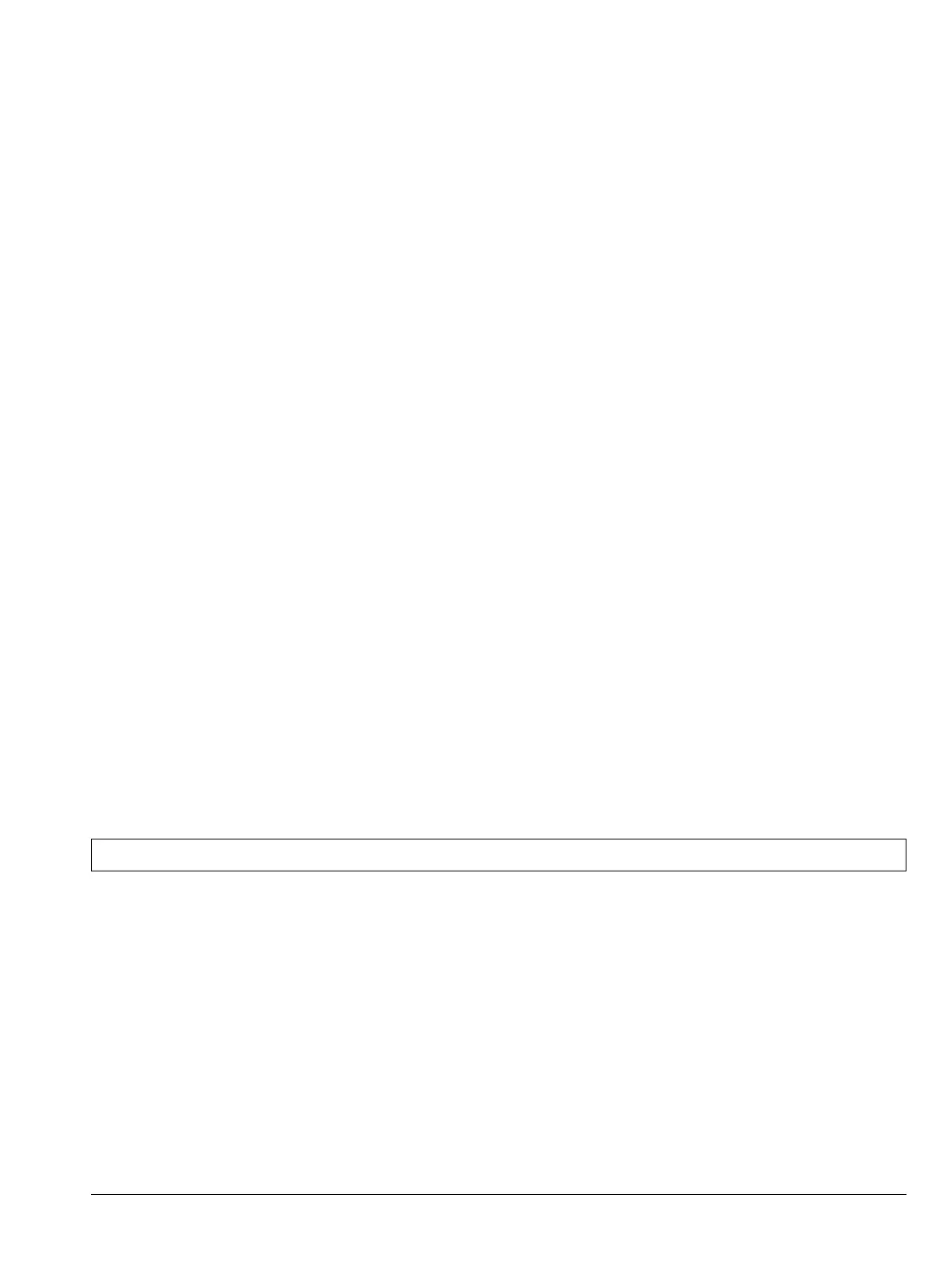MS20xxC MM PN: 10580-00307 Rev. D 2-1
Chapter 2 — Vector Network Analyzer
Performance Verification
2-1 Introduction
This chapter contains tests that can be used to verify the performance or operation of VNA Master models
MS2026C, MS2027C, MS2028C, MS2036C, MS2037C and MS2038C. The tests include:
• “Frequency Accuracy” on page 2-1
• “Transmission Dynamic Range” on page 2-3
• “S-Parameter Measurements Verification” on page 2-6
2-2 Frequency Accuracy
The following test can be used to verify the CW frequency accuracy of the vector network analyzer in
MS2026C, MS2027C, MS2028C, MS2036C, MS2037C and MS2038C. Measurement calibration of the VNA is
not required for this test.
Equipment Required
• Frequency Counter, Anritsu Model MF2412B
• RF Coaxial Cable, Anritsu Model 3670NN50-2
• Adapter, Anritsu Model 34NFK50 (For units with Option 11)
Procedure
1. Press the On/Off key to turn on the VNA Master.
2. For an MS203xC VNA Master, press the Shift key and then the Mode (9) key. Use the rotary knob to
highlight Vector Network Analyzer, and then press the Enter key to switch to Vector Network Analyzer
mode.
3. Press the Shift key, the Preset (1) key, and then the Preset soft key to reset the instrument to the default
starting conditions.
4. Press the Measure hard key and then the S-Parameter soft key. Press S21 and then press the Enter key
to accept the selection.
5. Press the Number of Traces soft key and then press 1.
6. Press the Graph Type soft key. Then select Log Mag, and press Enter key to accept the selection.
7. Press the Sweep hard key and change the Data Points to 1000.
8. Press the Freq/Time/Dist hard key, and then press the Start Freq soft key.
9. Enter 2.6 and press the GHz soft key to set the Start Frequency to 2.6 GHz.
10. Press the Stop Freq soft key.
11. Enter 2.6 and press the GHz soft key to set the Stop Frequency to 2.6 GHz.
12. Attach the RF cable from the VNA Master Port 1 to the RF Input 1 connector on the Frequency Counter.
Note Before continuing, allow a 30-minute warm up for the internal circuitry to stabilize.
