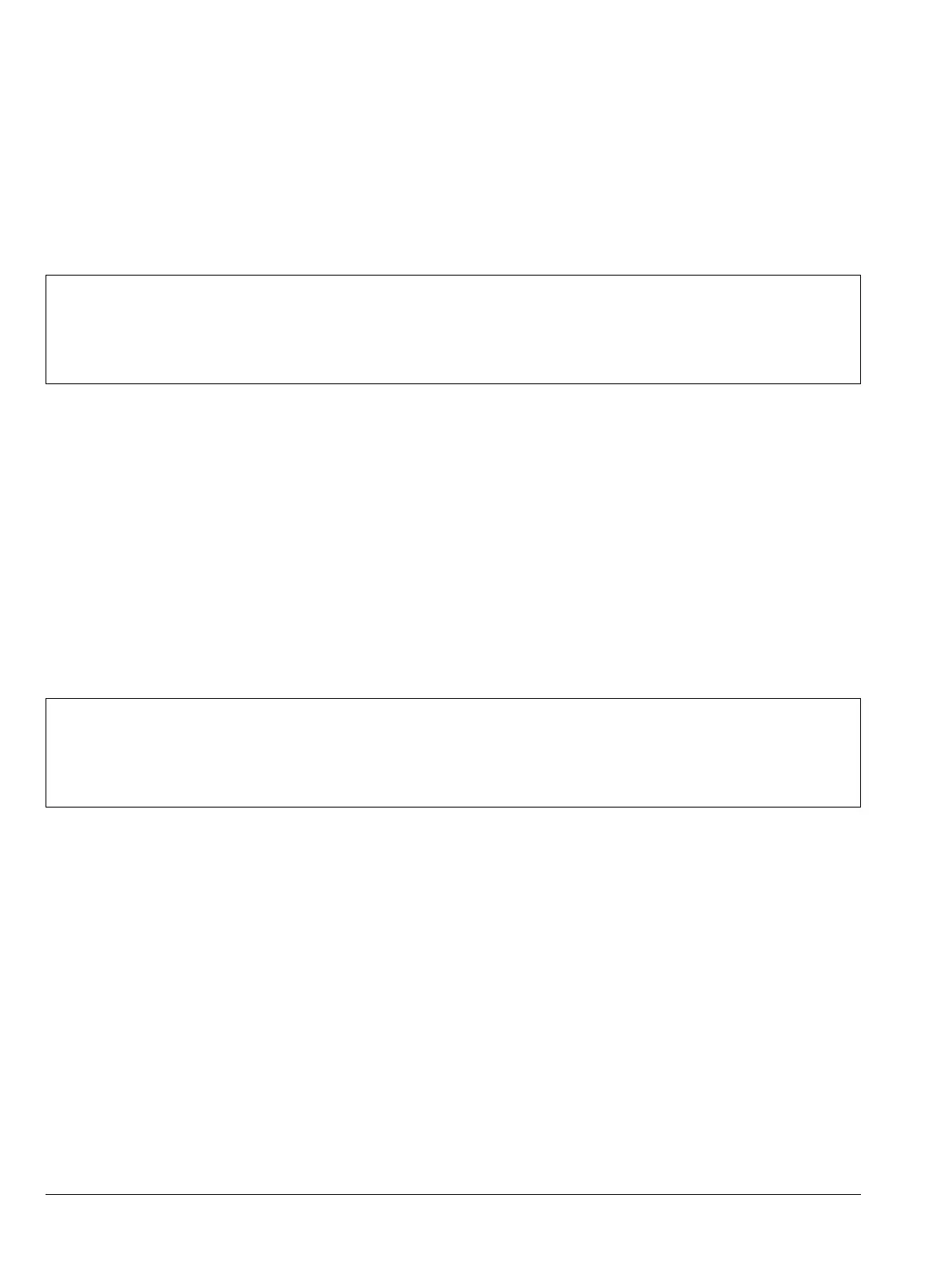7-19 Replacing GPS Receiver Module (Option 31) – ND70320 Assembly Removal and Replacement,
7-48 PN: 10580-00307 Rev. D MS20xxC MM
21. Position the VNA PCB Assembly as accurately as possible over the Main PCB Assembly observing the
following:
• The fan and other cables on the left side of the Case are clear of the hex standoffs and the Case
edge.
• The GPS Antenna Cable is correctly routed between the top connector panel and the PCB and is
located in its notch.
• The coaxial cables between the two PCBs are on the OUTSIDE of the hex standoffs and also clear
of the Case edge.
22. Make sure that the top connector panel is correctly positioned in its mounting grove.
23. Fasten the VNA PCB Assembly into place using eight (8) Phillips-head screws.
Torque these screws to 7.5 lbf·in (0.85 N·m).
24. Route the GPS Antenna Cable with SMA connector in the slot between the top connector panel and the
PCB, until the cable is correctly positioned in the PCB notch cutout.
25. Install the SMA connector into the top connector panel, add the lock washer, and finally the nut.
26. Use two 5/16 inch (~8 mm) wrenches to attach the GPS Antenna SMA connector to the top connector
panel. Torque the nut to 7.5lbf·in (0.85N·m).
Replacing Case Rear Assembly and Battery:
27. Carefully fold the Case Bottom Assembly into place above the Case Top Assembly, making sure that the
top connector panel is correctly centered in its mounting groove in the case back and that all cables are
clear. Check the cables to ensure that they remain safely routed.
28. Ensure that the SPA connector plate is properly engaged within the top connector panel. Insert and
tighten the four plate mounting screws. Torque these screws to 4.0 lbf·in (0.45 N·m).
29. Carefully align the case assemblies and then insert and tighten the four case mounting screws. Torque
the screws to 7.5 lbf·in (0.85 N·m).
Installing Battery:
Refer to Section 5-4 “Battery Pack Removal and Replacement” on page 5-3.
30. Install the Battery.
31. Install the Battery Door.
Restarting the Instrument:
32. Restart the instrument.
33. Perform a function check to verify all repairs and part replacements.
Caution
All cables along the lower edge of the Mother Board and VNA PCB Assembly must be routed in such
a manner that they will not be pinched between, or protrude between, the case halves of the upper
battery compartment. If any cable protrudes into the battery compartment when the case is closed,
then the cable may be damaged by pinching, or by the battery when it is inserted, or it may prevent
battery insertion.
Caution
All cables along the lower edge of the Mother Board and VNA PCB Assembly must be routed in such
a manner that they will not be pinched between, or protrude between, the case halves of the upper
battery compartment. If any cable protrudes into the battery compartment when the case is closed,
then the cable may be damaged by pinching, or by the battery when it is inserted, or it may prevent
battery insertion.