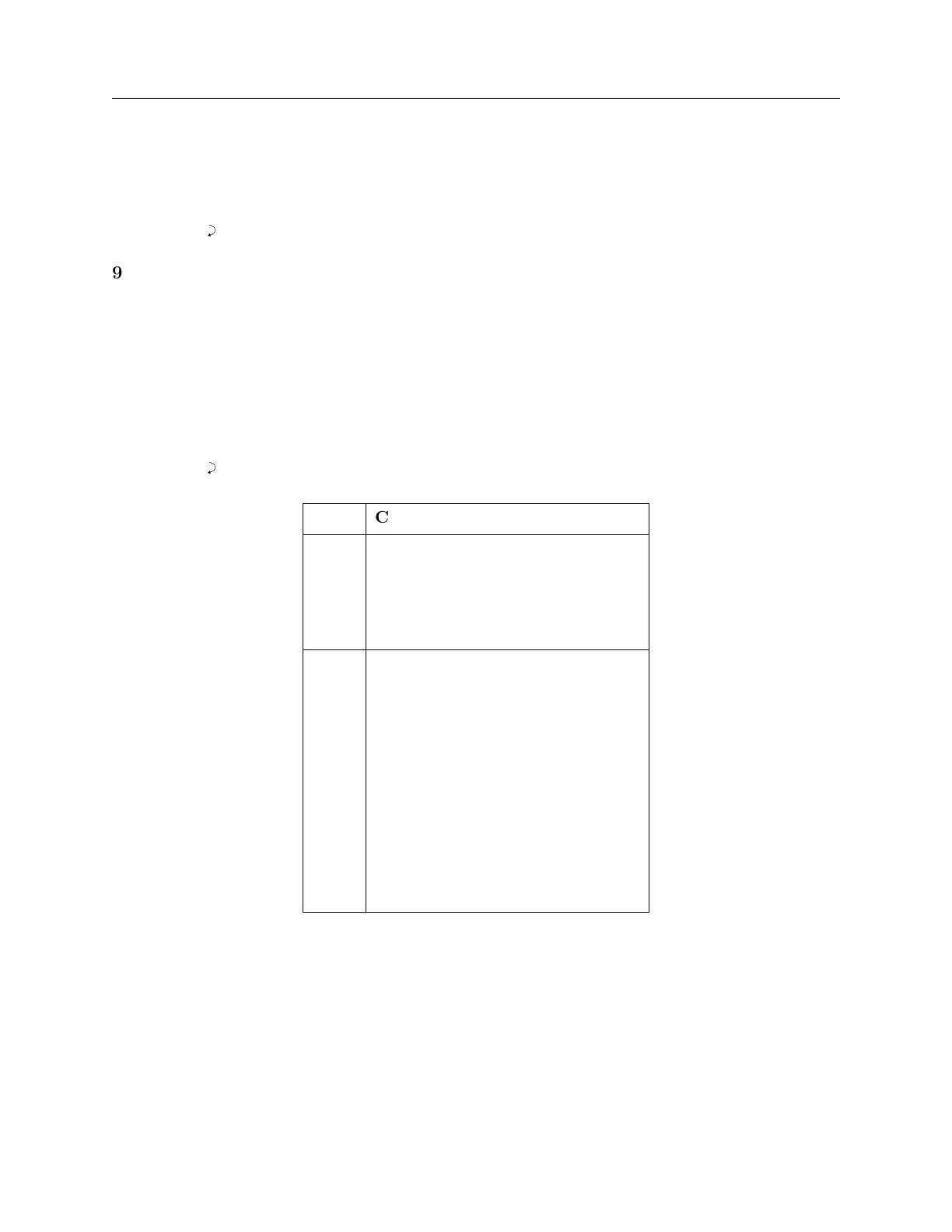80 Serial Communication and Command Set
properly, the position used by the receiver must be fairly accurate. Due to the risk that previously
stored position data may be inaccurate, exercise caution when activating the Position–Hold mode
without either performing an Auto Survey or getting the position directly. Failure to observe these
precautions may result in serious timing errors.
Response:
C
9.2.8 Survey Mode Commands
Auto Survey Mode Selection
Command: m,nQ
m:nQ sets the mode (m) and number of fixes to average (n). Used to automatically determine
position data for Position–Hold. Requires Position–Hold mode to be ON to start the survey. See
conditions in Table 9.5. Use the SQ command during a survey to obtain the survey status. Activate
the Position–Hold mode with the PH1 command.
Response:
C
m Condition
0 Survey Off
1 Initiate single auto survey
2 Perform auto survey at power on
3 Temporarily suspend auto survey
4 Resume suspended auto survey
n Condition
0 Single position fix
1 60 fixes (1 minute)
2 300 fixes (5 minute)
3 900 fixes (15 minute)
4 1800 fixes (30 minute)
5 3600 fixes (1 hour)
6 7200 fixes (2 hours)
7 14400 fixes (4 hours)
8 28800 fixes (8 hours)
9 43200 fixes (12 hours
10 86400 fixes (24 hours)
Table 9.5: Auto Survey Setup Conditions