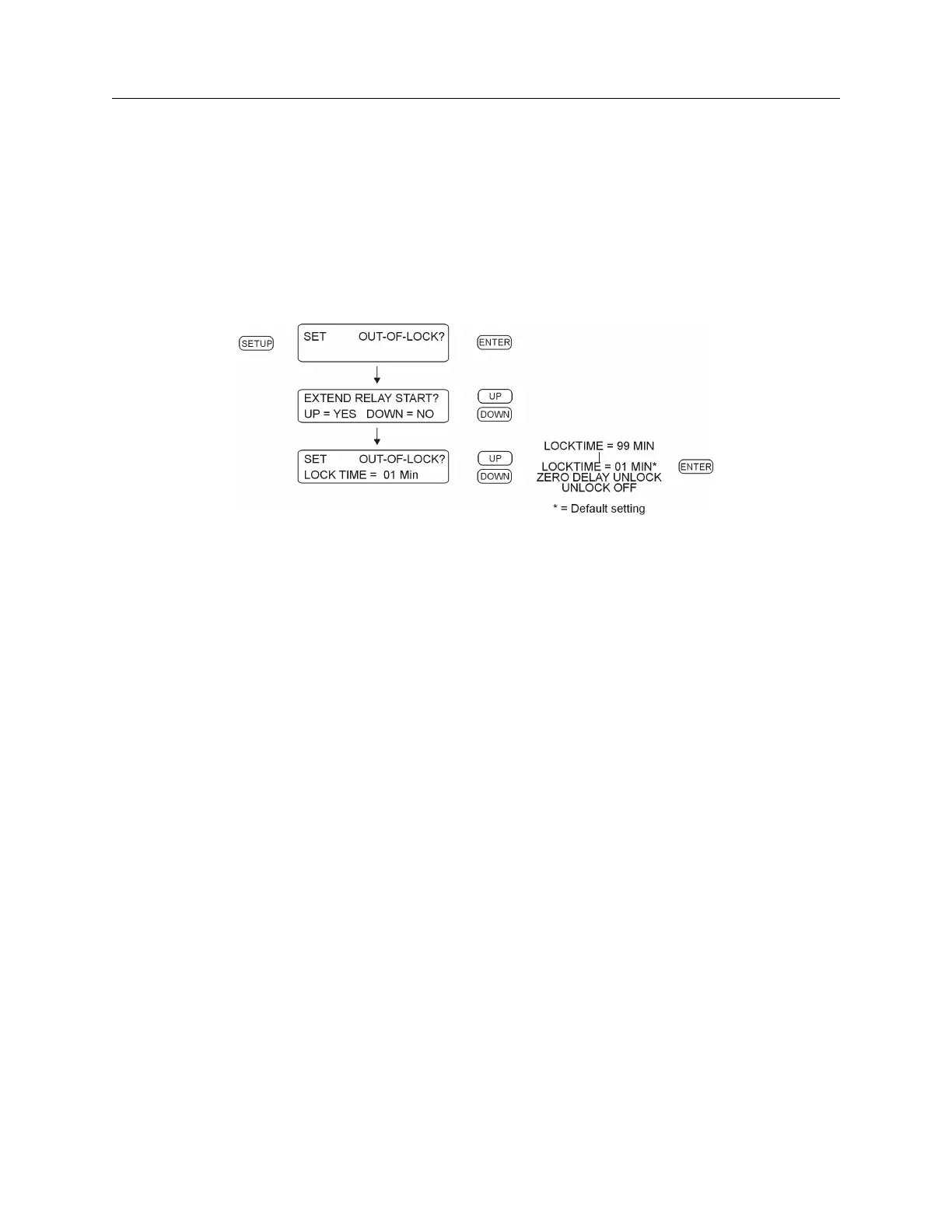36 The Setup Menus
6.4 Set Out of Lock
Use the “Set Out of Lock” feature to control how the clock responds to an out-of-lock condition.
Unlocked indications include the red UNLOCKED LED being lit, and the Out-of-Lock relay on the
rear panel switching to the unlocked condition. Out of Lock means that the GPS receiver in the
clock is no longer tracking any satellites and that the time may drift according to characteristics of
the internal clock and environmental conditions. Adjust these settings so that, in the event of an
out-of-lock condition, you will be notified in a reasonable amount of time. The default setting is for
the clock to alarm after being unlocked for a period of one minute. RS-232C: see Section 9.2.12.
Figure 6.6: Out-of-Lock Setup
Extend Relay Start means that the clock will extend the time that the clock is not considered
stabilized, the unlocked LED is lit, and the out-of-lock relay indicates an out-of-lock condition.
Choose NO for the standard (shorter) indication, or YES to lengthen the out-of-lock indication to
approximately 5 minutes under good satellite reception. Note that when choosing the extended relay
start condition, the clock may be tracking sufficient satellites to be considered “locked” however it
does not indicate that it is locked until completing the internal counting function.