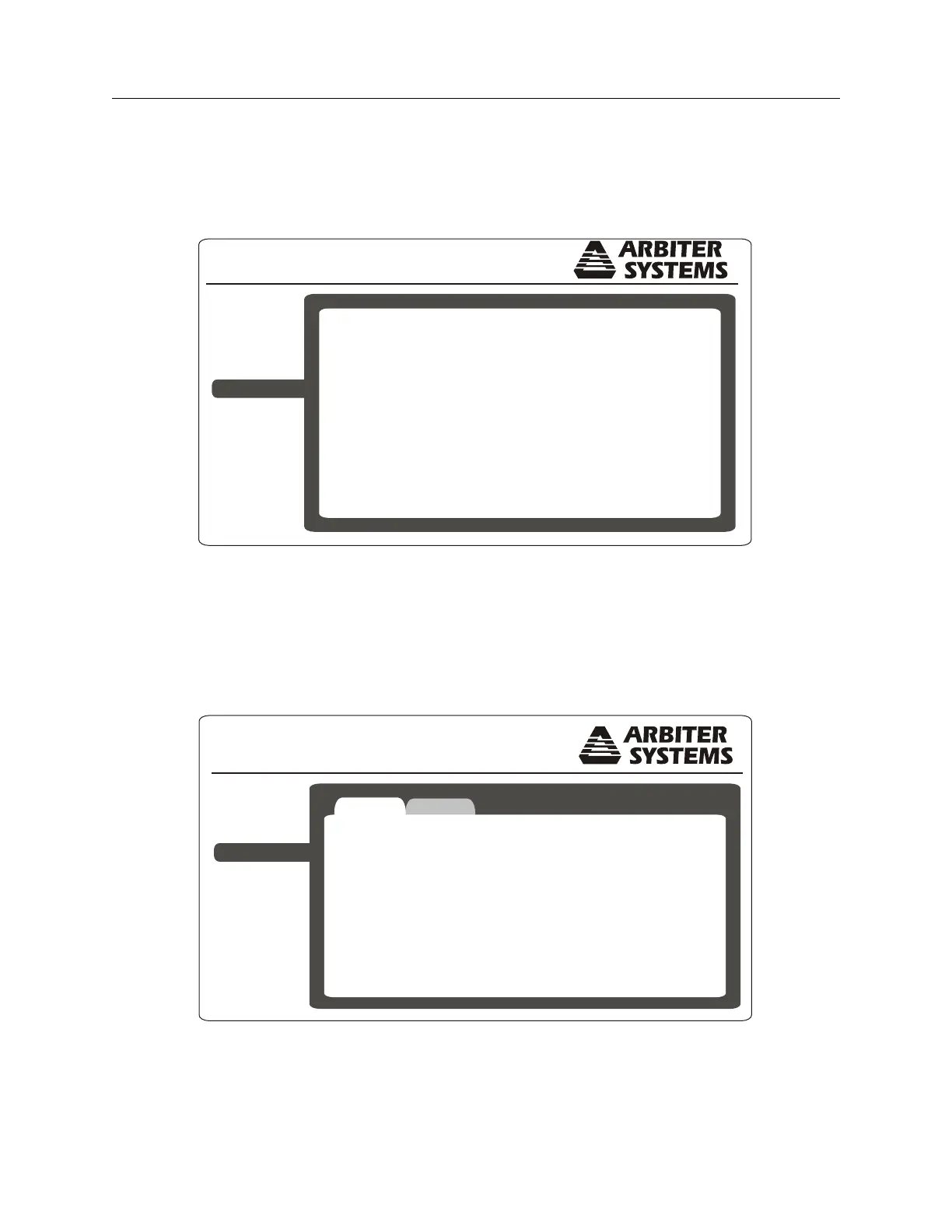188 Options List
GPS Status and Time Quality
This web interface page displays basic GPS satellite information and time quality. Select this page
to view Time Quality, Satellite information and Leap Seconds accumulated and pending, as shown
in Figure C.32.
Option 34 Network Time Module
NTP
PTP
SNMP
Network
System
Support
Logout
Clock
02 May 2013 14:18:03 PDT
Time Quality
Satellites Tracked
Satellites Visible
Leap Seconds
Current GPS-UTC Offset
Status
Locked
10
10
+16
Not Pending
Figure C.32: View Operation
SNMP Status
View this web interface page to check the SNMP status as illustrated in Figure C.33. For additional
detail on SNMP in the Model 1084A/B/C, see SNMP Support in Section C.19.4.
Option 34 Network Time Module
Status
Configure
NTP
PTP
Clock
Network
System
Support
Logout
SNMP
SNMP Service
SNMP Traps
Enabled (Running)
Enabled
Figure C.33: View SNMP Operation