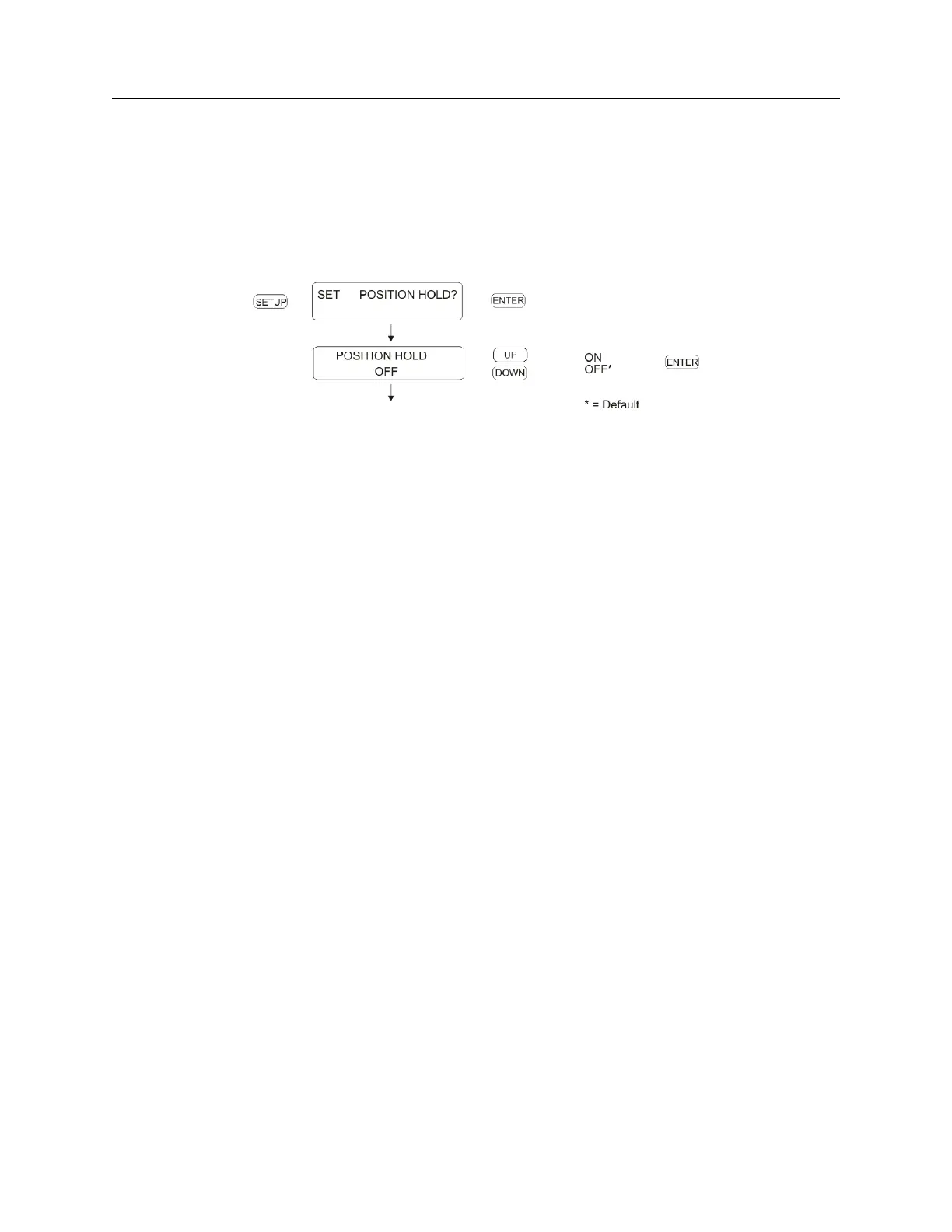6.11 Set Position Hold ON or OFF 49
6.11 Set Position Hold ON or OFF
With Position Hold turned ON, the surveyed position is placed into memory and used for computing
more precise timing solutions. With Position Hold turned OFF, the GPS receiver is placed in the
Fix mode, calculating a new position approximately every second. In the Fix mode, the position
information will appear to be changing each second as viewed on the clock display or being returned
from the RS-232C port.RS-232C: see Section 9.2.7.
Figure 6.20: Position Hold Mode Setup
6.11.1 Edit Position Data
To manually edit geographical position and elevation, you must first turn Survey mode to OFF and
Position Hold ON. Position may then be edited using RS-232 commands listed in Section 9.2.7.
Note that the entered position data must be accurate or the time will not be accurate.
