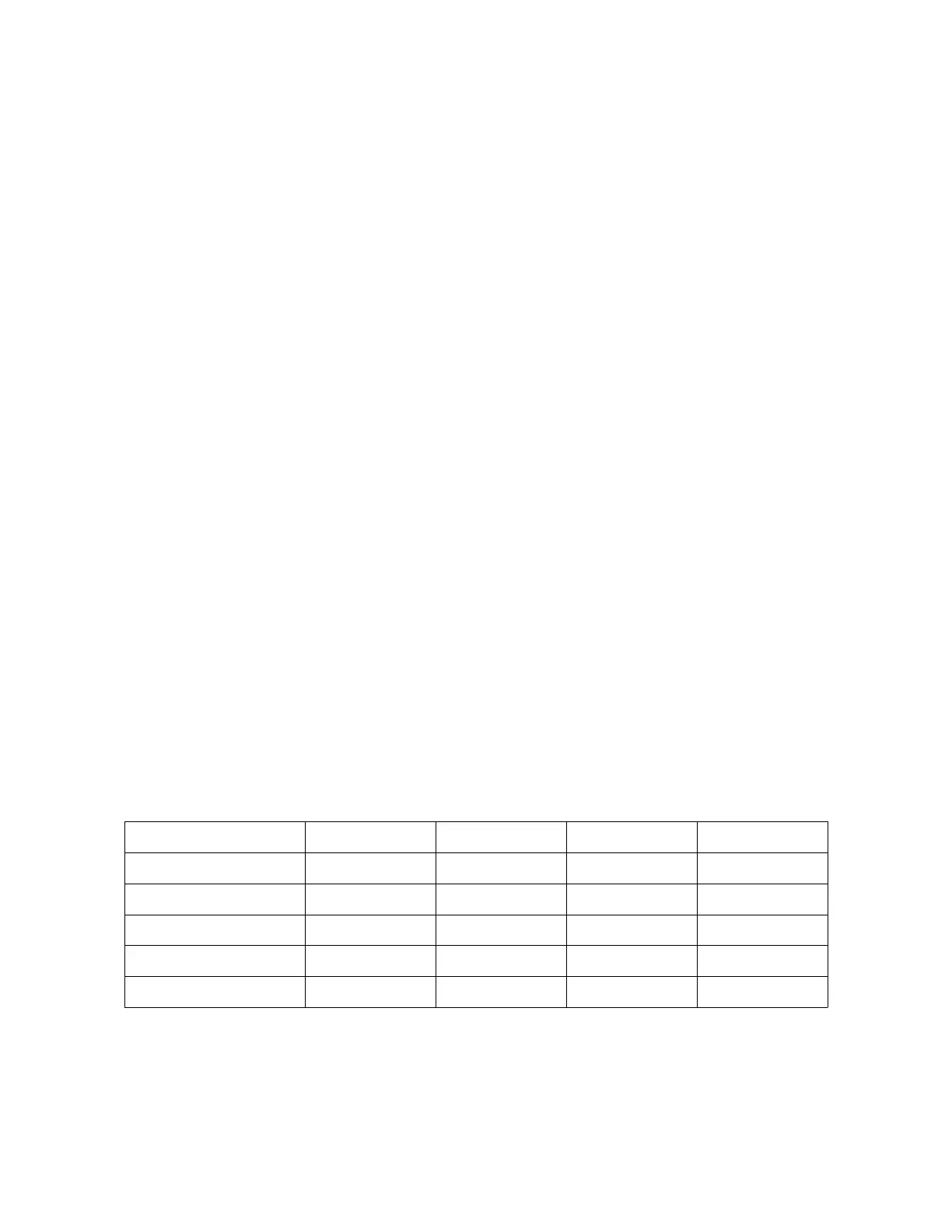Chapter 5
Setting Internal Jumpers
5.1 Introduction
Jumpers in the the 1084A/B/C series clocks are already set up at the factory according to the
purchase order. Should it be necessary to change any jumpers to enable any new function, follow
the instructions in this section.
This section covers all of the functions of hardware jumpers in the Model 1084A/B/C, and how
to set them. After correctly setting the necessary jumpers, go to Chapter 6, The Setup Menu, for
details on how to configure these signals from the front panel keys. If your clock does not have
a keypad and liquid crystal display (LCD) you will need to make configuration changes through
the RS-232 port. If you wish to know additional technical details about timing signals, please see
Chapter 7, Timing, IRIG-B, and Pulses. NOTE: Values in tables marked with an “*” show default
positions.
5.2 Input/Output, Function Selection
Jumpers JMP3 and JMP2 determine which output signals are available at I/O connector P3 and the
fiber-optic output connector U46 (Option 20) respectively. The position of the jumper determines
which output signal will be made available at the specified I/O connector. Table 5.1 provides a
cross-reference list of I/O connector, output signals, and jumper positions.
Output Signal P1, Fixed P2, JMP9† P3, JMP3 U46, JMP2*
IRIG-B Manchester N/A N/A B B
1 PPS N/A N/A C* C
IRIG-B Unmodulated N/A A* A A
Programmable Pulse N/A B N/A N/A
IRIG-B Modulated Yes N/A N/A N/A
Table 5.1: Output Signal Selection Jumper Settings
*Default positions; U46 (JMP2) determined when Option 20 is ordered.
†Not available on early versions.
