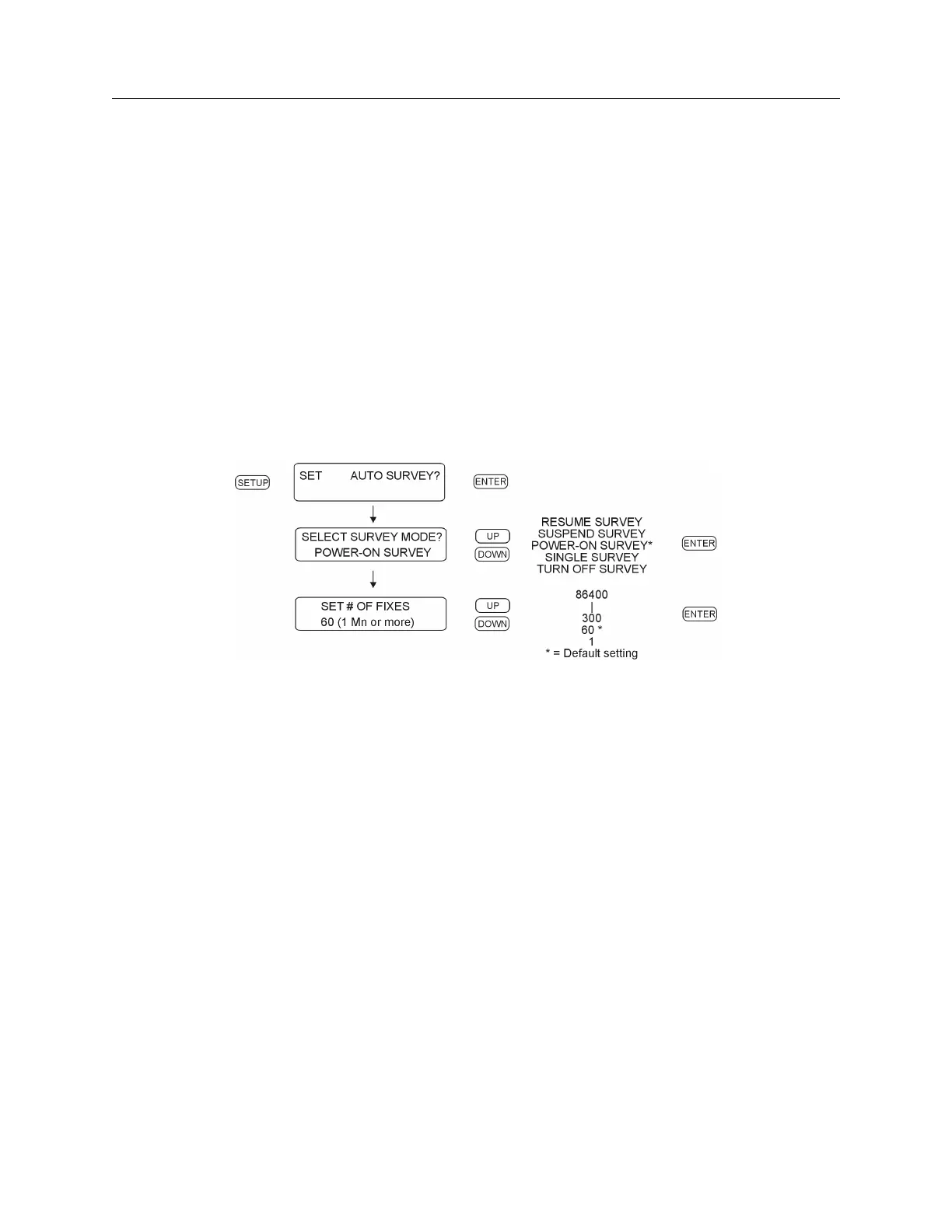48 The Setup Menus
6.10 Set the Auto Survey Mode
Use one of the Auto Survey modes to control how and when the clock determines position infor-
mation. The accuracy of the position (and indirectly, time) is based on averaging the assigned
number of position fixes surveyed, either during startup or by a single survey. At the conclusion
of a survey, the clock is placed in Position Hold mode and the averaged position is placed into
memory. If accurate position information is used, this results in a reduced standard deviation for
the time data. RS-232C: see Section 9.2.8.
There are five Auto Survey modes available:
1. Turn Off Survey – halt the survey in progress
2. Single Survey – initiate a new survey at this time
3. Power-On Survey – initiate a new survey when the clock is powered on
4. Suspend Survey – pause a survey in progress
5. Resume Survey – resume a survey that was paused
Figure 6.19: Survey Mode Setup
6.10.1 Number of Fixes
Auto Survey configuration presents a list of possible surveys from 1 to 86,400 seconds (approx. 24
hours). Surveys are listed as 1 (single fix), 60 (1 minute or more), 300 (5 minutes or more), 900 (15
minutes or more), 1800 (30 minutes or more), 3600 (1 hour or more), 7200 (2 hours or more), 14400
(4 hours or more), 28800 (8 hours or more), 43200 (12 hours or more), and 86400 (24 hours or
more). To complete a survey, the GPS receiver must be tracking at least four satellites. If, during
a survey, the number of satellites being tracked drops below four, the survey will pause until the
GPS receiver again begins tracking four or more satellites. Then, the survey will resume computing
positions until completion.
