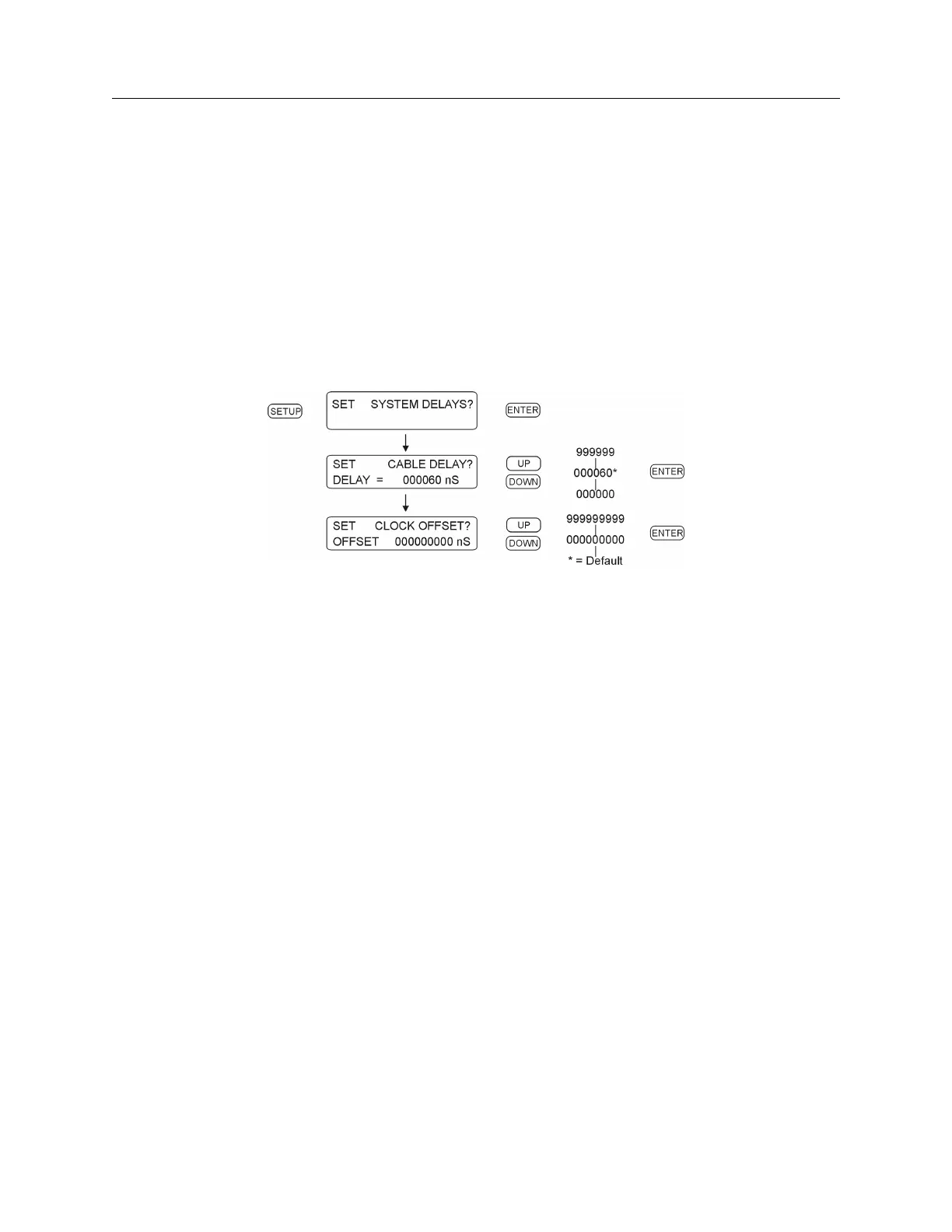38 The Setup Menus
6.6 Set System Delays
6.6.1 Cable Delay
Use the “Set System Delays” menu to offset the delay in time for the GPS signal received at the
GPS antenna to reach the GPS receiver. The delay in nanoseconds (10
−9
seconds) is a product of
the length of the cable and the its velocity factor. Without compensating for the cable delay, the
time would be delayed by this amount. RS-232C: see Section 9.2.11.
6.6.2 Clock Offset
Clock offset accomplishes the same objective as with the cable delay but advancing the time by a
greater value than with “Cable Delay.”
Figure 6.8: System Delay Setup
