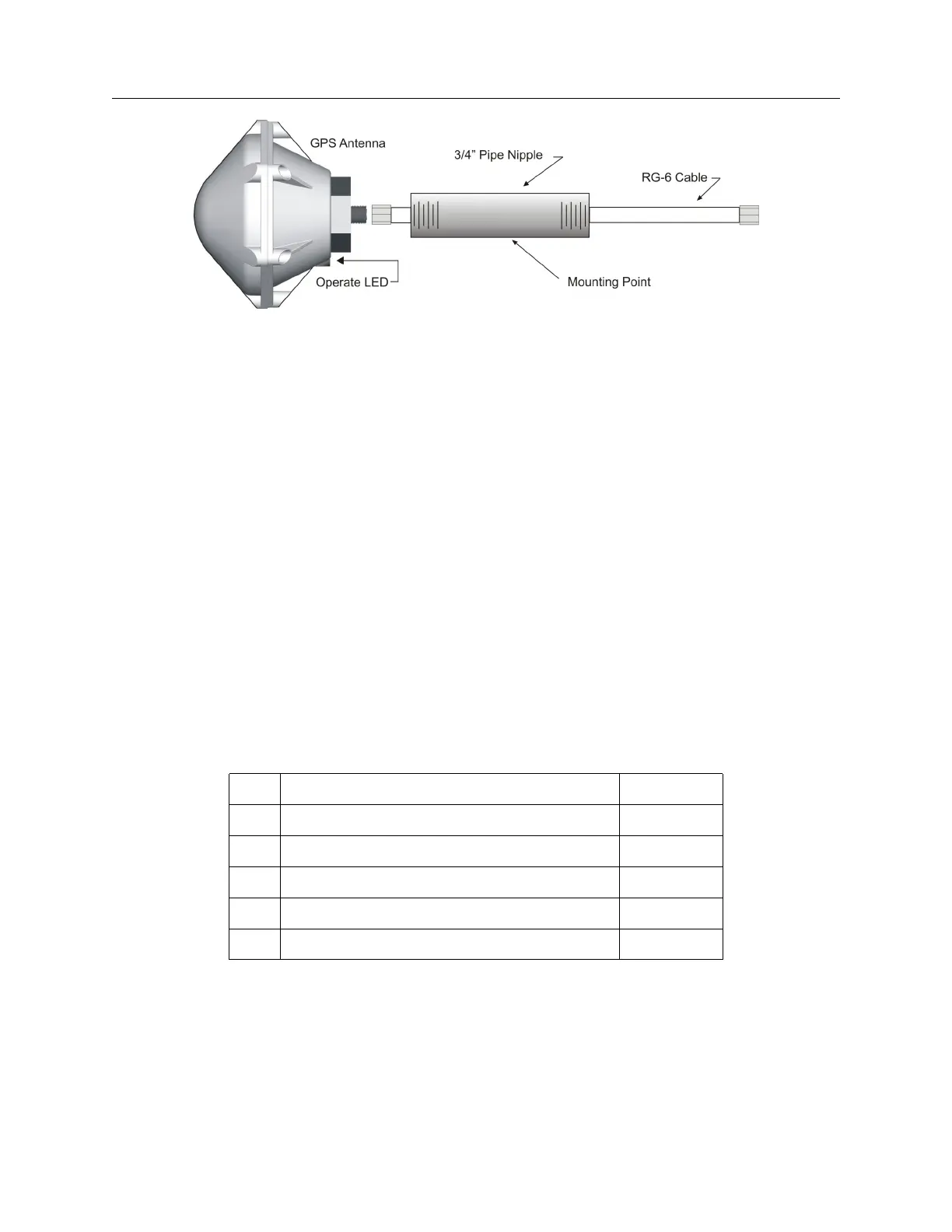18 GPS Antenna and Cable Information
Figure 4.1: Antenna Assembly for Mounting
Antenna mounting procedure:
1. Thread the RG-6 antenna cable through the plastic pipe.
2. Tighten the Type F male connector to the antenna connector. WARNING! Do not spin
the antenna onto cable. Attach and tighten using cable nut.
3. Thread the plastic pipe into the antenna.
4. Mount the plastic pipe and antenna/cable assembly to a fixture.
4.1.2 Optional Antenna Mounting Kit
The Antenna Mounting Kit (P/N AS0044600) is designed specifically for use with antennas shipped
with Arbiter Systems GPS-controlled clocks. The hardware included with the bracket allows in-
stallation of the antenna on a mast or pipe up to about 2” in diameter, and a different clamp may
be substituted for use with a larger diameter pipe. Also, the bracket can be mounted to a wall, a
roof, or any other flat surface.
For complete details on this product request Installation Instructions for Arbiter Systems GPS
Antenna Mounting Bracket on document number PD0024700A. All metallic hardware is stainless
steel.
Qty Description ASI P/N
1 GPS antenna mounting bracket HD0052700
1 U-bolt, 1-1/8”, with 2 hex nuts HP0014700
1 3/4” x 4” threaded pipe, PVC, schedule 80 HP0014804
1 Hose clamp, worm drive HP0014900
1 Mounting bracket stabilizer HD0054200
Table 4.1: Antenna Mounting Bracket Parts List
Figure 4.2 and 4.3 on page 19 illustrate the antenna mounting bracket and a typical installation
using the AS0044600 Antenna Mounting Kit.
