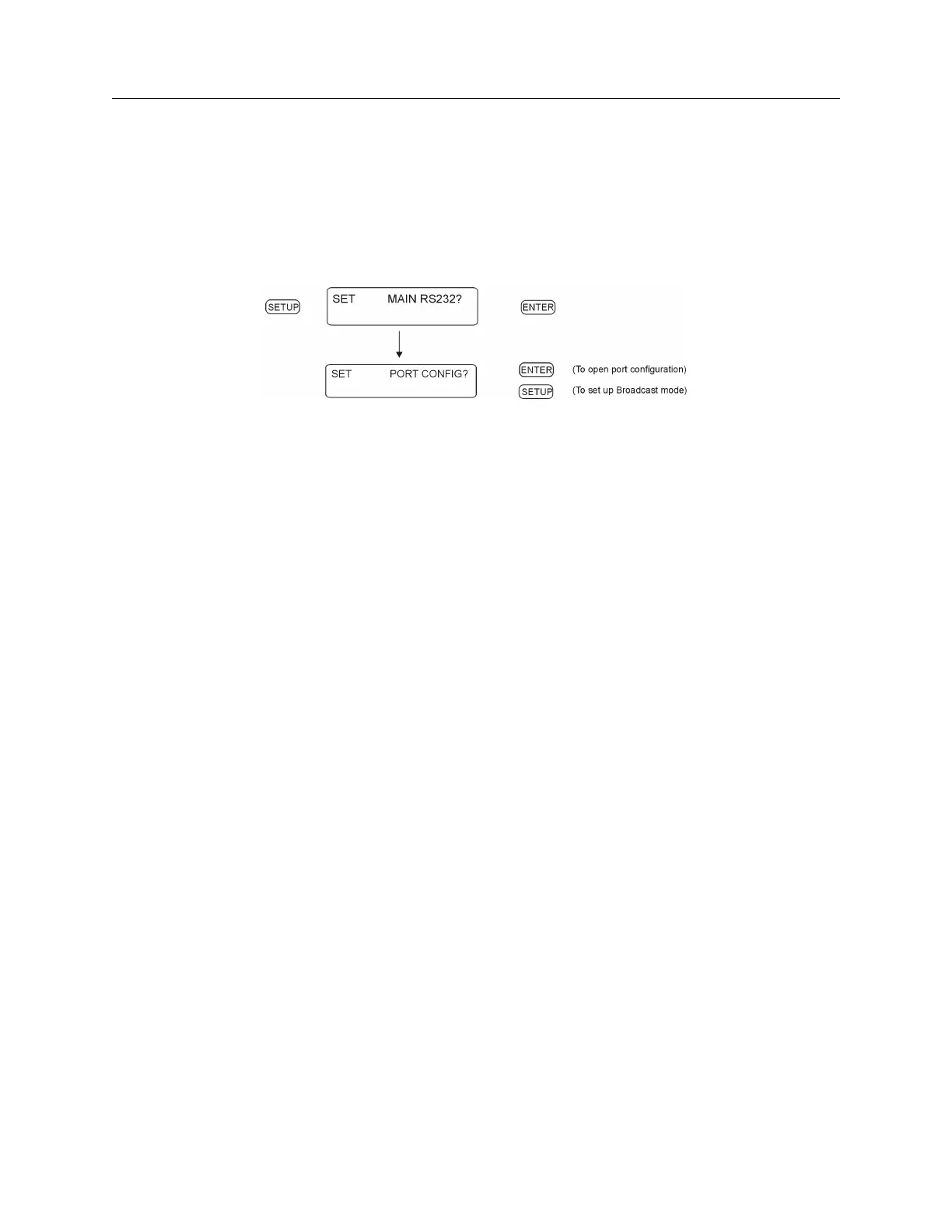32 The Setup Menus
6.2 Setting the Main RS-232C Port
Press SETUP key to configure the main RS-232C port, and press the ENTER key to begin setting
up the RS-232C port parameters; see Section 6.2.1. To set up the broadcast mode, press SETUP
and skip to Section 6.2.2.
NOTE: port settings may not be changed 1084A series clock since it does not have a keypad, and
there are no port setting commands.
Figure 6.1: Main RS-232C Setup
