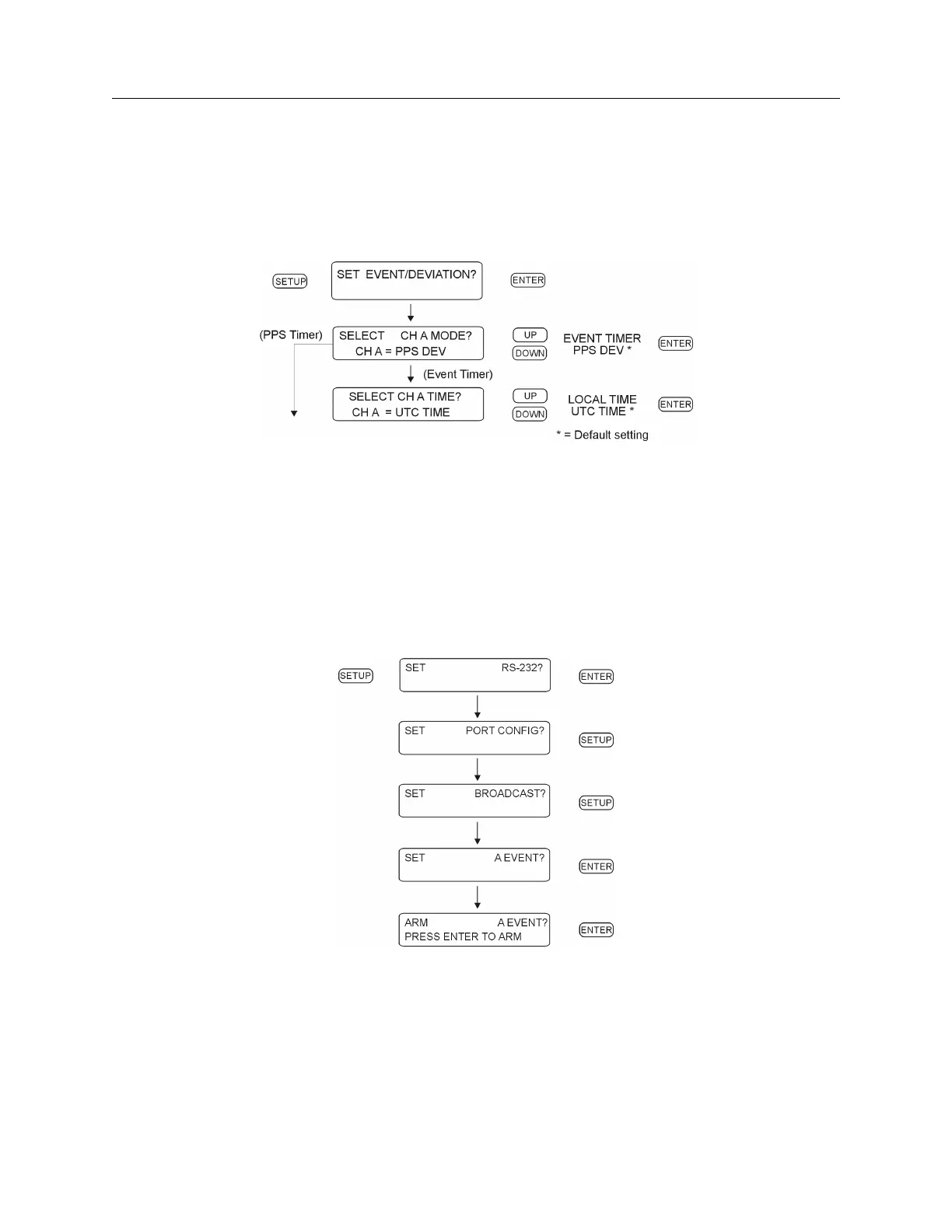6.9 Set the Event or Deviation Modes 47
6.9 Set the Event or Deviation Modes
Use the Event/Deviation mode to capture an event (signal) at either P3 (standard I/O) or J2
(main RS-232C port). Configure for either event timing (up to 500 stored events) or one pulse-per-
second (1 PPS) deviation, including sigma (see Section 8.2.3 for details on the principle of deviation
measurement). RS-232C: see Section 9.2.2.
Figure 6.17: Event/Deviation Mode Setup
6.9.1 Arming the Event Input
When using P3, note that the event function continually arms itself for the next event until the
buffer is full. When using the RS-232C port as the input, you must arm the event function for each
event from the front panel or by using the AR command. To arm the Event Input from the front
panel see Figure 6.18 below.
Figure 6.18: Arming the Event Mode From Front Panel
