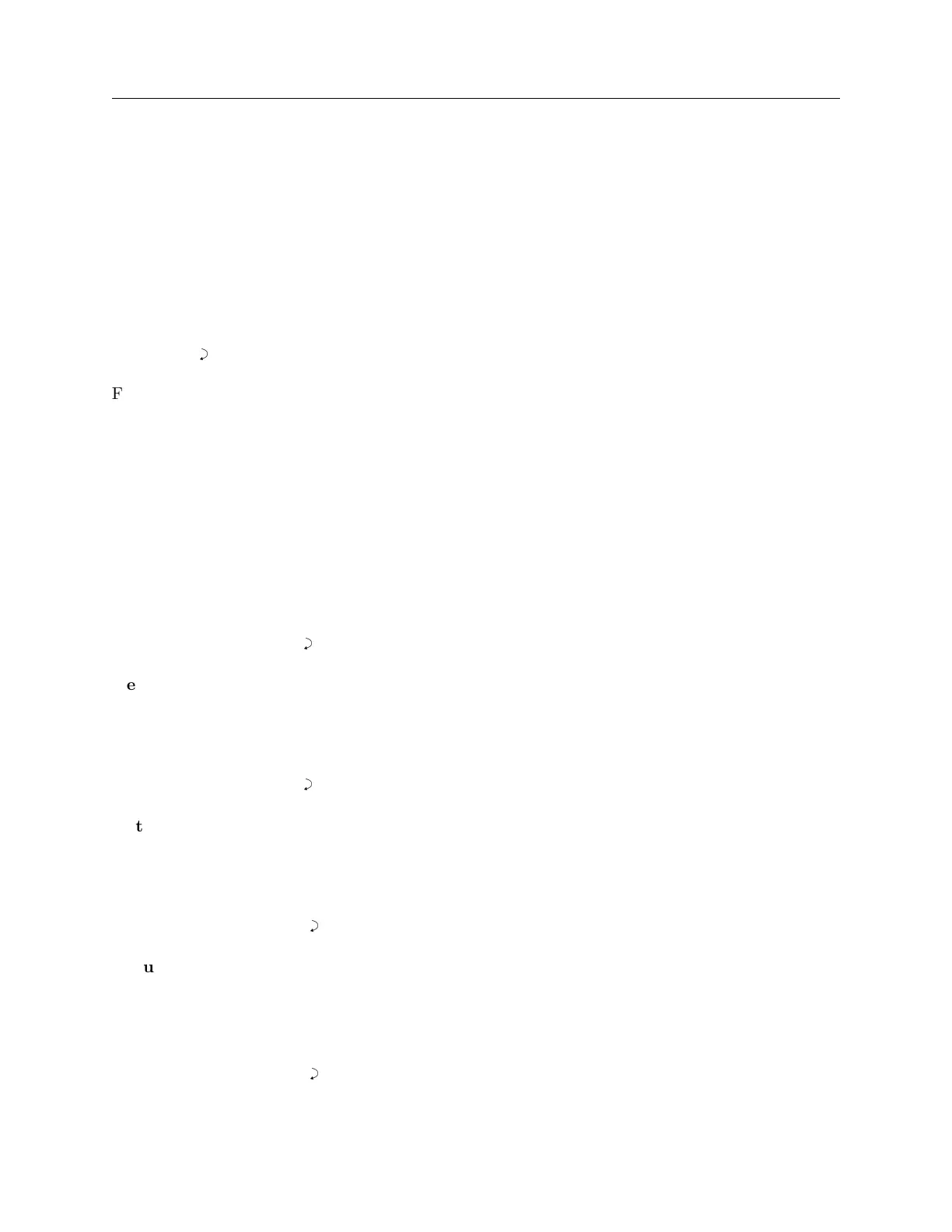9.2 Command Set 81
9.2.9 Date and Time Commands
Set Receiver Time
Command: yyyy:mm:dd:hh:mmTS
TS sets the receiver time to the entered value (UTC format), only when not locked to the GPS. The
command is ignored when locked to satellites. When the receiver is initially activated, and has not
locked onto satellites, acquisition time may be improved by giving the clock an initial estimate of
UTC time, which it can use (with stored position and almanac data) to determine which satellites
and Doppler shifts to use in acquisition.
Response:
C
Format: yyyy = year
mm = month
dd = day
hh = hour
mm = minute
Return Local Date
Command: DL
DL returns the current date, in the Local time zone.
Response: ddmmmyyyy
C
Return UTC Date
Command: DU
DU returns the current date, in the UTC time zone.
Response: ddmmmyyyy
C
Return Local Time
Command: TL
TL returns the current Local time.
Response: ddd:hh:mm:ss
C
Return UTC Time
Command: TU
TU returns current UTC time.
Response: ddd:hh:mm:ss
C