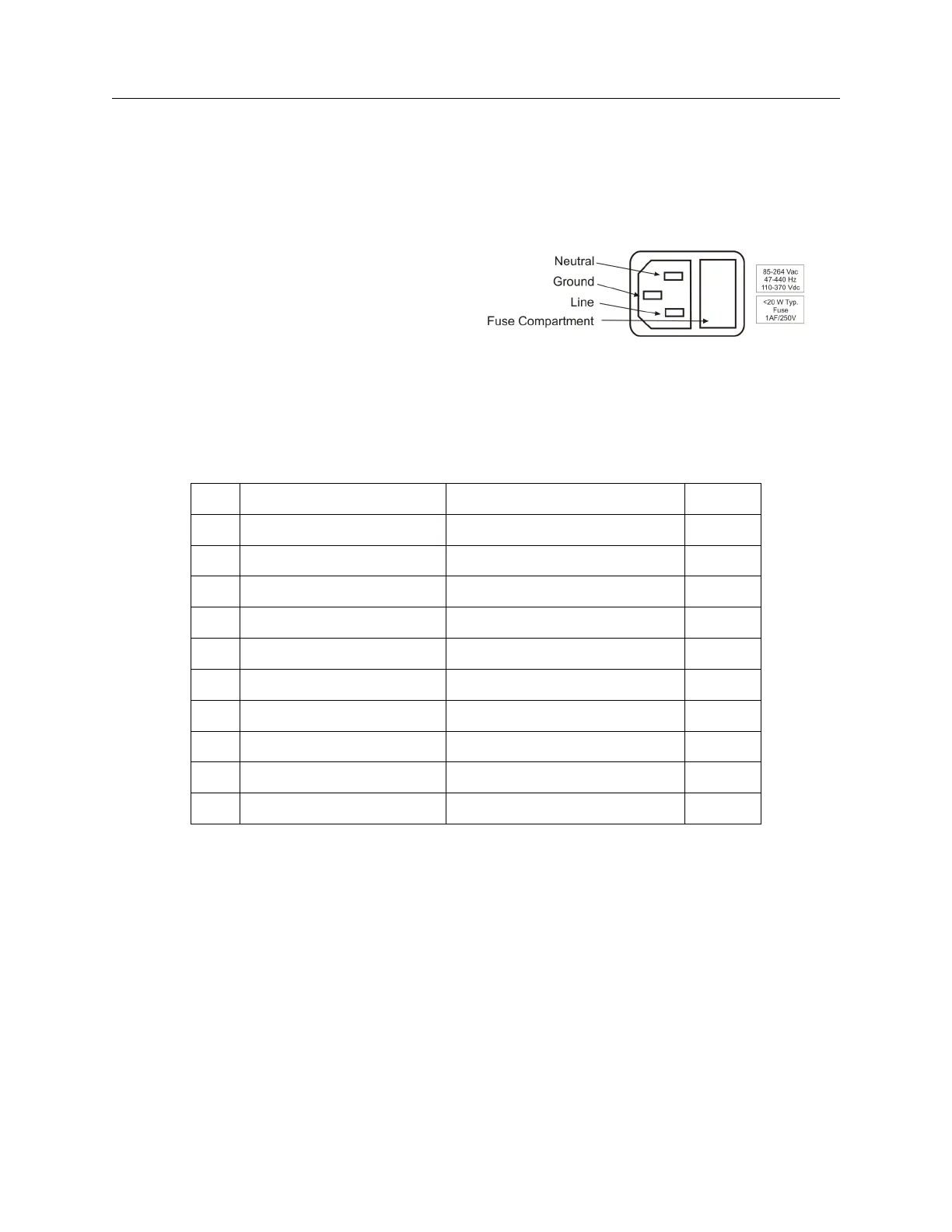12 Connecting Inlet Power, Input and Output Signals
3.2 Option 07, IEC-320 Power Inlet Module
The Option 07, IEC-320 power inlet module has a “computer type” power connector with power
cord for the required country code. Voltage and system frequency are given below with an outline
of the connector. Input voltages are 85 to 264 Vac, 47 to 440 Hz, or 110 to 370 Vdc, < 20 Watts.
Figure 3.1: Option 07 Power Supply Inlet
Description
3.2.1 Cordsets and Plug Styles for Option 07
Make sure that the cordset matches the wall connector for your country. The following are available
IEC-320 mating cordset plug style and specifications:
No. Country Specification Rating
P01 Continental Europe CEE 7/7 220V
P02 Australia, NZ, PRC AS3112-1981 240V
P03 U.K. BS 1363 240V
P04 Denmark Afsnit 107-2-01 240V
P05 India BS 546 220V
P06 Israel SI 32 220V
P07 Italy CEI 23-16/VII 1971 220V
P08 Switzerland SEV 1011.1959 220V
P09 North America and ROC NEMA 5-15P CSA C22.2#42 120V
P10 Japan JIS8303 120V
Table 3.1: Available IEC-320 Cordsets by Country
3.2.2 Option 07, Connecting Power to the 1084A/B/C
Connect the IEC-320 plug to the IEC-320 connector on the 1084A/B/C, and then connect the wall
plug into the wall socket.
