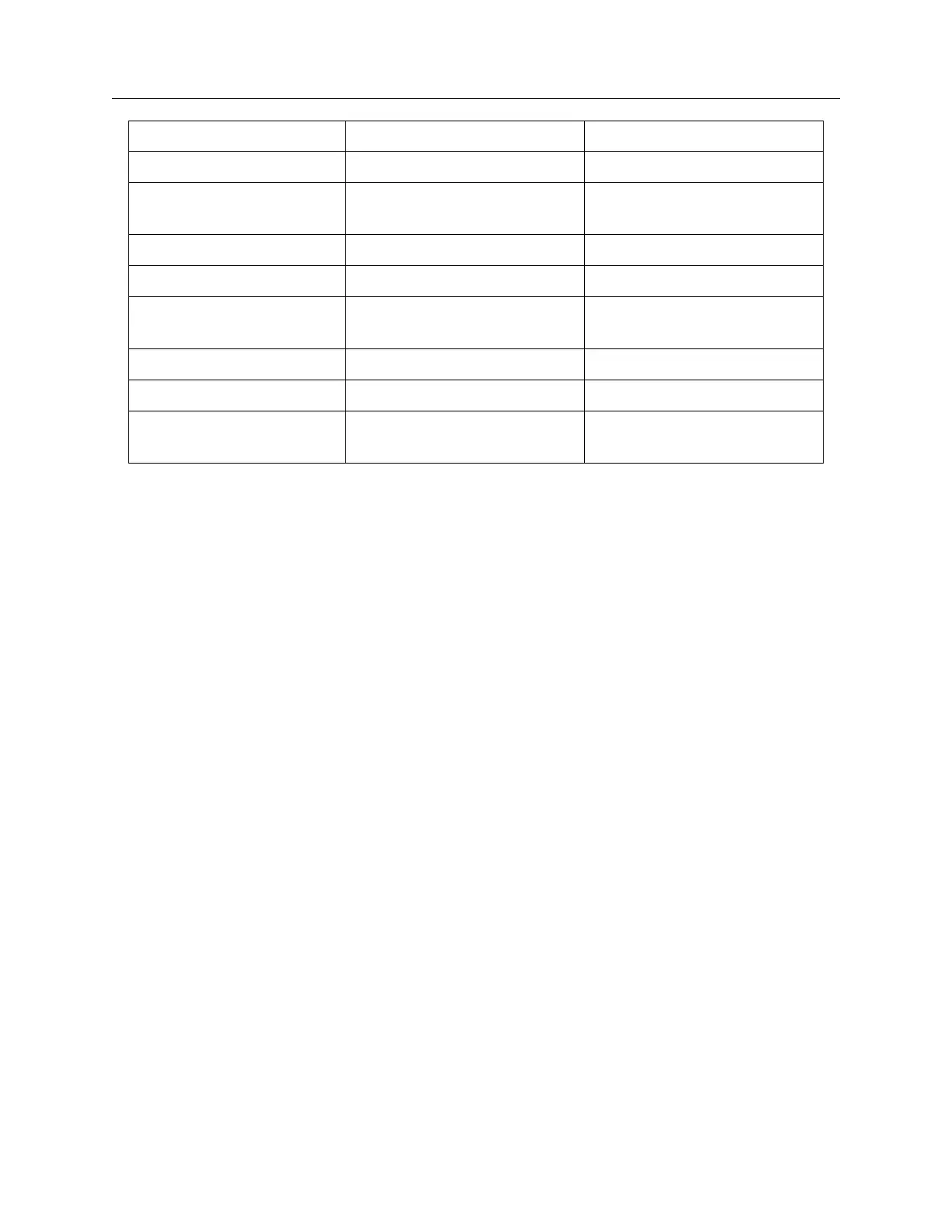2.2 Front Panel Controls and Indicators 7
Key Function Alternate Function
TIME time and date NA
POSITION view latitude, longitude and
elevation
NA
EVENT or DEVIATION view event or deviation NA
STATUS view clock and receiver status NA
SETUP enter setup mode move cursor left in data entry
mode
UP select upper value increase numerical value
DOWN select lower value decrease numerical value
ENTER install selected value move cursor right in data en-
try mode
Table 2.2: Command Key Definitions
2.2.3 LED Status Indicators
Four LED’s provide information about the operational status of the instrument. The Operate and
On Line LEDs are green and the Out-of-Lock and Fault LEDs are red. For normal operation, with
the clock locked and accurate, the two green LEDs should be ON and the two red LEDs should be
OFF. The following definitions apply to these indicators:
• OPERATE: Indicates that power is being supplied to the clock.
• ON LINE: Indicates the active clock, especially when using the Option 18, Redundant
Interface, when two clocks are interconnected.
• OUT OF LOCK: Illuminates when the clock has not yet synchronized, or has lost synchro-
nization, with the GPS.
• FAULT: Indicates when a GPS receiver or clock fault occurs.
2.2.4 LCD Display
The Model 1084B and 1084C series clocks contain a liquid crystal display (LCD), which provides
a 20-character by 2-line readout. The readout displays instrument status, time, position and
event/deviation data. The readout is also used to display the current configuration of operation
parameters.
2.2.5 Front Panel Keys
Control various functions and configuration of operational parameters using the eight pushbutton
keys on the front panel. However, using an RS-232 command, you can control the operation of
the keypad and display (lock, enable, blank). Refer to Section 9.2.5, in the Serial Communication
