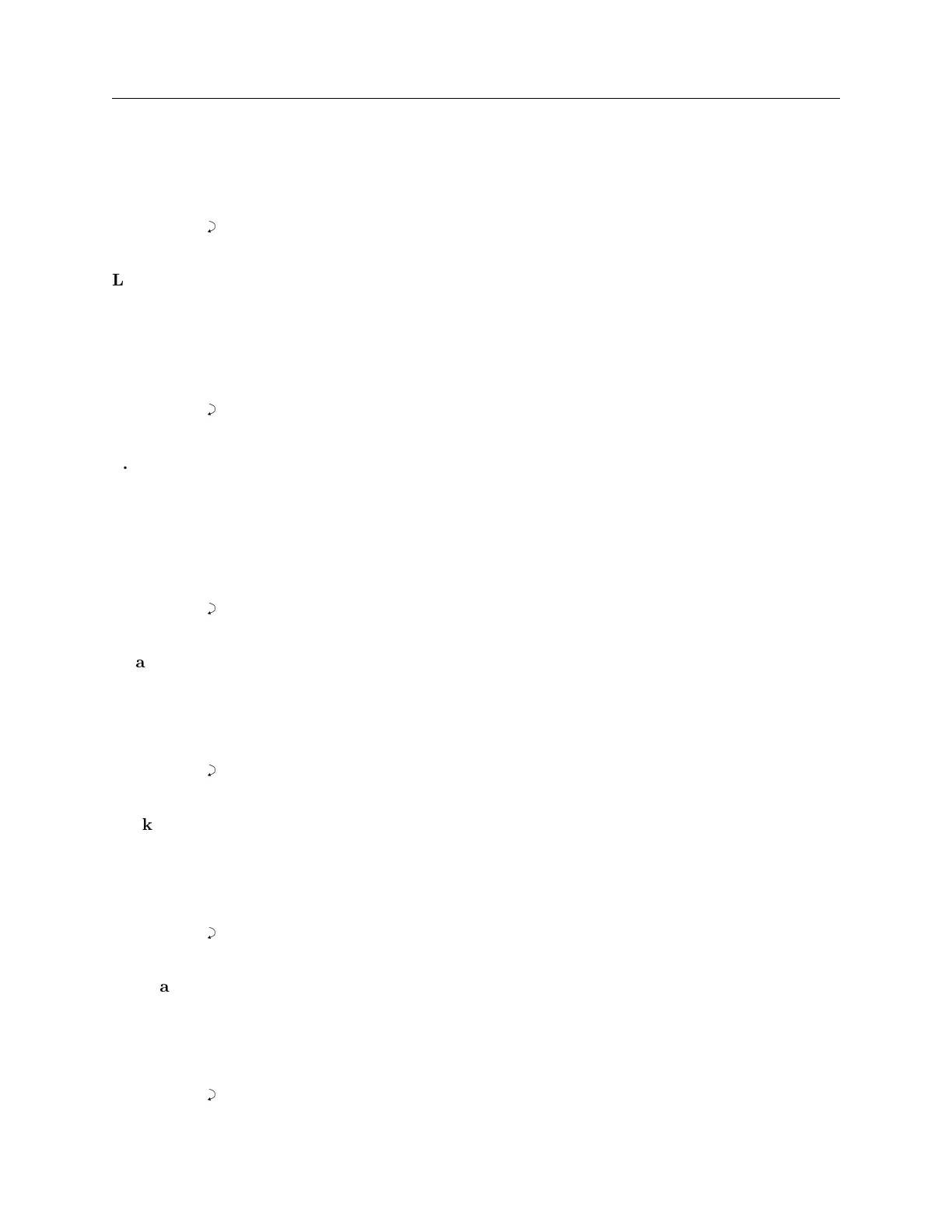76 Serial Communication and Command Set
3 = Last, 4 = Second from Last, and 5 = Third from Last.
y = DayOfWeek (0 through 6), with 0 = Sun, 1 = Mon, . . . , 6 = Sat.
z = Minutes after midnight z (0 through 1440).
Response:
C
Local Offset Command
Command: ±hh:[mm]L
±hh:[mm]L sets the local offset in hours and fifteen-minute increments from -12:00 to +12:00, where
‘hh’ and ‘mm’ equal the number of hours and minutes, positive (East) or negative (West).
Response:
C
9.2.5 Front Panel Control Commands
Disable Control Panel
Command: FB
FB disables all control–panel keys and blanks the front panel display – Model 1084B/C only.
Response:
C
Enable Control Panel
Command: FE
FE enables all control–panel keys and activates the front panel display – Model 1084B/C only.
Response:
C
Lock Setup Keys
Command: FL
FL disables setup control keys and activates the front panel display – Model 1084B/C only.
Response:
C
Set Backlight – OFF
Command: L0
L0 disables the backlight operation – Model 1084B/C only, with Option 01 installed.
Response:
C