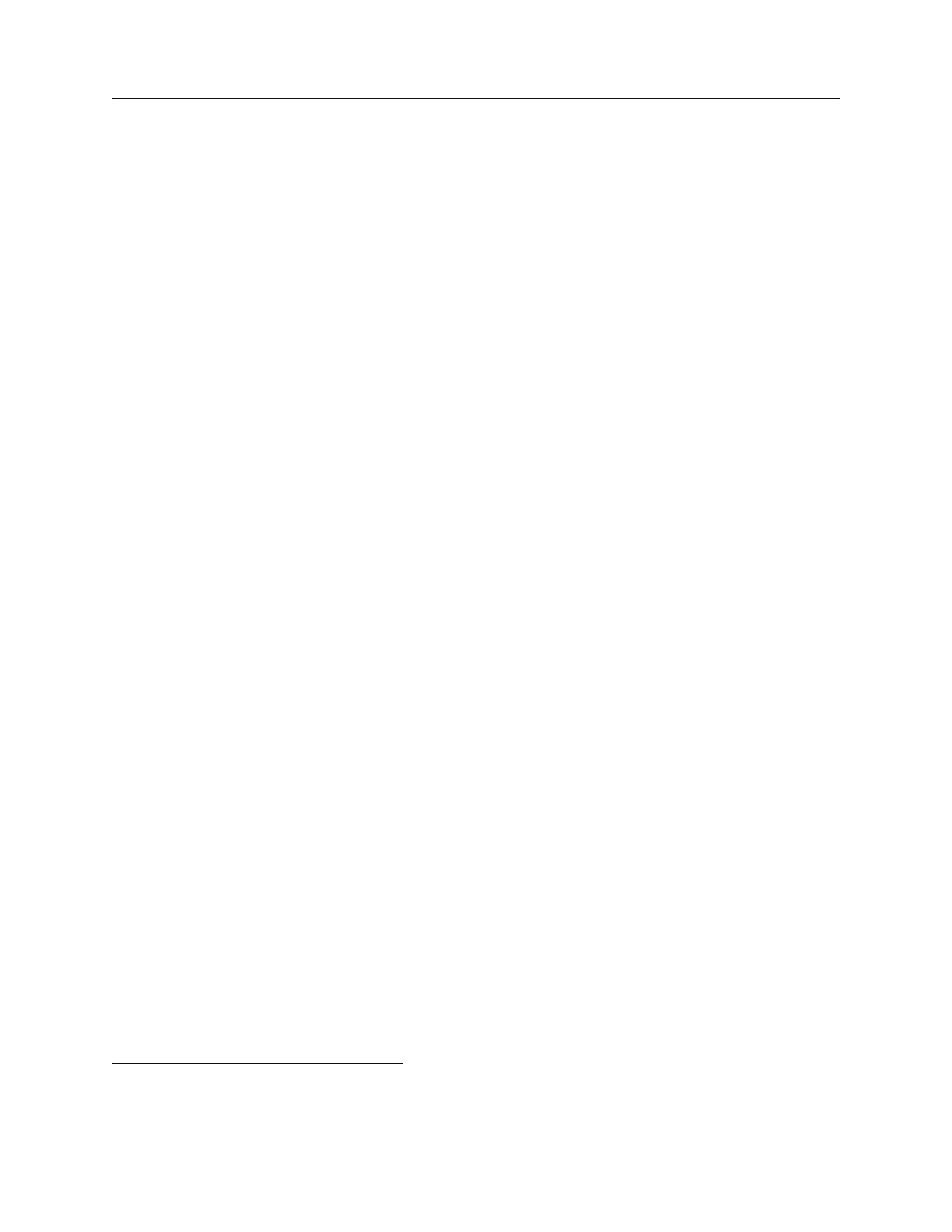3.7 Connecting Input Signals 15
Section 2.3.6. As an example, the Option 27 uses Phoenix-style terminals with 5-mm spacing and
will accept between 0.25 and 2.5–mm wire diameter. For Options that have terminals for output
connectors, see Appendix C for details about those options and connectors. BNC connectors (on
installed option boards) are female and require only connecting the (male) connector into it.
3.7.1 Connecting an Event Input at P3 or Main RS-232 Port
An event input may be connected to the Model 1084A/B/C series clock through the P3 (the
standard 1-PPS output) or the main RS-232C port. For complete details, see Section 5.2.2.
Before connecting any input signal to P3, make sure to read about how to wire P3 for input and
configure it through the Event/Deviation menu (on 1084B/C models) or through the main RS-232
port (all models); see Section 5.2.2. To connect input wiring to P3, use either a shielded coax, or
a pair of wires that are connected to a BNC male connector
1
.
1
Alternately, use a BNC Breakout such as sold by Pomona Electronics, P/N 4970. www.pomonaelectronics.com,
(888) 403-3360
