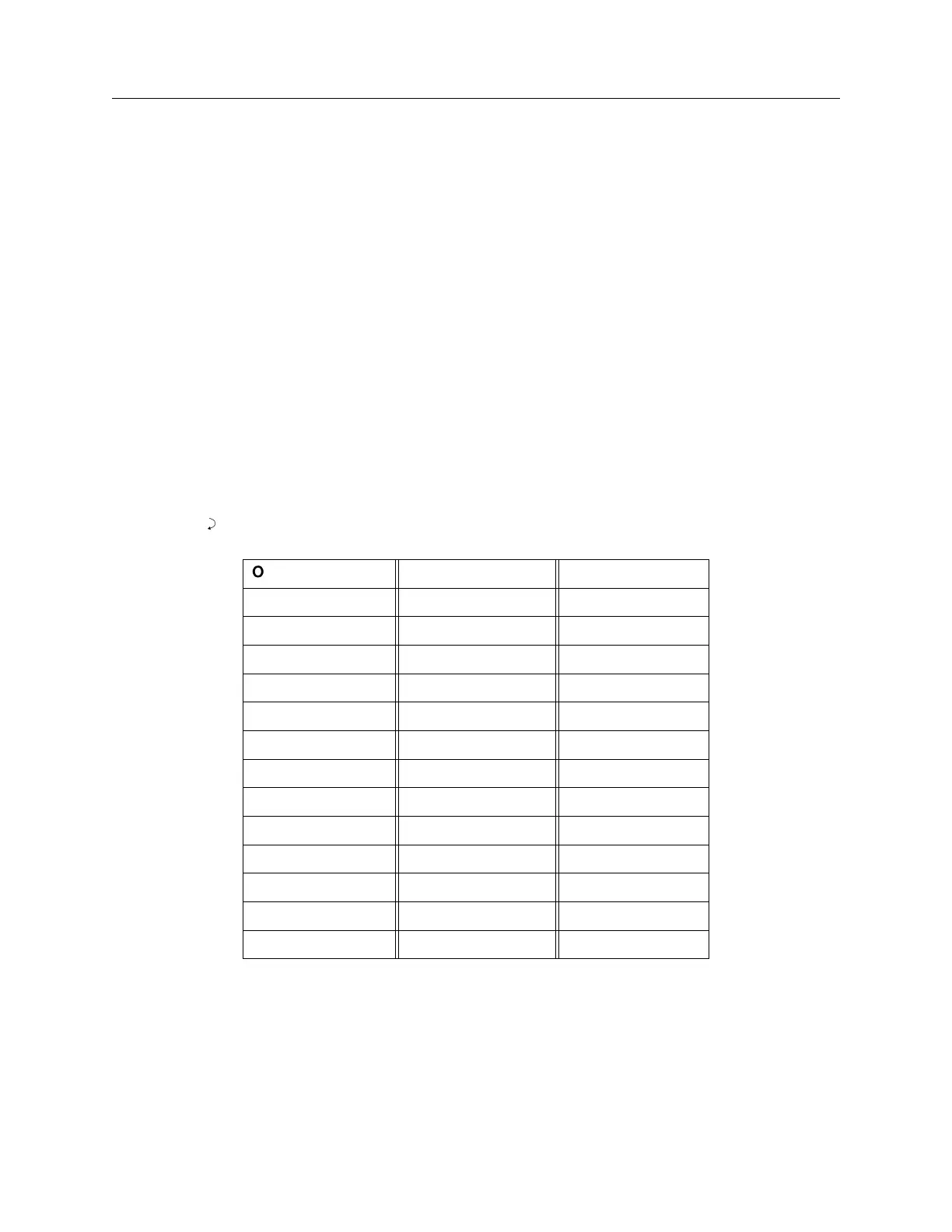9.2 Command Set 85
n = 8, 9 and 10 return status displays
n = 11 returns event/deviation display
Response: Echoes current display (40 characters); no line wrap. For display contents, see Chap-
ter 10, Startup and Basic Operation.
Set Option Control
Command: m,n,k,lXI
m,n,k,lXI configures the specified option in the clock, where m = 0 for the main board and m = 1
for the auxiliary board. See Table 9.6.
Where:
m = 0 for Main board option, and m = 1 for Aux board option.
n = option number (see table below)
k = security key; 1084
l = use only if n specifies Option 28. l = 0 for 60 Hz and l = 1 for 50 Hz.
Response:
C
Option Number, n Main Board Option Aux Board Option
0 NONE NONE
1 18A 03
2 19 06
3 – 17
4 – 20A
5 – 23
6 – 27
7 – 28
8 – 29
9 – 32
10 – 33
11 – 34
12 – 35
Table 9.6: Option Control Settings