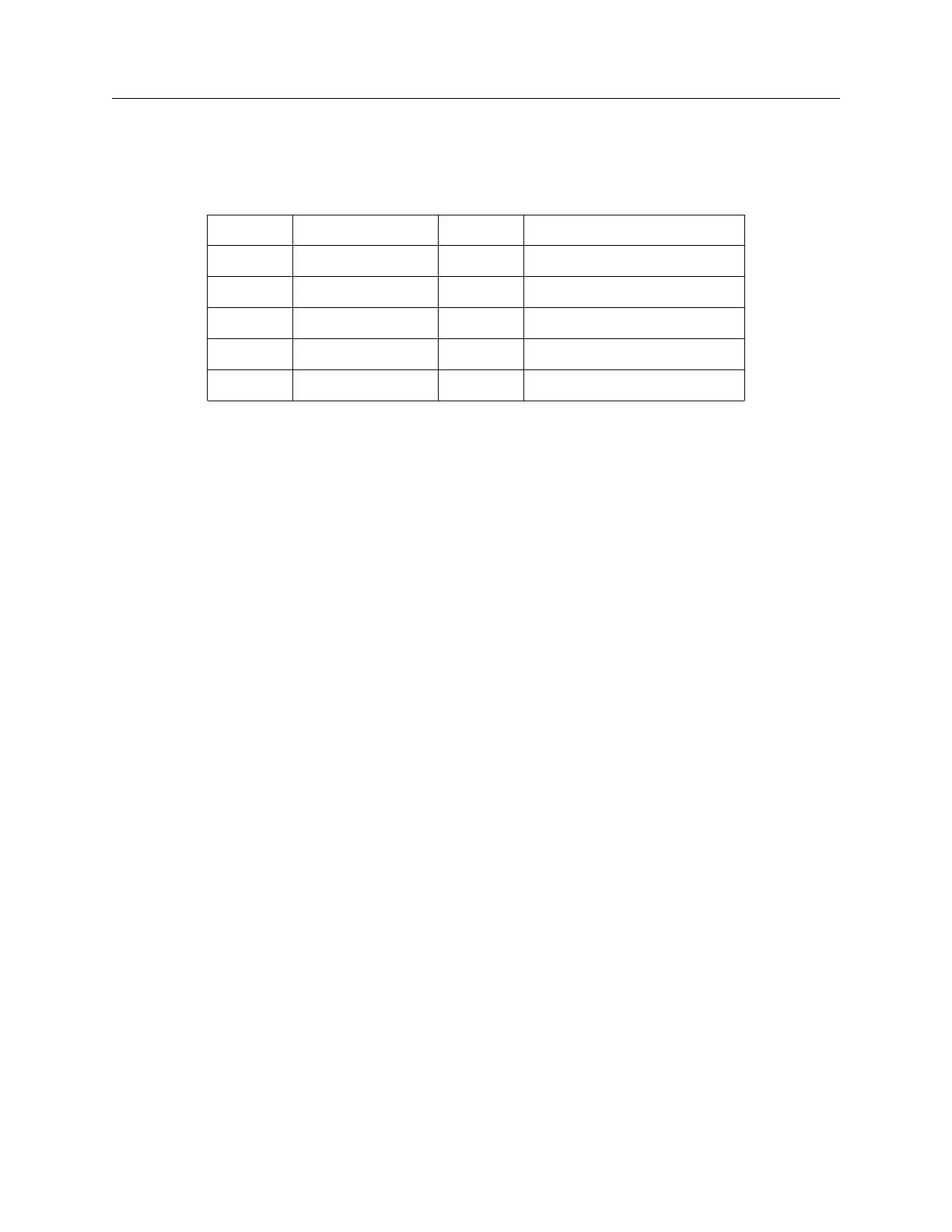A.6 System Interface 99
A.6 System Interface
A.6.1 RS-232C Interface
Pin No. Function Pin No. Function
1 Not Connected 6 RS-232 Output/Prog Pulse
2 RS-232, Rx Data 7 Not Connected
3 RS-232, Tx Data 8 RS-422/485, Tx-A
4 RS-232 Input 9 RS-422/485, Tx-B
5 Ground – –
Table A.2: Main RS-232 Port Pin Definitions
NOTE: pins 6 – 9 are not connected on the optional RS-232 port. RS-422/485: Transmit only.
Communication Parameters
• Selectable, 300 − 19,200 baud, 7 or 8 data bits, 1 or 2 stop bits, odd/even/no parity
• Supports all keyboard functions
A.6.2 Data Formats
Supports continuous output data in the following formats:
<SOH>ddd:hh:mm:ss<CRLF> Broadcast Mode, ASCII
44hhmmss<CRLF> 55ddd<CRLF><BEL> Broadcast Mode, Vorne
mm/dd/yyyy hh:mm:ss.sssssss nnn <CRLF> Broadcast Mode, Event
ddd:hh:mm:ss I=nn:nn X=nn:nn <CRLF> Broadcast Mode, Status
<CRLF> Q yy ddd hh:mm:ss.000 (space) Broadcast Mode, Extended ASCII
<SOH> ddd:hh:mm:ssQ <CRLF> Broadcast Mode, ASCII w/Time Quality
<SOH> yyyy:ddd:hh:mm:ssQ <CRLF> Broadcast, ASCII, year w/Time Quality
(For other broadcast strings, see Section 9.2.1)
For more information refer to RS-232 Broadcast Commands contained in Appendix A, Table A-1.
A.7 Physical Specifications
A.7.1 Dimensions
• Instrument: 430-mm W x 44-mm H x 280-mm D (16.9-in. x 1.7-in. x 11.0-in.)
• Antenna: 77-mm diameter x 66-mm height (3.05-in. x 2.61-in.)
